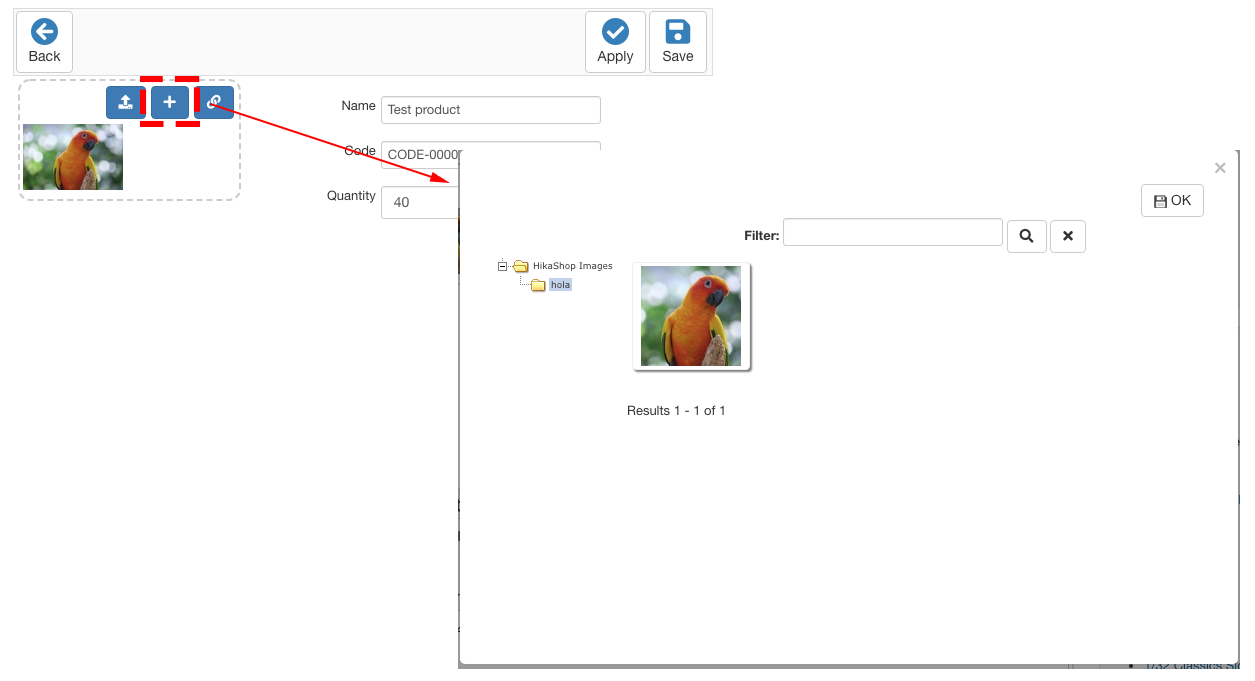-- HikaShop version -- : 4.2.2
-- Joomla version -- : 3.9.12
Hi,
First of all, this thread comes from here:
www.hikashop.com/forum/23-market-how-to/...-popup-selector.html
Jerome has recommended me to post it here to get more help.
We need to duplicate the function shown in the attachment to show paths instead of images and insert it into an external input field.
The input field is connected to a custom field of Hikashop (text type) and we need to save the selected server path into this field.
We have some questions regarding this customization:
1. How to call that popup iframe (as shown in the attachment) from a custom button / link.
2. How to change the root position of the tree to show the root of the server
3. How to insert the value selected in the iframe to the custom field
Can you help us with that?
Thanks in advance.
--
Victor
 HIKASHOP ESSENTIAL 60€The basic version. With the main features for a little shop.
HIKASHOP ESSENTIAL 60€The basic version. With the main features for a little shop.
 HIKAMARKETAdd-on Create a multivendor platform. Enable many vendors on your website.
HIKAMARKETAdd-on Create a multivendor platform. Enable many vendors on your website.
 HIKASERIALAdd-on Sale e-tickets, vouchers, gift certificates, serial numbers and more!
HIKASERIALAdd-on Sale e-tickets, vouchers, gift certificates, serial numbers and more!
 MARKETPLACEPlugins, modules and other kinds of integrations for HikaShop
MARKETPLACEPlugins, modules and other kinds of integrations for HikaShop