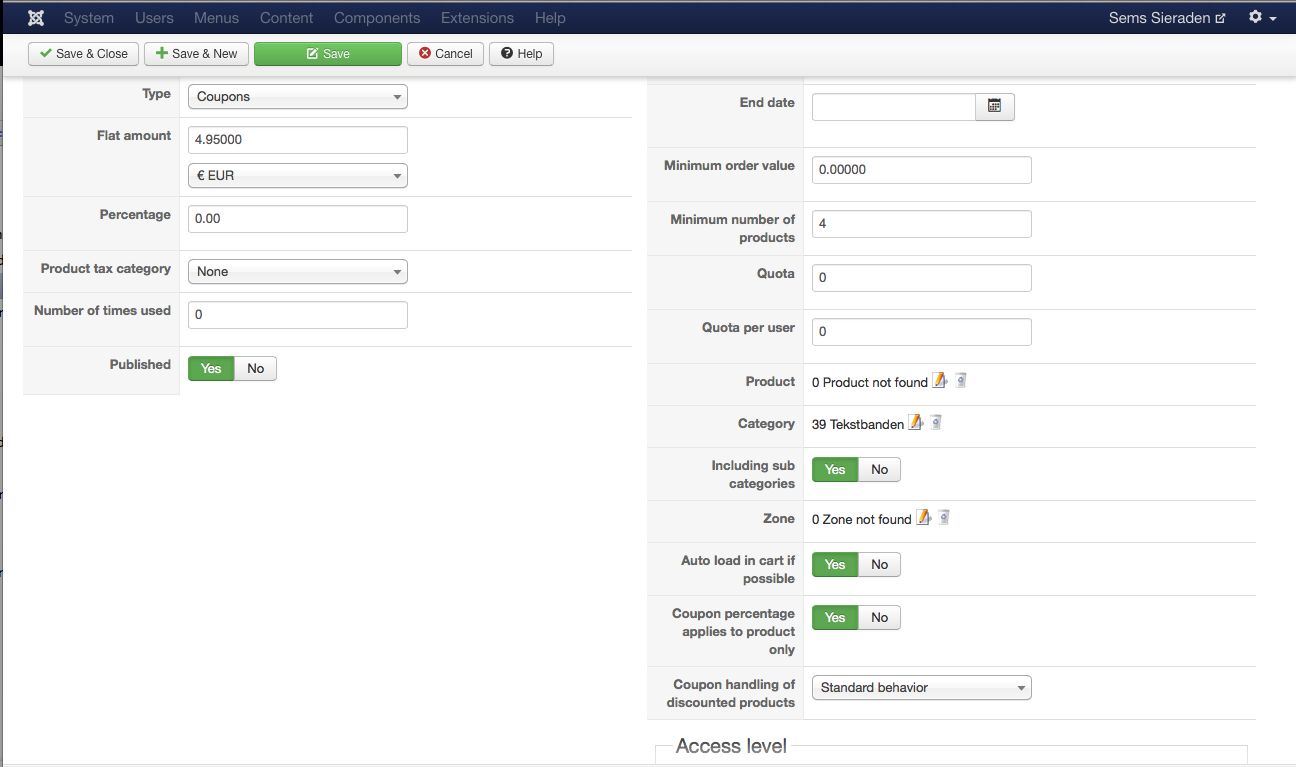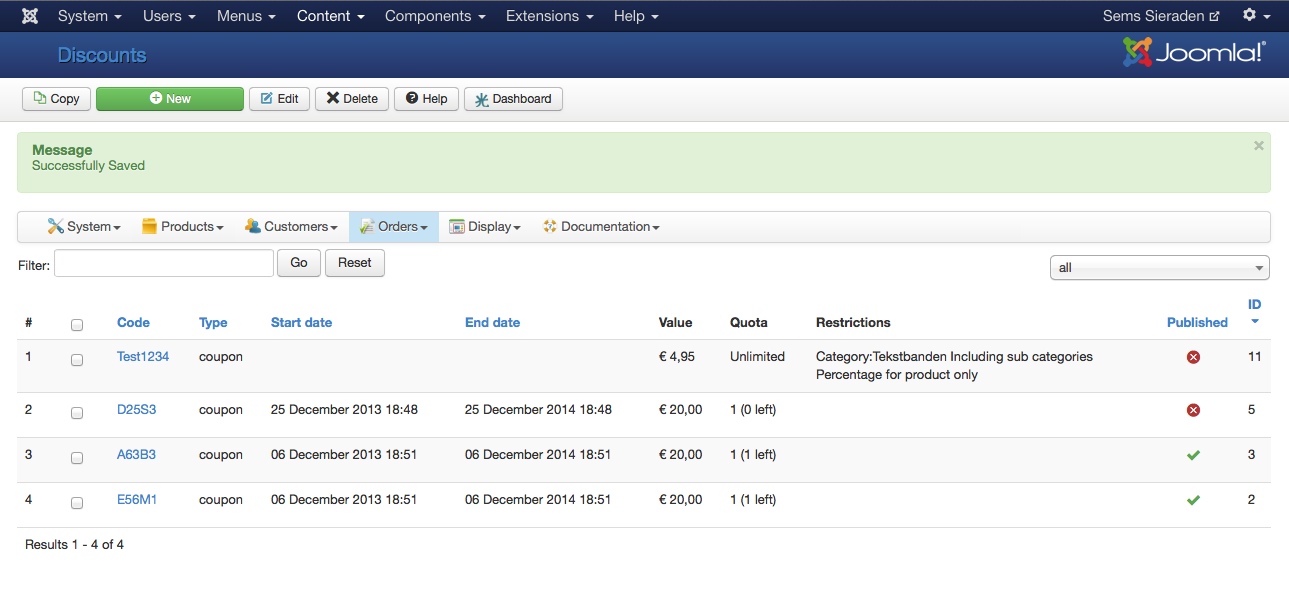-- url of the page with the problem -- :
www.sems-sieraden.nl
-- HikaShop version -- : 2.2.3 (Essential)
-- Joomla version -- : 3.2.2
-- PHP version -- : 5.4.5
-- Browser(s) name and version -- : Several
-- Error-message(debug-mod must be tuned on) -- : Error_message
Hi,
I seem to have a problem with a coupon. Here's the idea.
I have a certain product category in which I like to apply a discount when I customer buys 4 or more items.
Therefor I have created a coupon with a flat amount, I have selected the category and set the "Minimum number o products" to 4. (see screenshot)
However, the coupon is already given to the customer when the second items is added to the basket.
The restriction of the "Minimum products" isn't shown in the over dashboard.
Can you help me out here ?
Thanks in advance.
Arthur
 HIKASHOP ESSENTIAL 60€The basic version. With the main features for a little shop.
HIKASHOP ESSENTIAL 60€The basic version. With the main features for a little shop.
 HIKAMARKETAdd-on Create a multivendor platform. Enable many vendors on your website.
HIKAMARKETAdd-on Create a multivendor platform. Enable many vendors on your website.
 HIKASERIALAdd-on Sale e-tickets, vouchers, gift certificates, serial numbers and more!
HIKASERIALAdd-on Sale e-tickets, vouchers, gift certificates, serial numbers and more!
 MARKETPLACEPlugins, modules and other kinds of integrations for HikaShop
MARKETPLACEPlugins, modules and other kinds of integrations for HikaShop