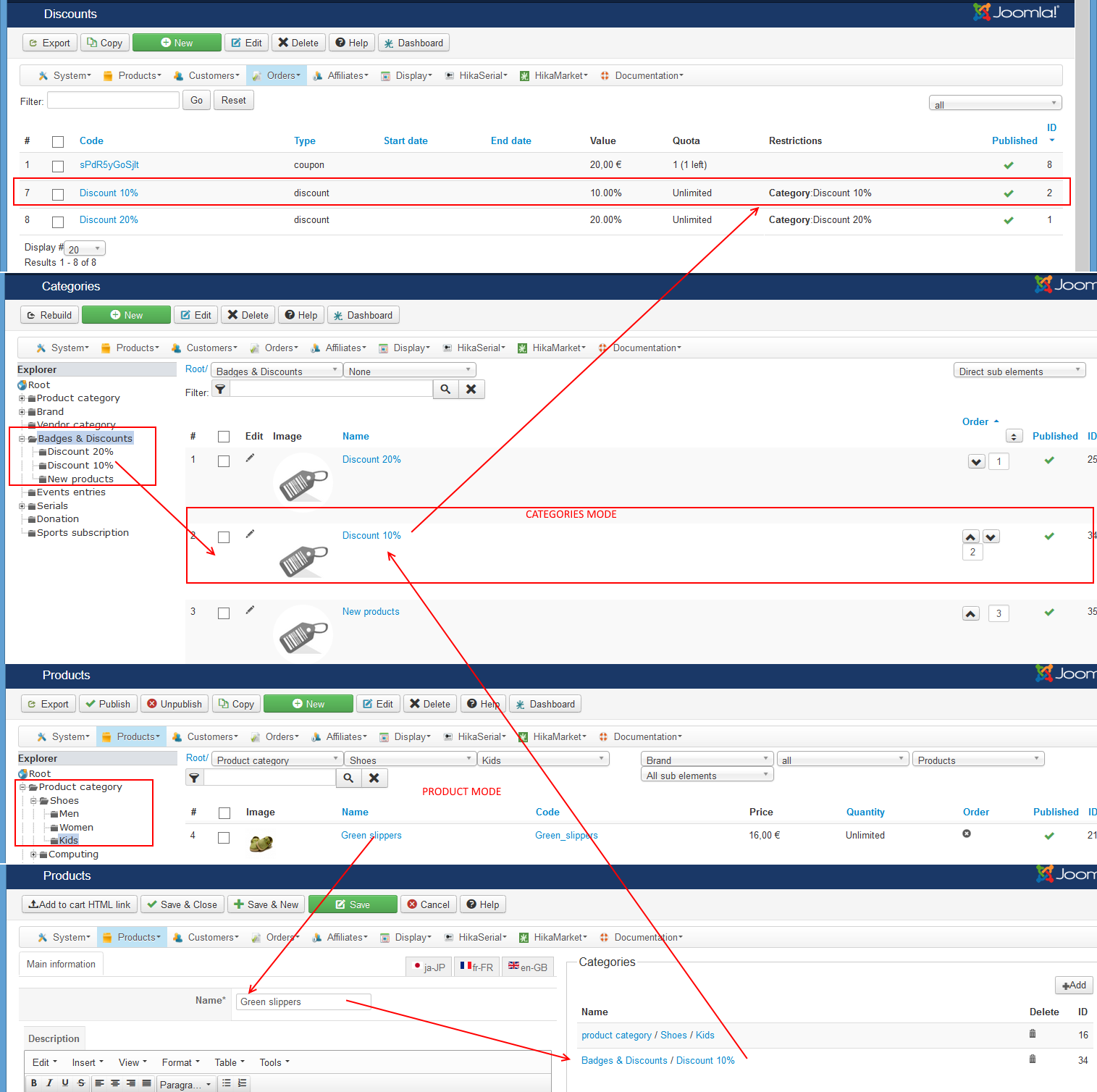All the information is in the Backend Demo website .
Hikashop
1- create
categories
for manage discount (
2- in
order -> discount
they create a restriction on this categories
3- in categories ( in product "mode ") , you have to go to
product categories->shoes -> kids
and select/edit the [url=http://demo.hikashop.com/administrator/index.php?option=com_hikashop&ctrl=product&task=edit&cid[]=21]Green slippers link[/url].
4- attach for each product the sub categories of discount ( gere 10% for the shoes )
Google is your friend and redirect to
youtube
youtube
The BackEnd demo site is a great , use it to learn how HKS demo website is set/configure
I do this without use discount in real website only write this after look the HKS demo website BE .
hope i don't write wrong Things . I don't know howto custom the transparency image overlay on top of product .perhaps this could be achieve using HKS BE or law level change the CSS file code !!
-
discount API
-
other post in forum
-the image overlay for discount is call a
badge
regard's
 HIKASHOP ESSENTIAL 60€The basic version. With the main features for a little shop.
HIKASHOP ESSENTIAL 60€The basic version. With the main features for a little shop.
 HIKAMARKETAdd-on Create a multivendor platform. Enable many vendors on your website.
HIKAMARKETAdd-on Create a multivendor platform. Enable many vendors on your website.
 HIKASERIALAdd-on Sale e-tickets, vouchers, gift certificates, serial numbers and more!
HIKASERIALAdd-on Sale e-tickets, vouchers, gift certificates, serial numbers and more!
 MARKETPLACEPlugins, modules and other kinds of integrations for HikaShop
MARKETPLACEPlugins, modules and other kinds of integrations for HikaShop