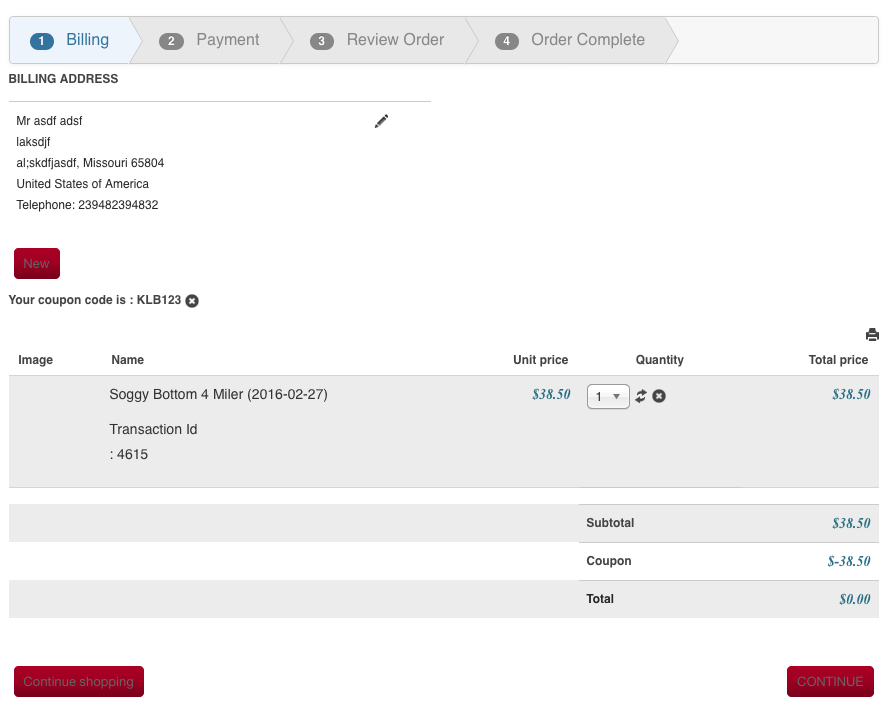-- HikaShop version -- : 2.6.0
-- Joomla version -- : 3.4.4
-- PHP version -- : 5.4.45
-- Browser(s) name and version -- : any
-- Error-message(debug-mod must be tuned on) -- : No errors display
We are using advanced checkout workflow with Checkout progress with ending (so 4 steps total) as follows:
Step 1: Billing/Address/Shipping/Coupon/Cart
Step 2: Payment/Review Order
Step 3: Review Order/Payment/Terms and Conditions
After the latest 2.6.0 update, the behavior has changed:
A coupon code is entered in Step 1, when added, it is correctly calculated and applied to the shopping cart's contents. This is reflected in the order total, etc.
/index.php?option=com_hikashop&ctrl=checkout&task=step&step=1
When you click continue to go to the next step, the order total now reflects the original total, without the coupon applied and the URL remains the same instead of advancing to Step 2...
/index.php?option=com_hikashop&ctrl=checkout&task=step&step=1
You will notice that the coupon code is blank again and you can re-apply the coupon over and over, but on the next step it always comes back with the coupon removed...
I've tried to move the coupon field to other areas of the workflow, but the behavior is the same.
 HIKASHOP ESSENTIAL 60€The basic version. With the main features for a little shop.
HIKASHOP ESSENTIAL 60€The basic version. With the main features for a little shop.
 HIKAMARKETAdd-on Create a multivendor platform. Enable many vendors on your website.
HIKAMARKETAdd-on Create a multivendor platform. Enable many vendors on your website.
 HIKASERIALAdd-on Sale e-tickets, vouchers, gift certificates, serial numbers and more!
HIKASERIALAdd-on Sale e-tickets, vouchers, gift certificates, serial numbers and more!
 MARKETPLACEPlugins, modules and other kinds of integrations for HikaShop
MARKETPLACEPlugins, modules and other kinds of integrations for HikaShop