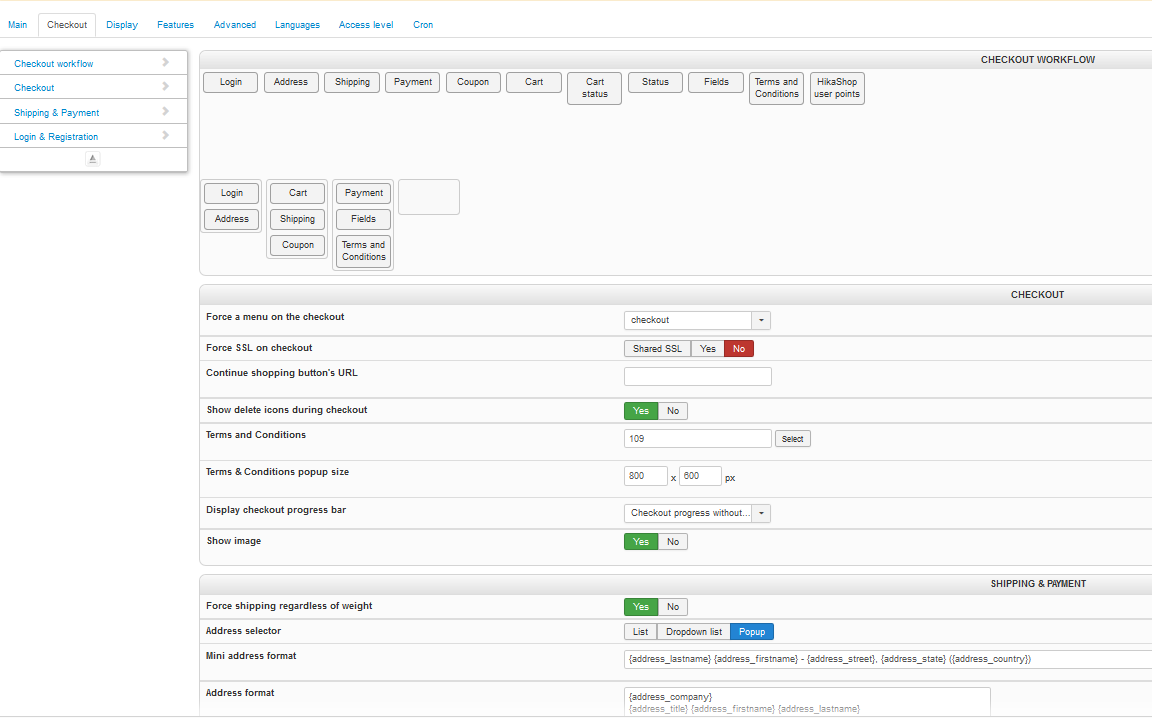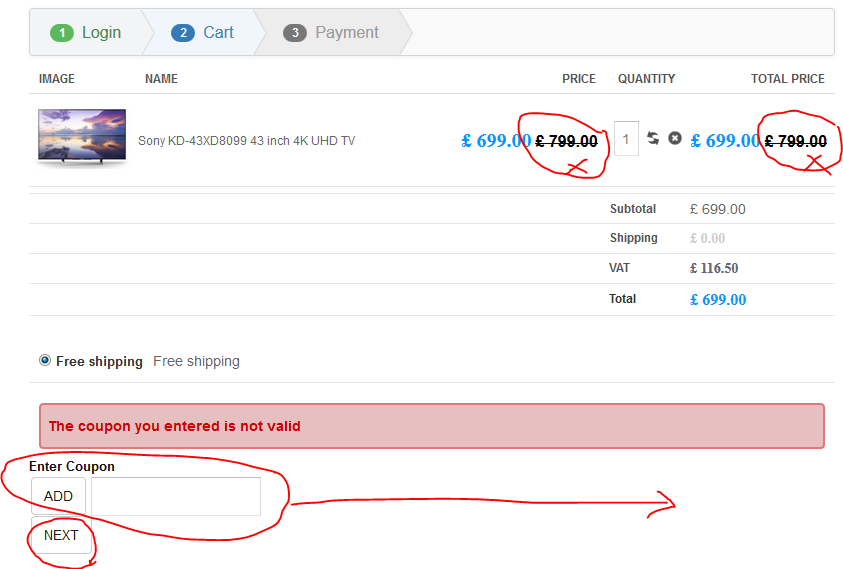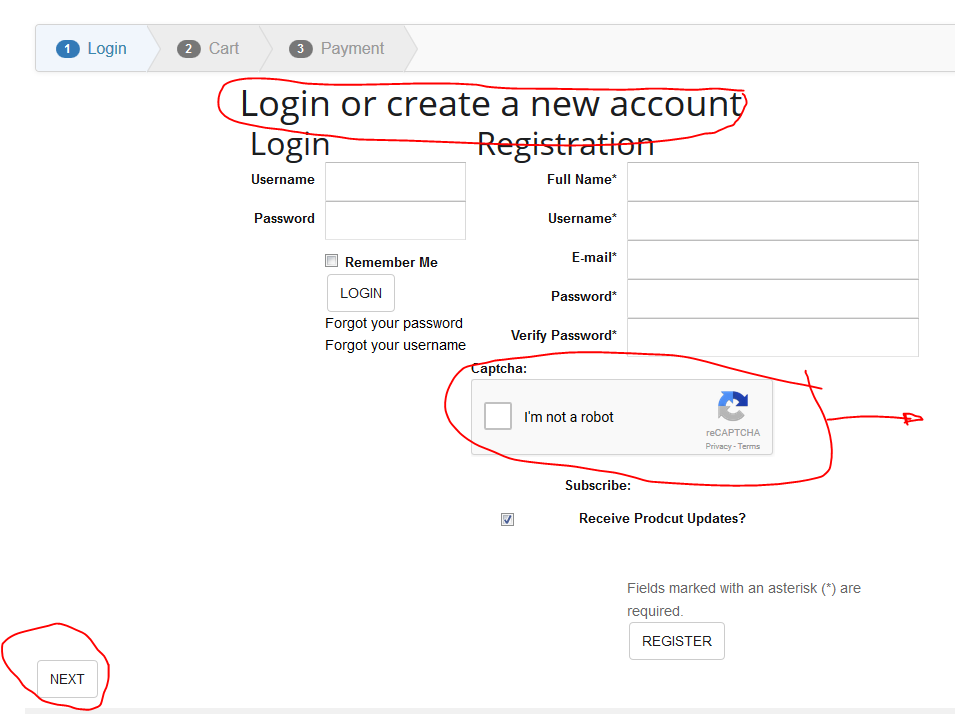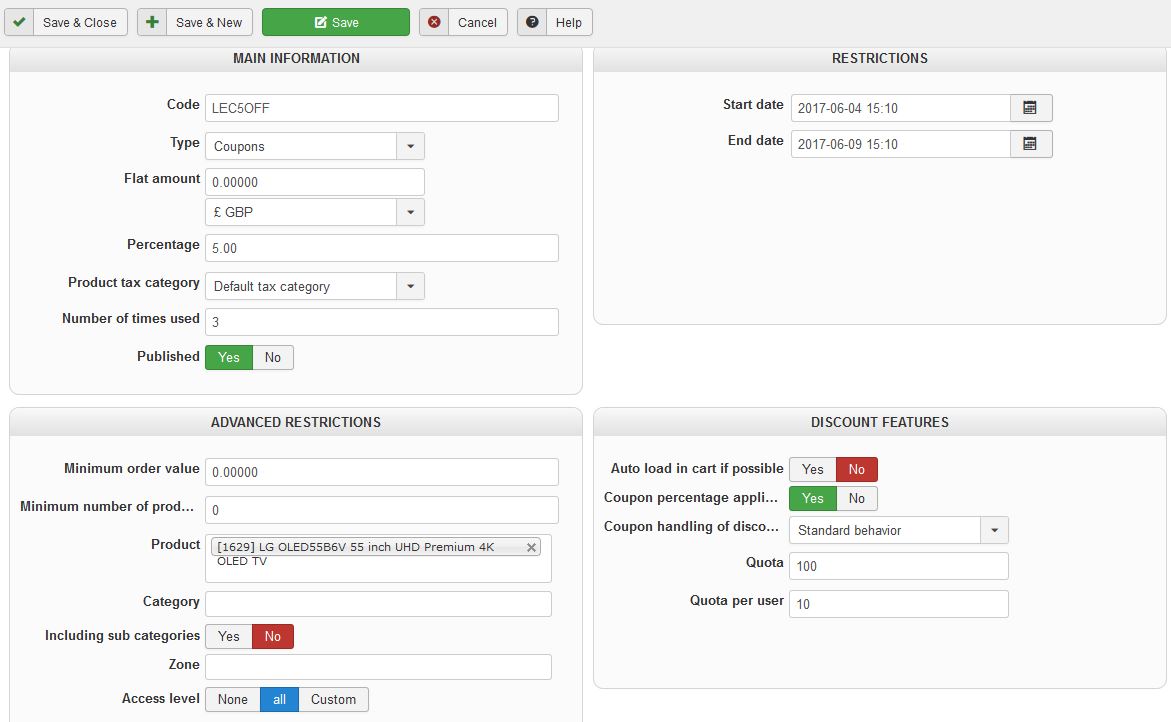I reinstalled the Beez template and made it default, but it didn't show anything I could use to checkout?
Anyway, I can use the new checkout, but my client has complained that the layout is all messed up (I've read other forum posts about this also).
I've attached a screen grab showing what the issues are on just one of the checkout stages;
1. The legacy checkout does not show the original price
2. The add coupon is right aligned to keep it away from the next button
3. The buttons on the legacy checkout change to blue not grey (not important I know)
I know these are all small css changes but I've already spent hours getting the checkout looking perfect on the legacy view. In addition, the login view for the new checkout is also very messy;
Can you suggest a quick fix for these layout issues?
Thank you for your help.
 HIKASHOP ESSENTIAL 60€The basic version. With the main features for a little shop.
HIKASHOP ESSENTIAL 60€The basic version. With the main features for a little shop.
 HIKAMARKETAdd-on Create a multivendor platform. Enable many vendors on your website.
HIKAMARKETAdd-on Create a multivendor platform. Enable many vendors on your website.
 HIKASERIALAdd-on Sale e-tickets, vouchers, gift certificates, serial numbers and more!
HIKASERIALAdd-on Sale e-tickets, vouchers, gift certificates, serial numbers and more!
 MARKETPLACEPlugins, modules and other kinds of integrations for HikaShop
MARKETPLACEPlugins, modules and other kinds of integrations for HikaShop