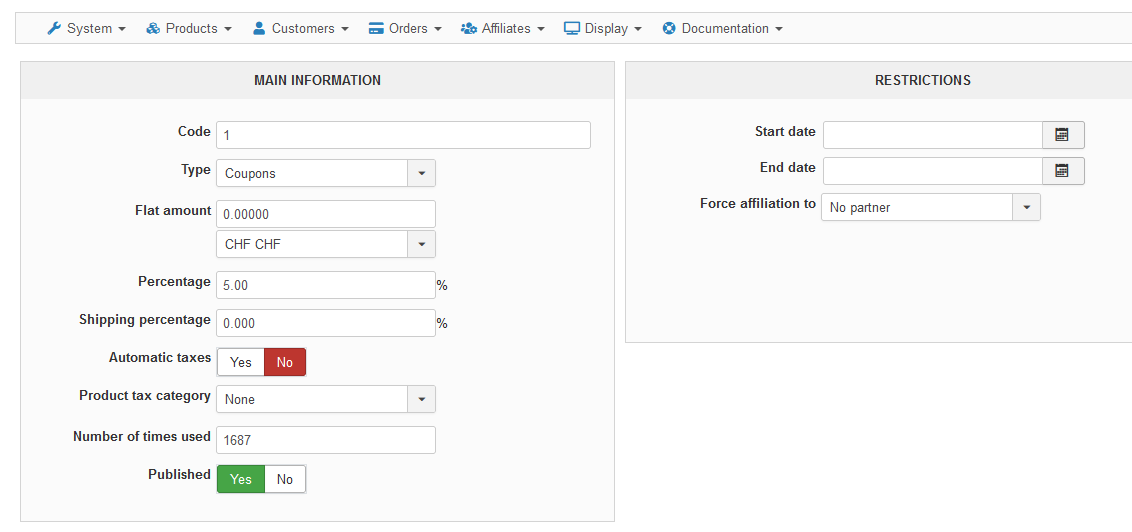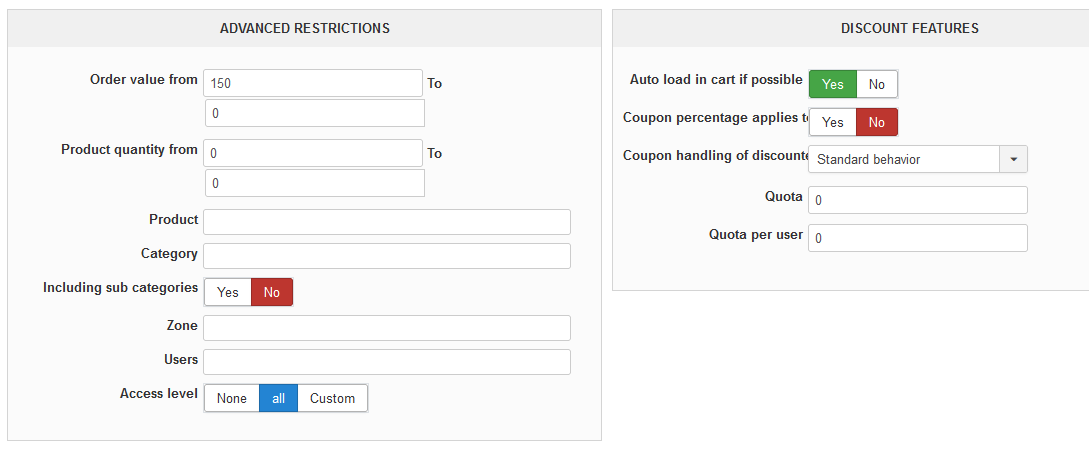Hi,
Thank you for the details.
I've made a patch for that. Please download again the install package on our website and install it on yours and it should then work properly.
Note that when you want to use an auto loaded coupon, I would first recommend to turn of the auto load setting and make sure you're able to use the coupon code in the cart when the coupon should be auto loaded. And if that doesn't work, you should get an error message explaining which restriction is the problem. That way, you can check that it works like you want before activating the auto load on it.
 HIKASHOP ESSENTIAL 60€The basic version. With the main features for a little shop.
HIKASHOP ESSENTIAL 60€The basic version. With the main features for a little shop.
 HIKAMARKETAdd-on Create a multivendor platform. Enable many vendors on your website.
HIKAMARKETAdd-on Create a multivendor platform. Enable many vendors on your website.
 HIKASERIALAdd-on Sale e-tickets, vouchers, gift certificates, serial numbers and more!
HIKASERIALAdd-on Sale e-tickets, vouchers, gift certificates, serial numbers and more!
 MARKETPLACEPlugins, modules and other kinds of integrations for HikaShop
MARKETPLACEPlugins, modules and other kinds of integrations for HikaShop