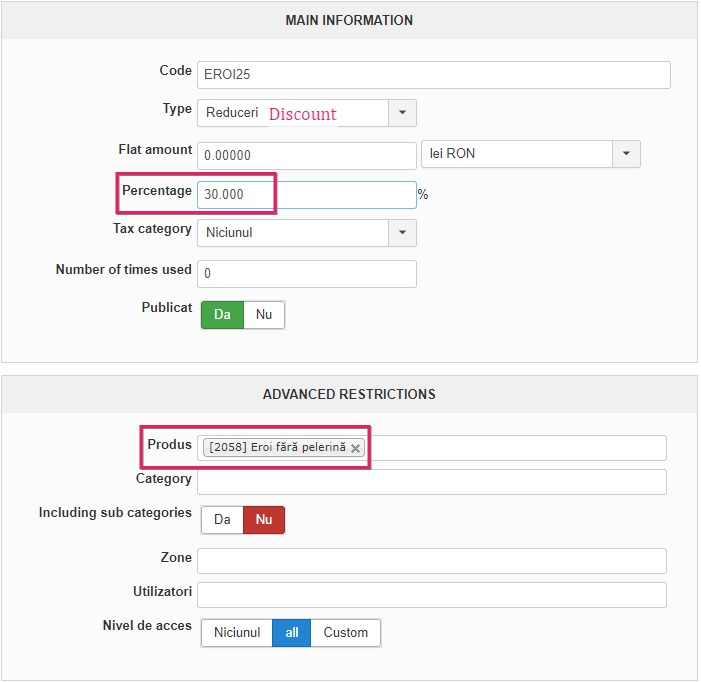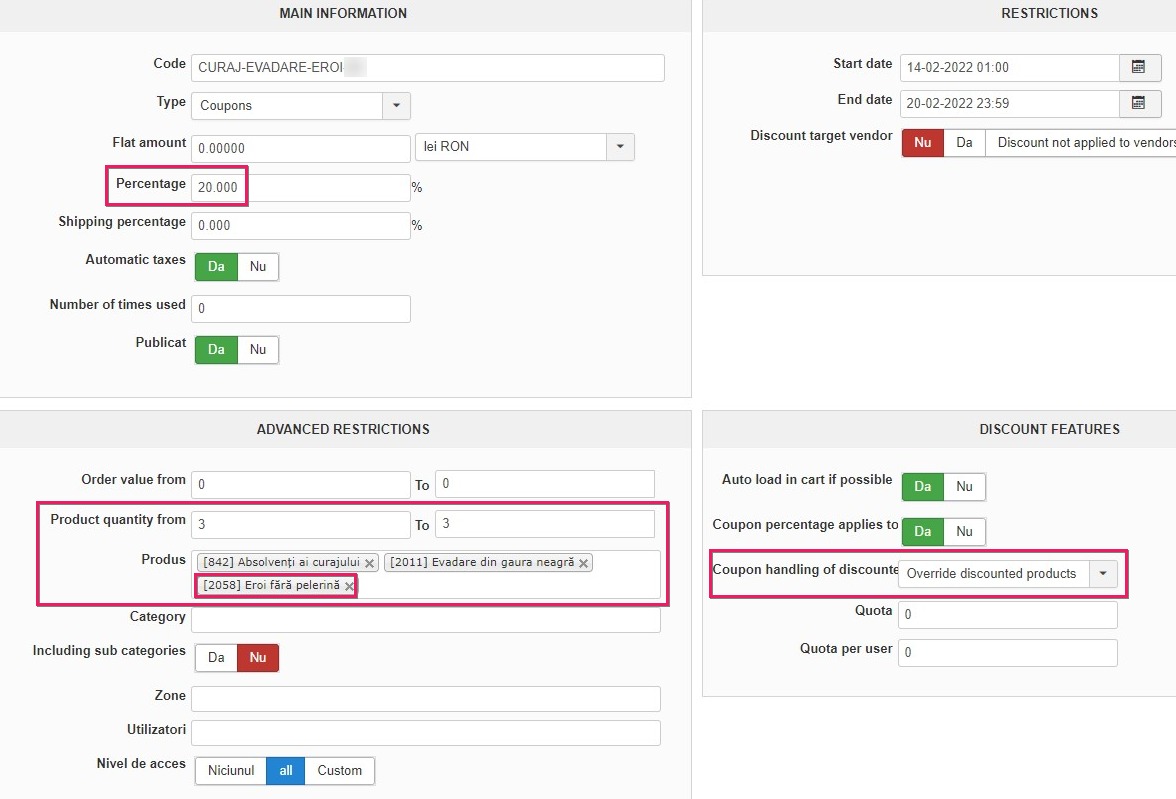I think that I was wrong, and the coupon works well.
After I have analyzed more how the relation between discount and coupon works, I understood, but I will still explain to you how I was thinking before.
Discount for product id: 2058
Coupon for products id's: 2058, 2011,842
And becouse I've set the "Coupon handling of discounted products" to "Override discounted products", I was expecting that the coupon it will gonna Override the higher discount with the smaller one.
But after I've played more with the discount and coupons, I saw that the coupon it will override the discount % only if the % of coupon it is greater then % of discount.
 HIKASHOP ESSENTIAL 60€The basic version. With the main features for a little shop.
HIKASHOP ESSENTIAL 60€The basic version. With the main features for a little shop.
 HIKAMARKETAdd-on Create a multivendor platform. Enable many vendors on your website.
HIKAMARKETAdd-on Create a multivendor platform. Enable many vendors on your website.
 HIKASERIALAdd-on Sale e-tickets, vouchers, gift certificates, serial numbers and more!
HIKASERIALAdd-on Sale e-tickets, vouchers, gift certificates, serial numbers and more!
 MARKETPLACEPlugins, modules and other kinds of integrations for HikaShop
MARKETPLACEPlugins, modules and other kinds of integrations for HikaShop