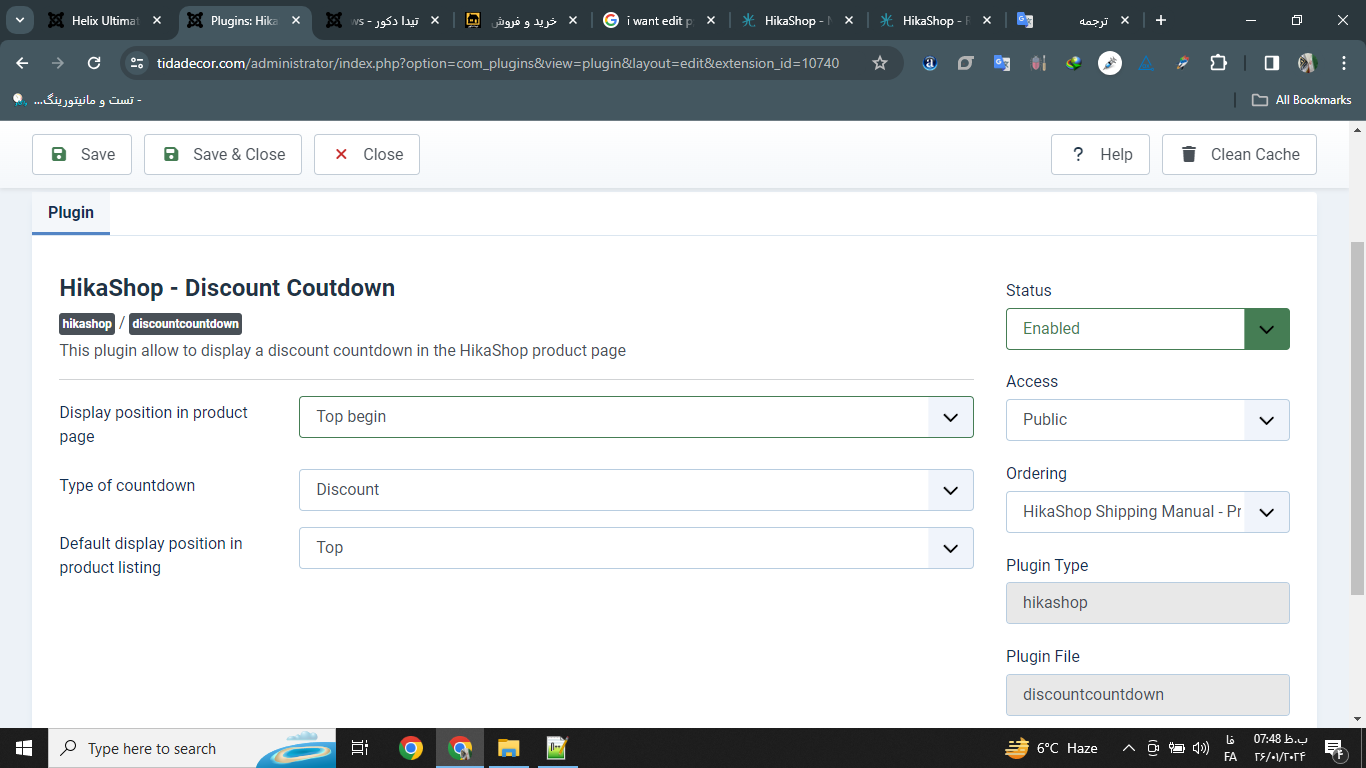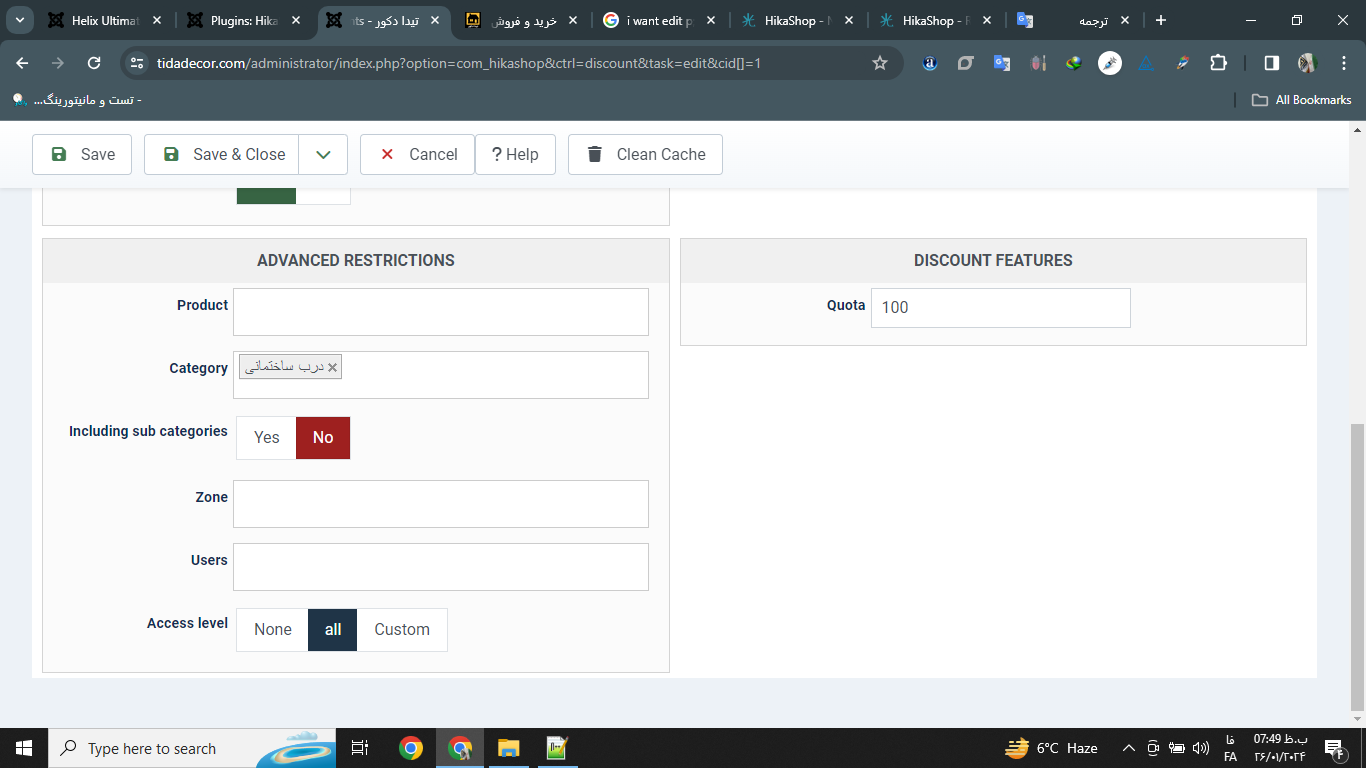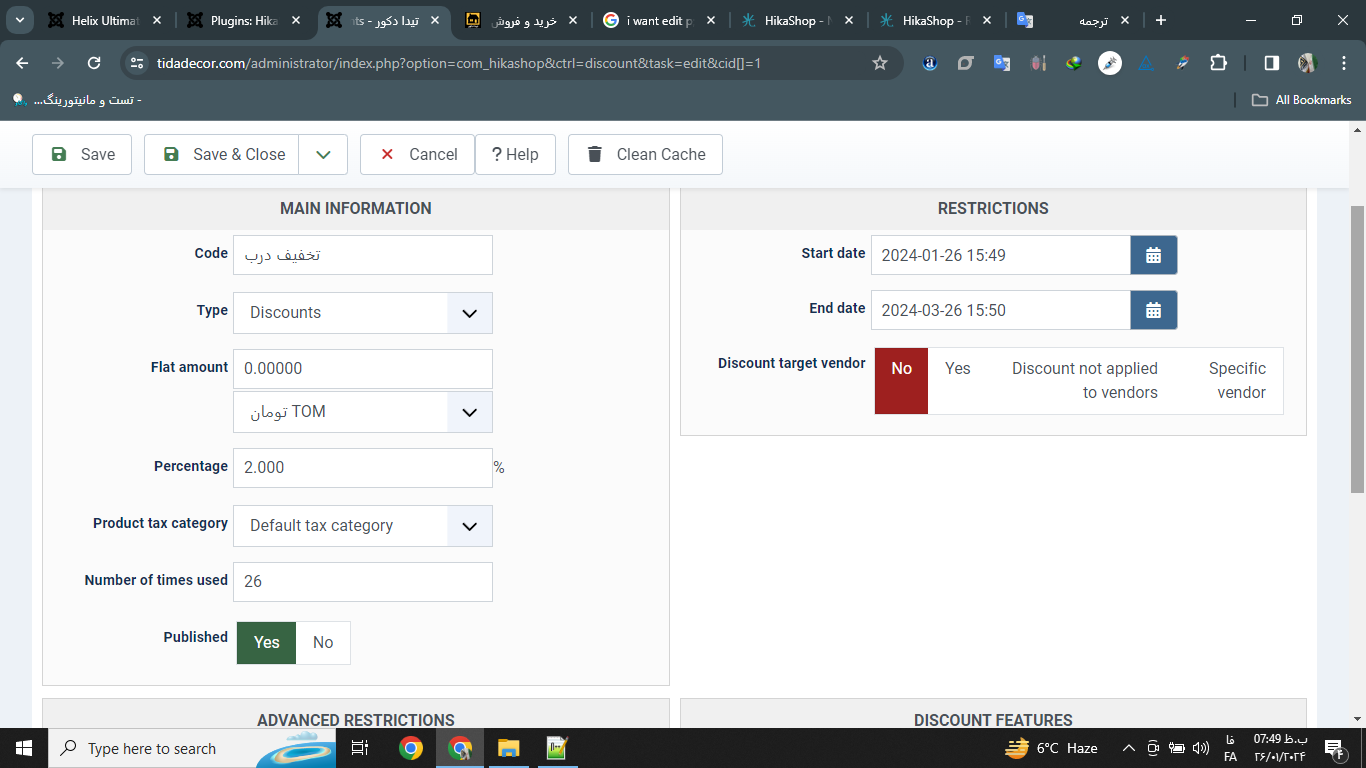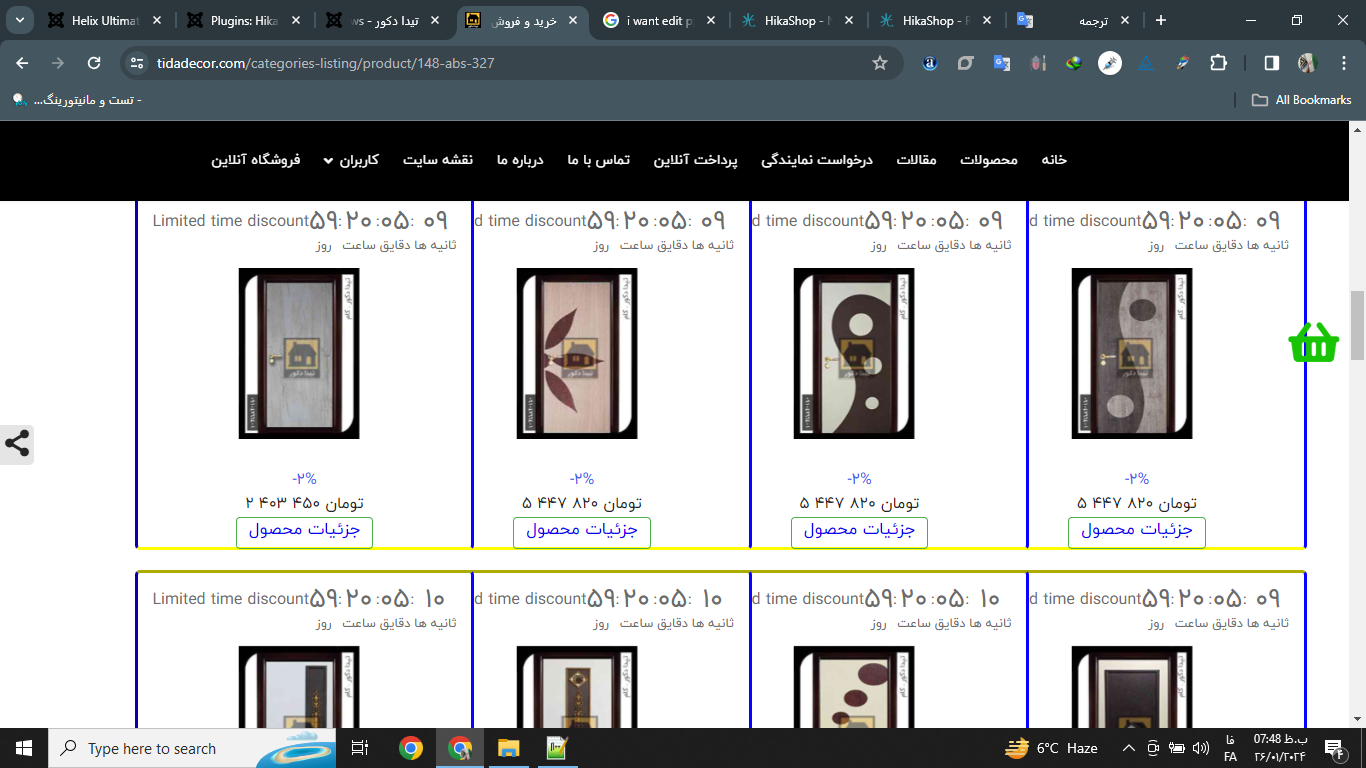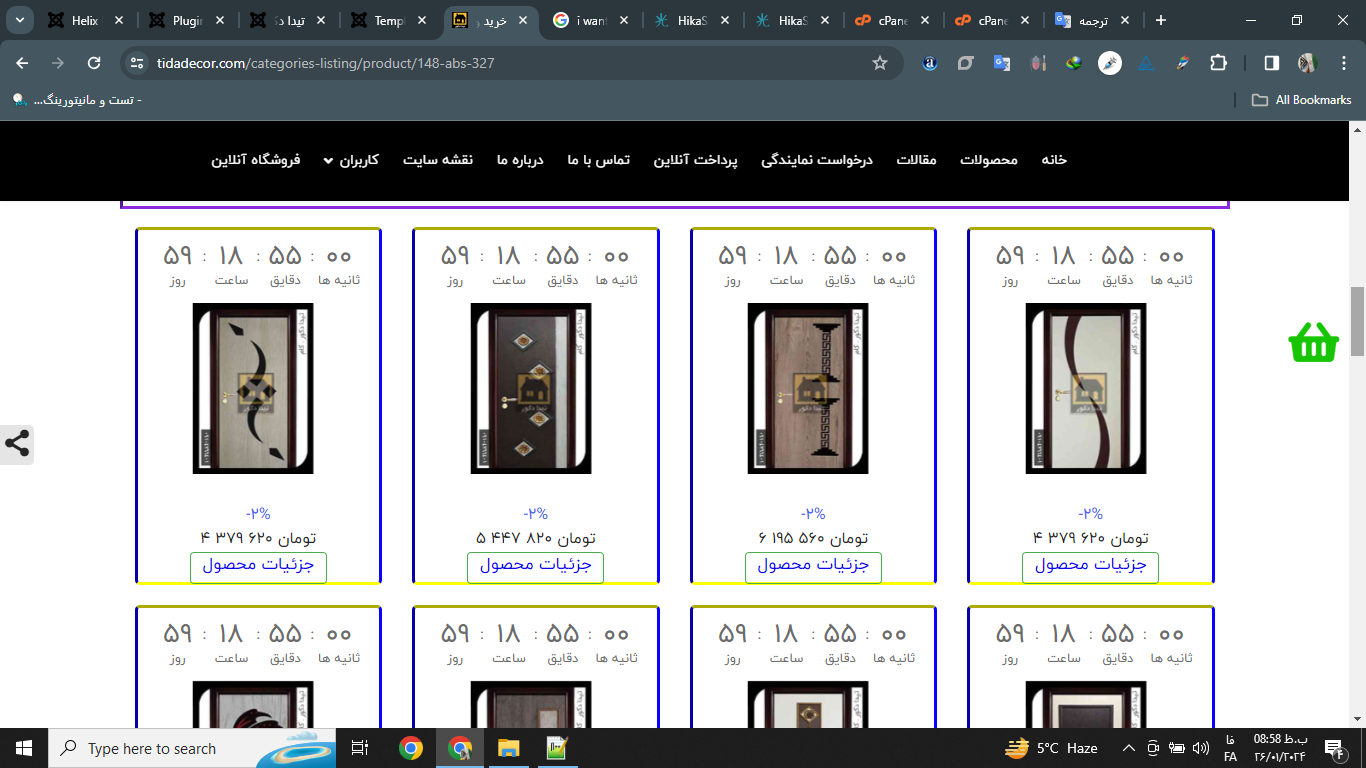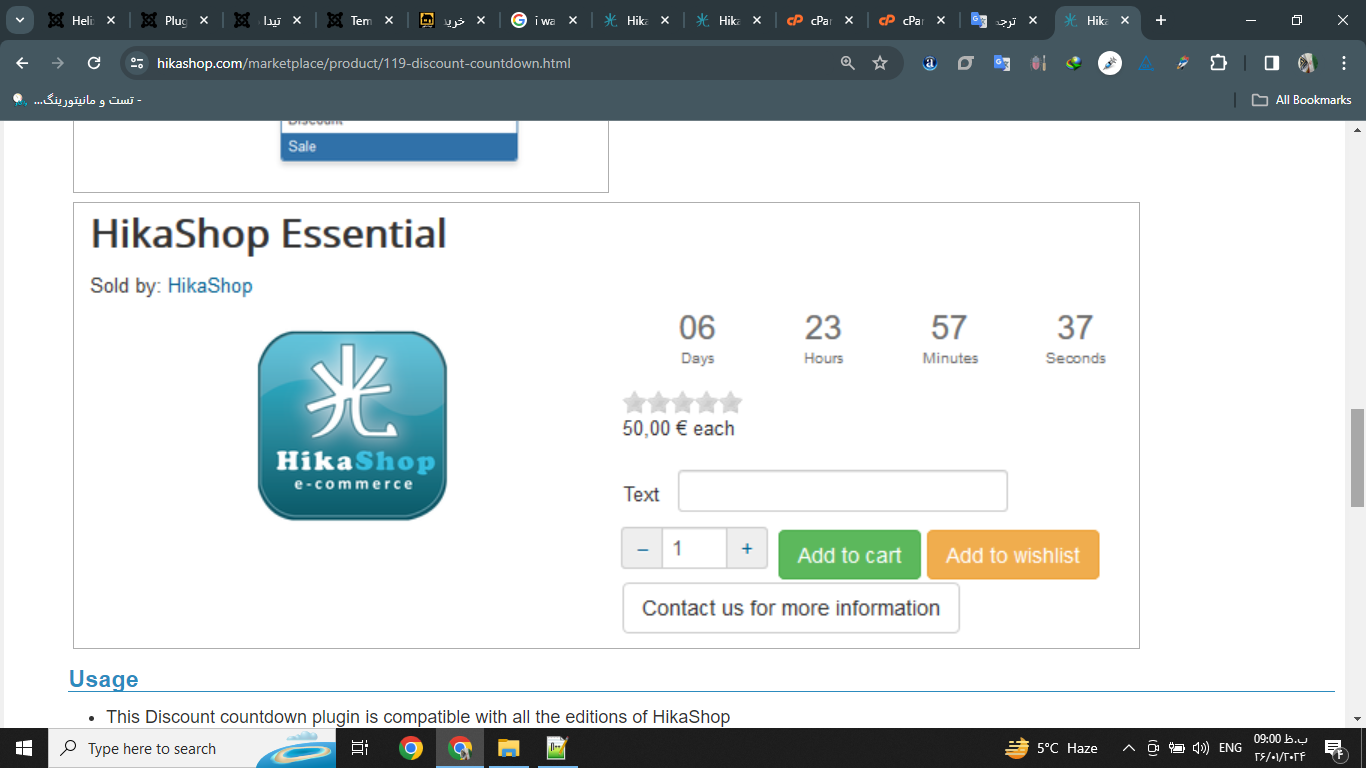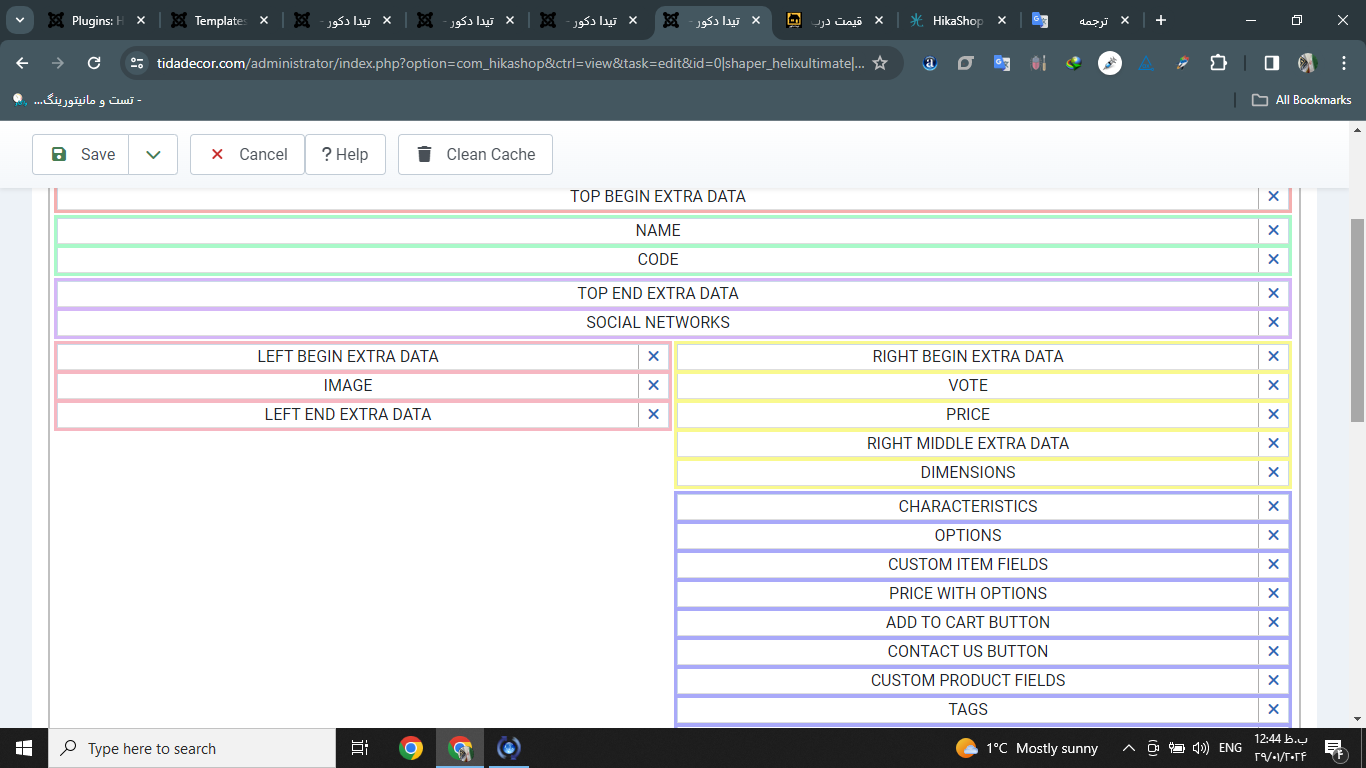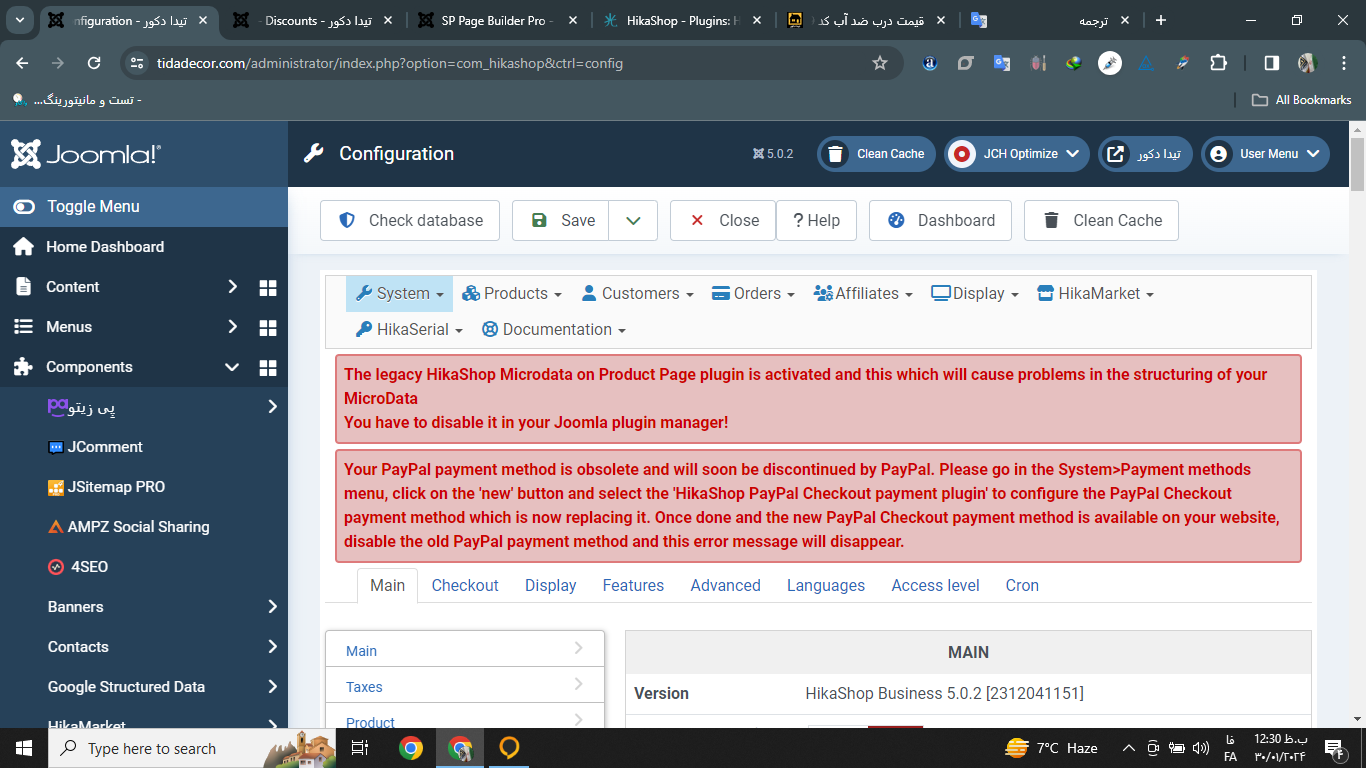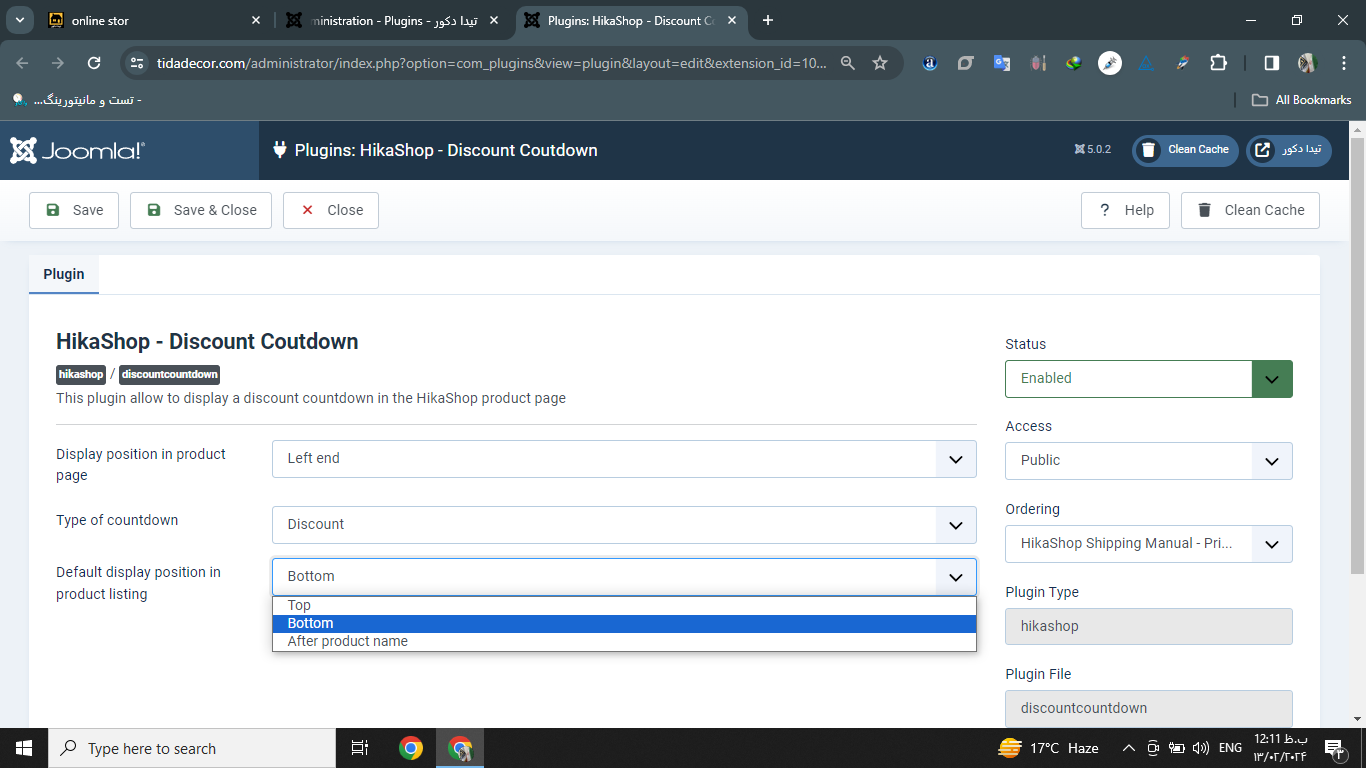Hi,
Thanks for the access.
I looked into it and found the issue. It comes from the way you've configured your products.
You didn't set any price in the main product, and instead, you set the price in the variant.
Because of this, on the product page, the main product data doesn't have prices, and thus no discount, but the variant has the price and the discount.
Usually, merchants would set that in reverse to you and set the price in the main product, which would then be passed to the variant along with the discount.
And thus, the plugin only checks on the discount on the main product, ignoring the variant.
On listings, since we are only loading the products, when HikaShop doesn't find any price in a product, it will load the prices of the variants and then their discounts as its own ones and that's why it was working on the listings.
I've made a patch to the discount countdown plugin.
I basically changed the code:
if($display_type == 'discount' && empty($product->discount))
return;
to:
if($display_type == 'discount' && empty($product->discount)) {
if(!empty($view->element->discount)) {
$product = $view->element;
} else {
return;
}
}so that it can handle this situation too.
The plugin is now working on your website and we'll look at releasing a new version of the plugin soon.
 HIKASHOP ESSENTIAL 60€The basic version. With the main features for a little shop.
HIKASHOP ESSENTIAL 60€The basic version. With the main features for a little shop.
 HIKAMARKETAdd-on Create a multivendor platform. Enable many vendors on your website.
HIKAMARKETAdd-on Create a multivendor platform. Enable many vendors on your website.
 HIKASERIALAdd-on Sale e-tickets, vouchers, gift certificates, serial numbers and more!
HIKASERIALAdd-on Sale e-tickets, vouchers, gift certificates, serial numbers and more!
 MARKETPLACEPlugins, modules and other kinds of integrations for HikaShop
MARKETPLACEPlugins, modules and other kinds of integrations for HikaShop