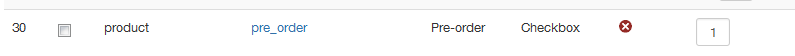-- HikaShop version -- : 2.6.4
-- HikaMarket version -- : 1.7.2
-- Joomla version -- : 3.6.3
-- PHP version -- : 7.0
-- Browser(s) name and version -- : All
Hi
I can see in Forum, that you can translate Custom Fields with JoomFish or Falang. I would really like to avoid installing any of these for handling Multilanguage in my Joomla. Since J3.5 in my opinion you can achieve a Multilanguage site without these components by just using simple language override and translation of components, modules, plugins.
Is it possible or could it be a feature request, that when adding a Custom Fields with "Column name" e.g. 'vendor_mycustom_field', HikaShop would then look for a language string in /language/overrides/ VENDOR_MYCUSTOM_FIELD=
I think this approach would be nice and easy, if you add a Custom Field, then remember to add the Column name to language override. If Column name exist, then use string in language file, otherwise use Label from Custom Fields.
Regards,
Henrik
 HIKASHOP ESSENTIAL 60€The basic version. With the main features for a little shop.
HIKASHOP ESSENTIAL 60€The basic version. With the main features for a little shop.
 HIKAMARKETAdd-on Create a multivendor platform. Enable many vendors on your website.
HIKAMARKETAdd-on Create a multivendor platform. Enable many vendors on your website.
 HIKASERIALAdd-on Sale e-tickets, vouchers, gift certificates, serial numbers and more!
HIKASERIALAdd-on Sale e-tickets, vouchers, gift certificates, serial numbers and more!
 MARKETPLACEPlugins, modules and other kinds of integrations for HikaShop
MARKETPLACEPlugins, modules and other kinds of integrations for HikaShop