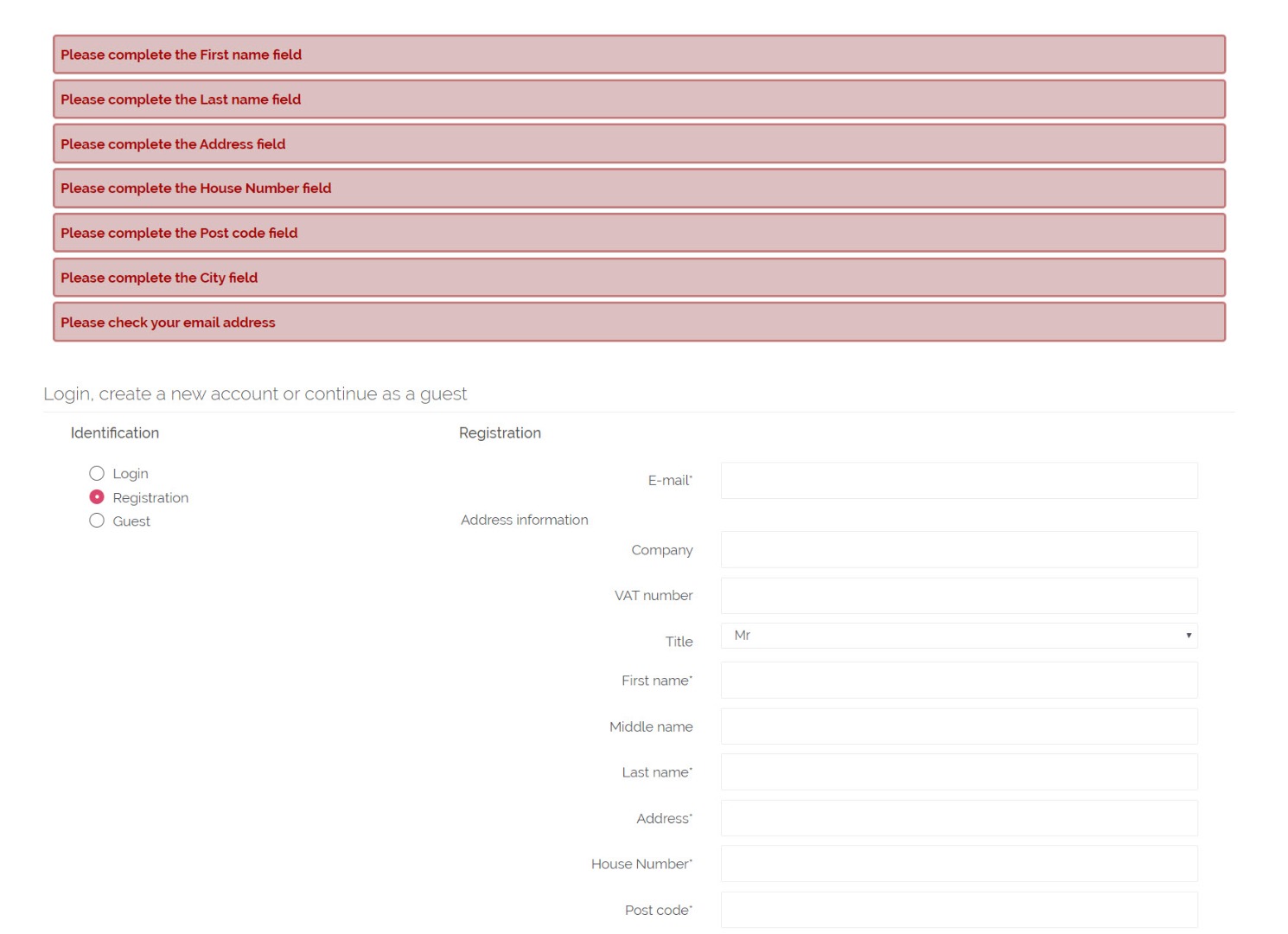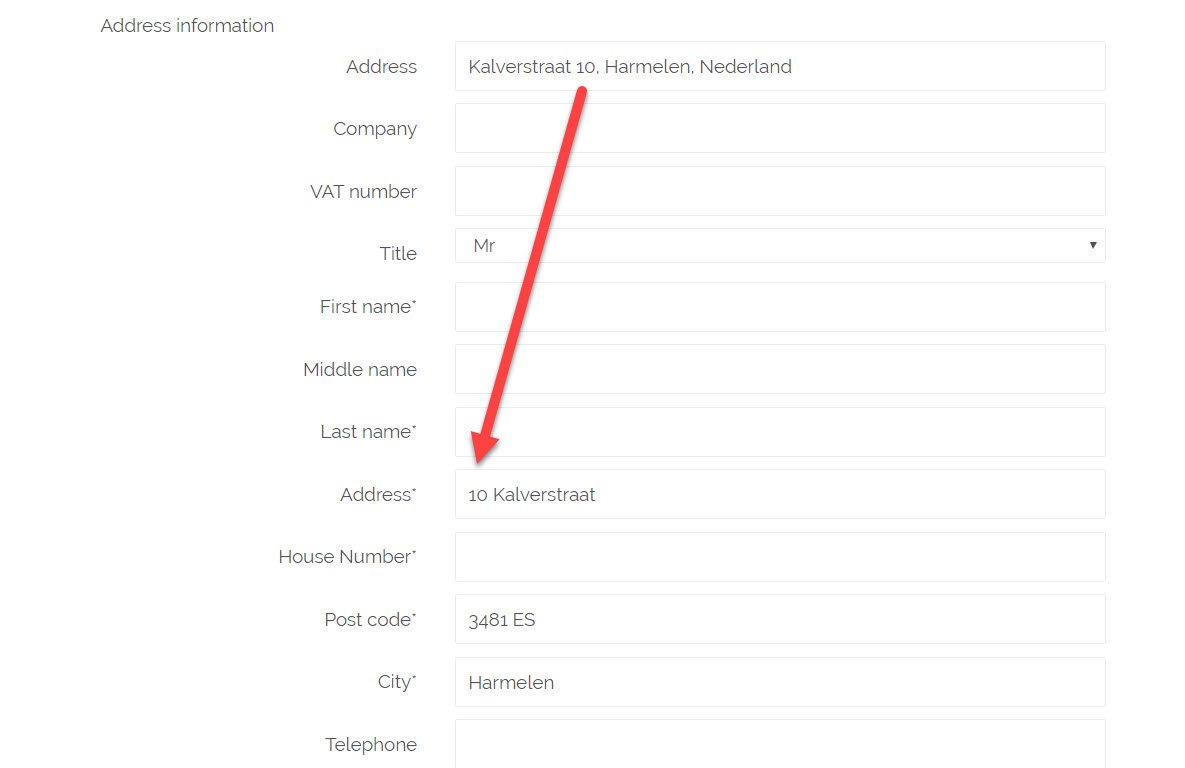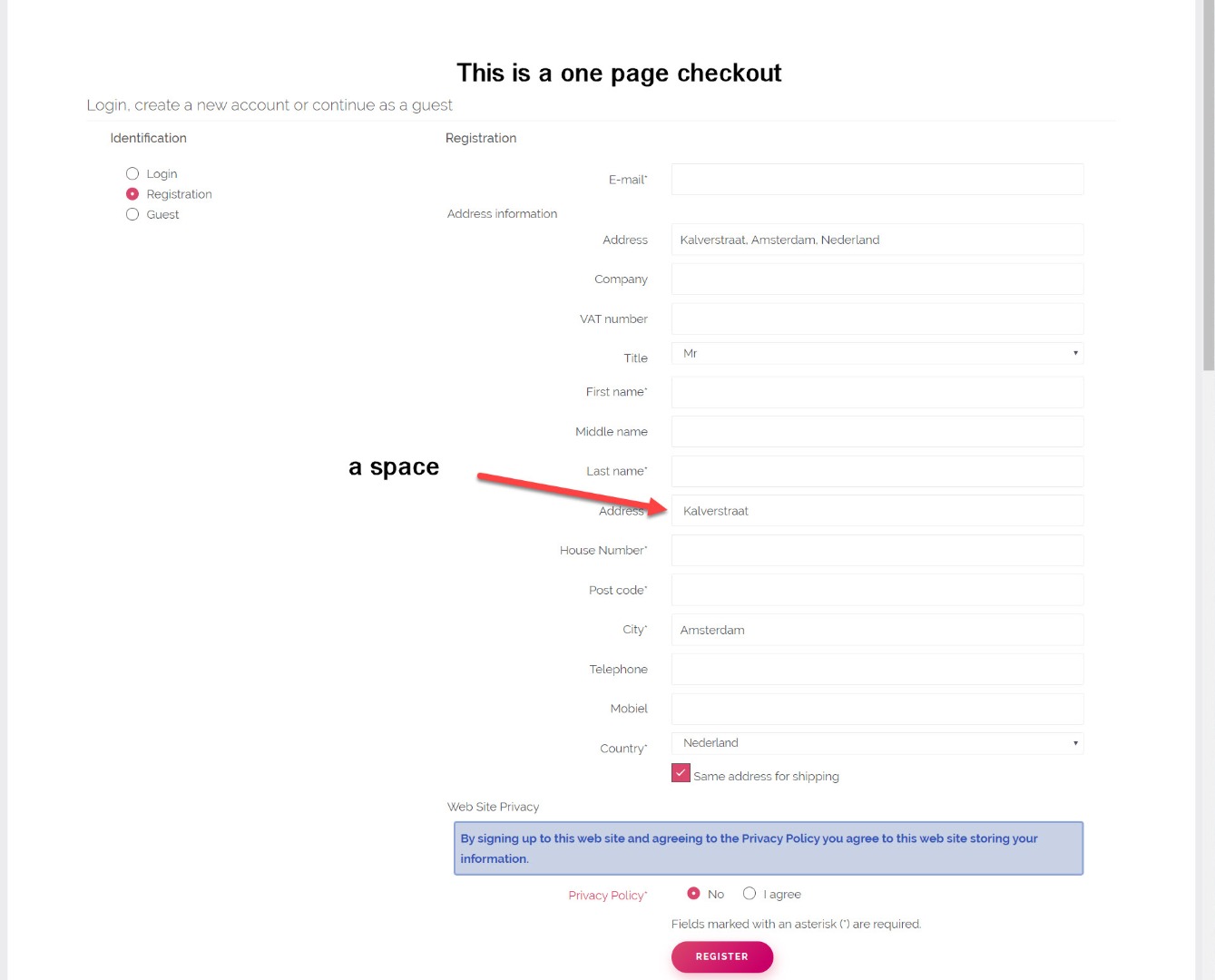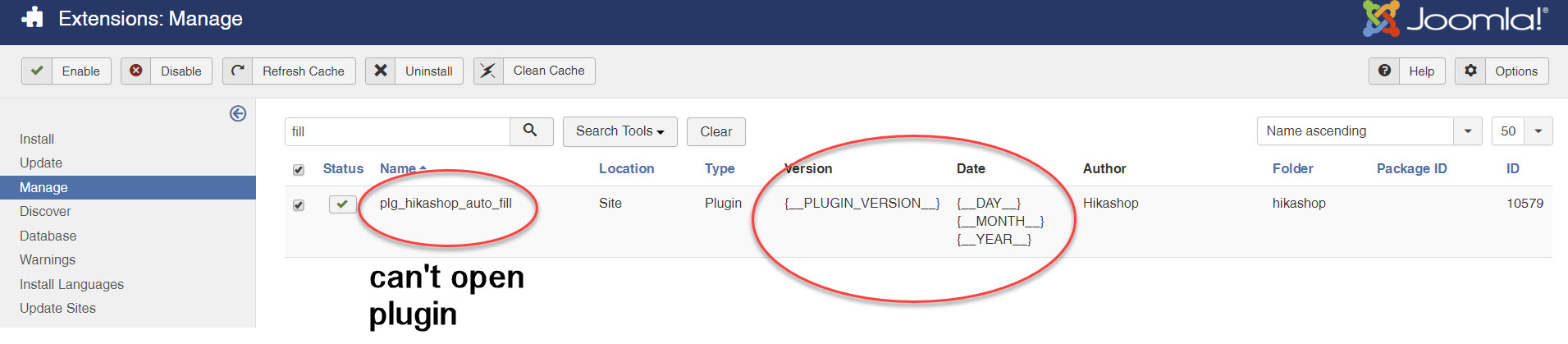Hello Lumiga,
Thank you for your feedback !
Improvements :
When you fill in the address en select it with the cursors and then choose with a enter on the keyboard you get this issue. Also the address field is gone.
We'll try to add a solution about it, but the google map dropdown API will actually require you to click on one of the addresses on the address dropdown.
When you select the address with your mouse it works fine. But there is always a space before the street name.
We tested it multiple time on our end without success, can you tell us in which page you're having that issue ? Thank you.
If you choose also too add a house number in the google address field then the house number is placed before the street name. Lik in this example.
A good Idea would be to add a "house number before/after address" options. We'll add it on our todo list.
Wishes:
Optional separate the house number from the street address en let us choose which custom field can be filled with the house number. In my example we use the "address_street2" for the house number.
It's actually but it will require the customization of the JavaScript code of the auto fill plugin.
Kind regards,
Mohamed.
 HIKASHOP ESSENTIAL 60€The basic version. With the main features for a little shop.
HIKASHOP ESSENTIAL 60€The basic version. With the main features for a little shop.
 HIKAMARKETAdd-on Create a multivendor platform. Enable many vendors on your website.
HIKAMARKETAdd-on Create a multivendor platform. Enable many vendors on your website.
 HIKASERIALAdd-on Sale e-tickets, vouchers, gift certificates, serial numbers and more!
HIKASERIALAdd-on Sale e-tickets, vouchers, gift certificates, serial numbers and more!
 MARKETPLACEPlugins, modules and other kinds of integrations for HikaShop
MARKETPLACEPlugins, modules and other kinds of integrations for HikaShop