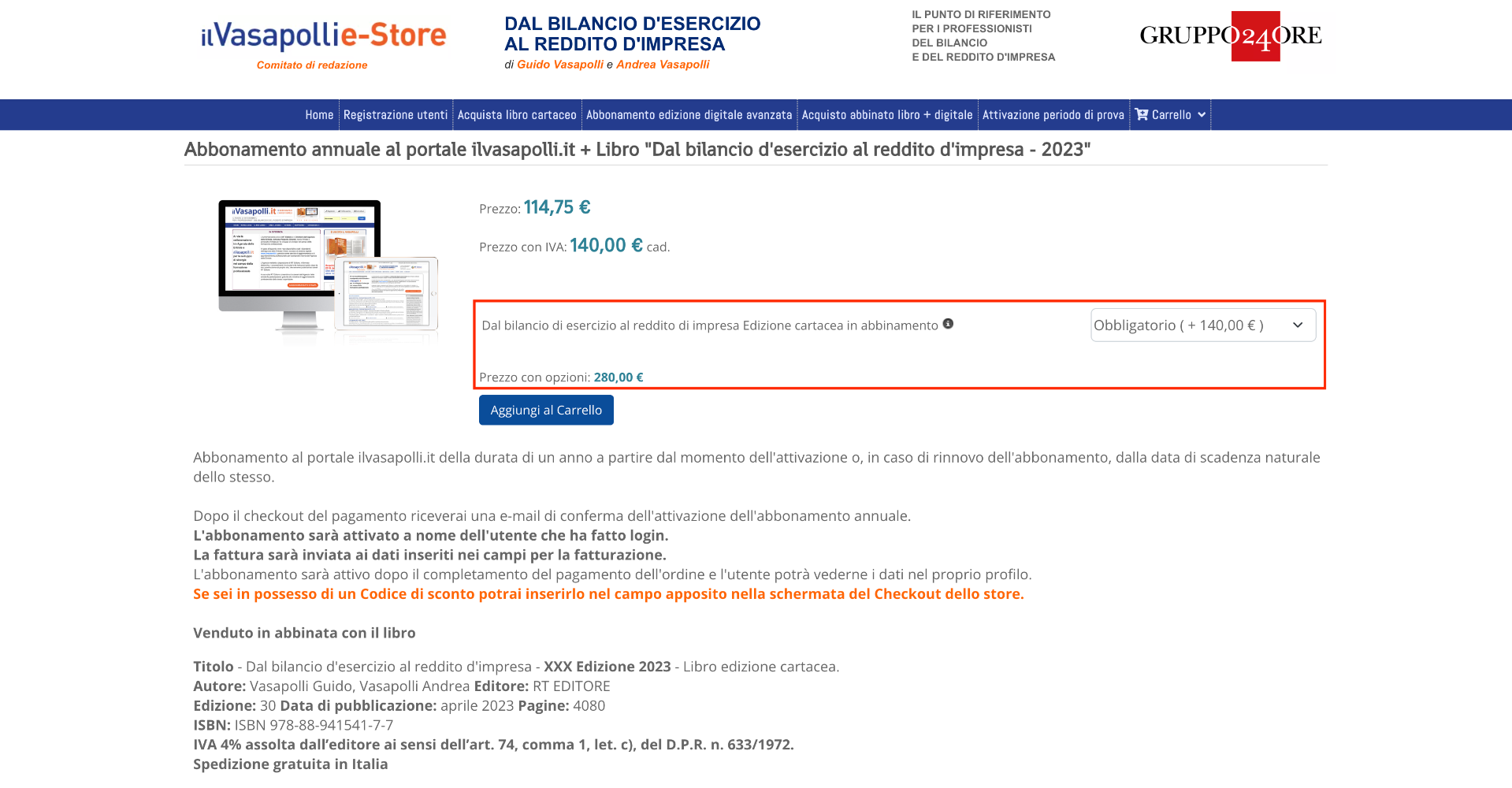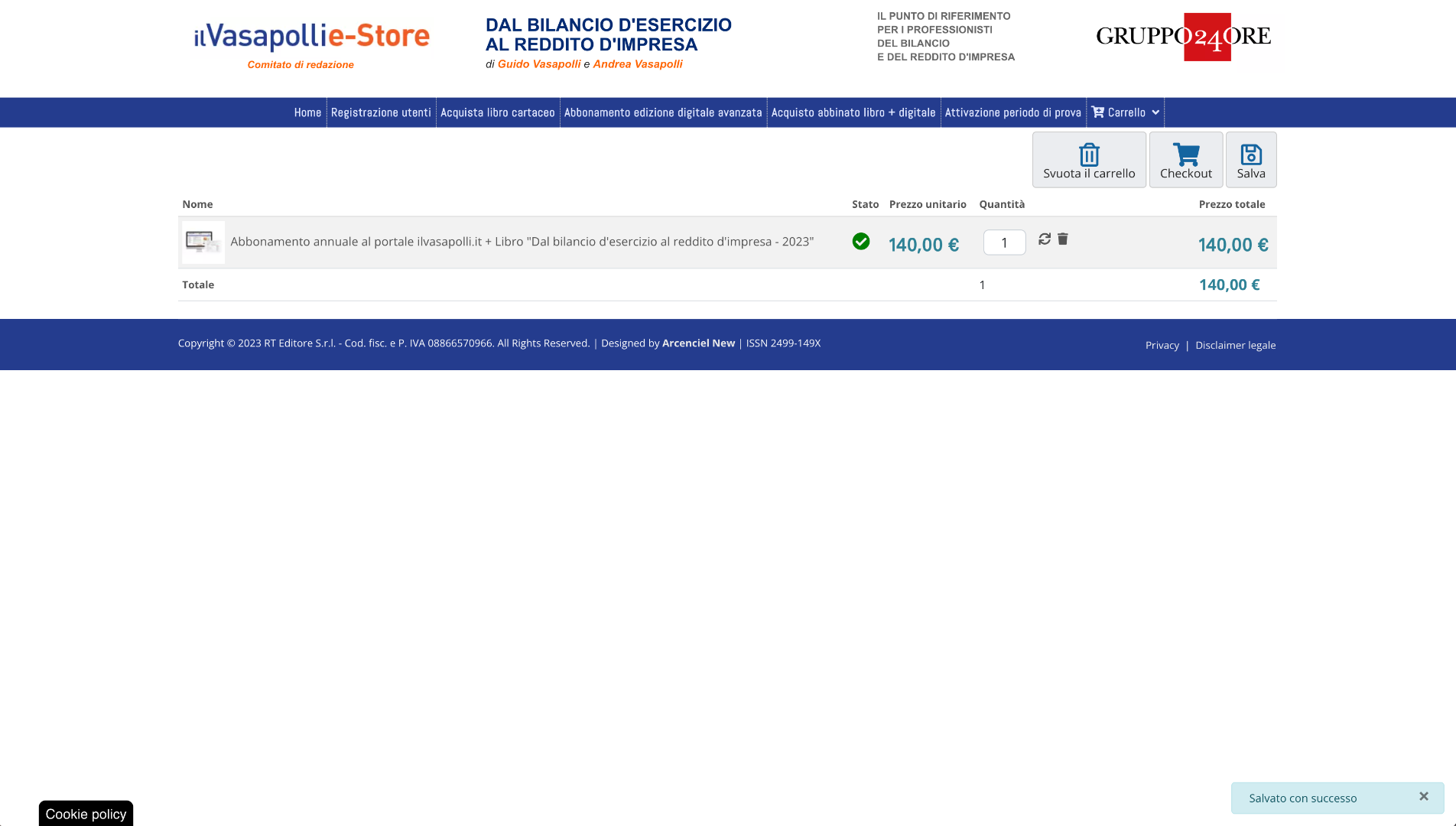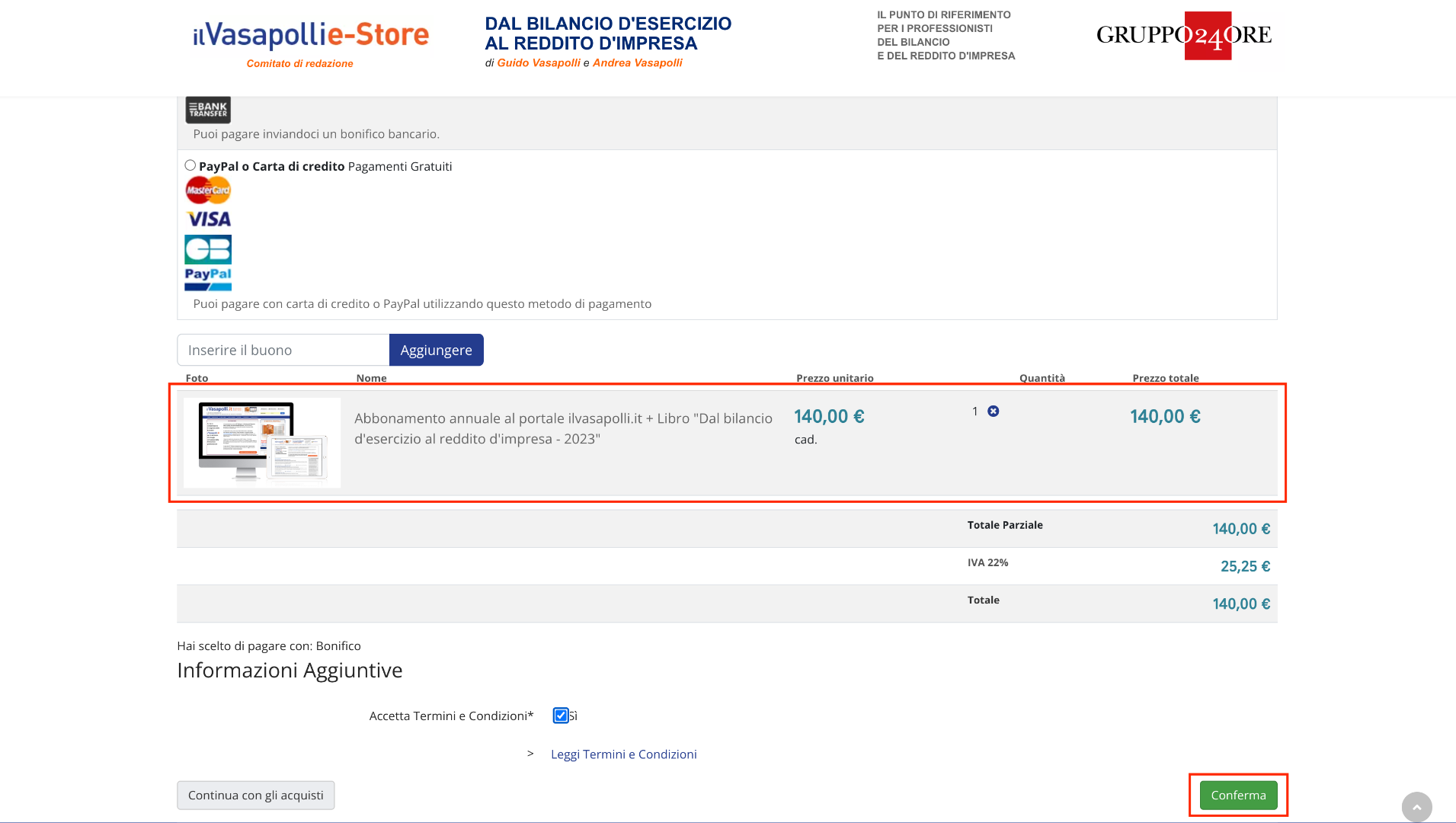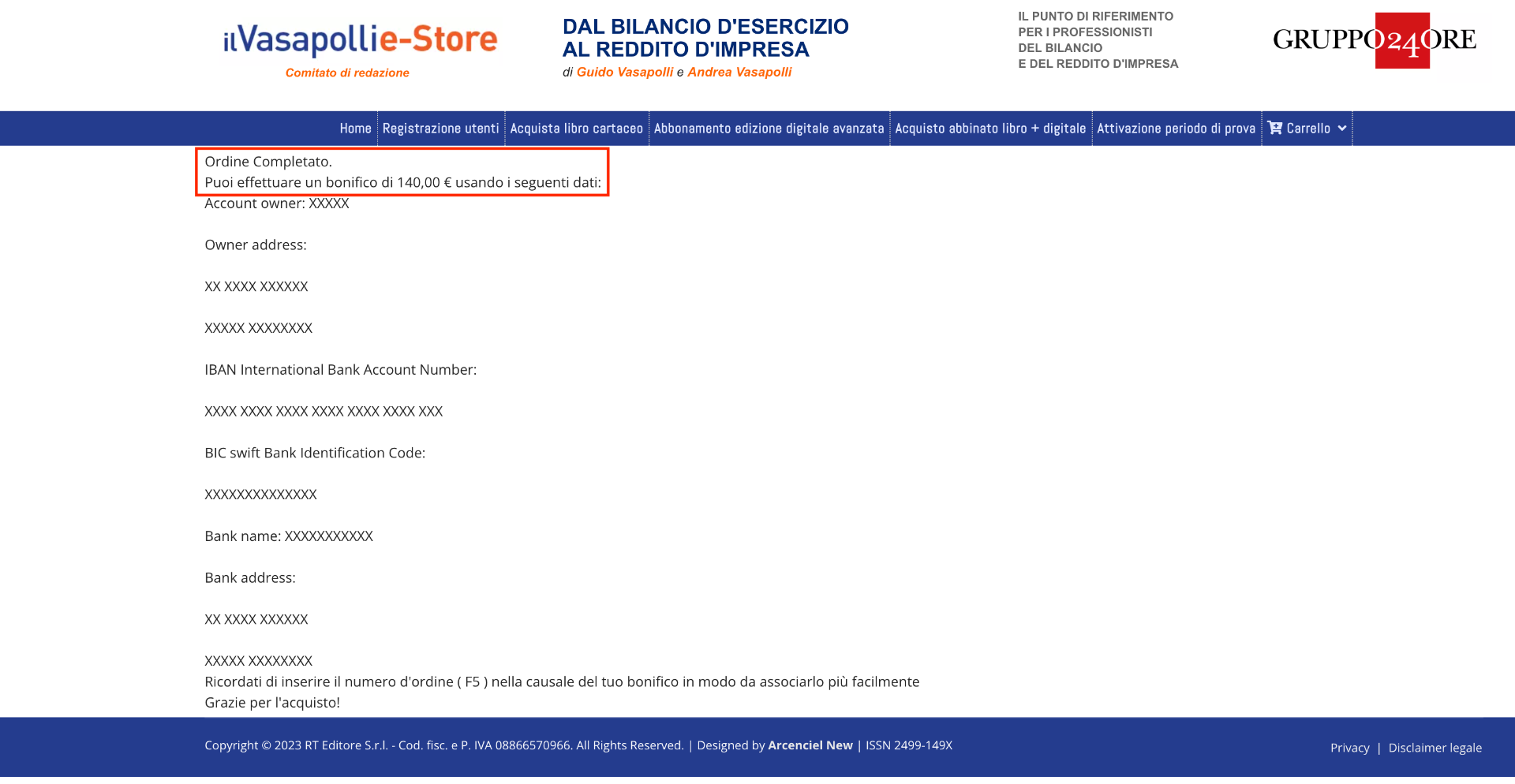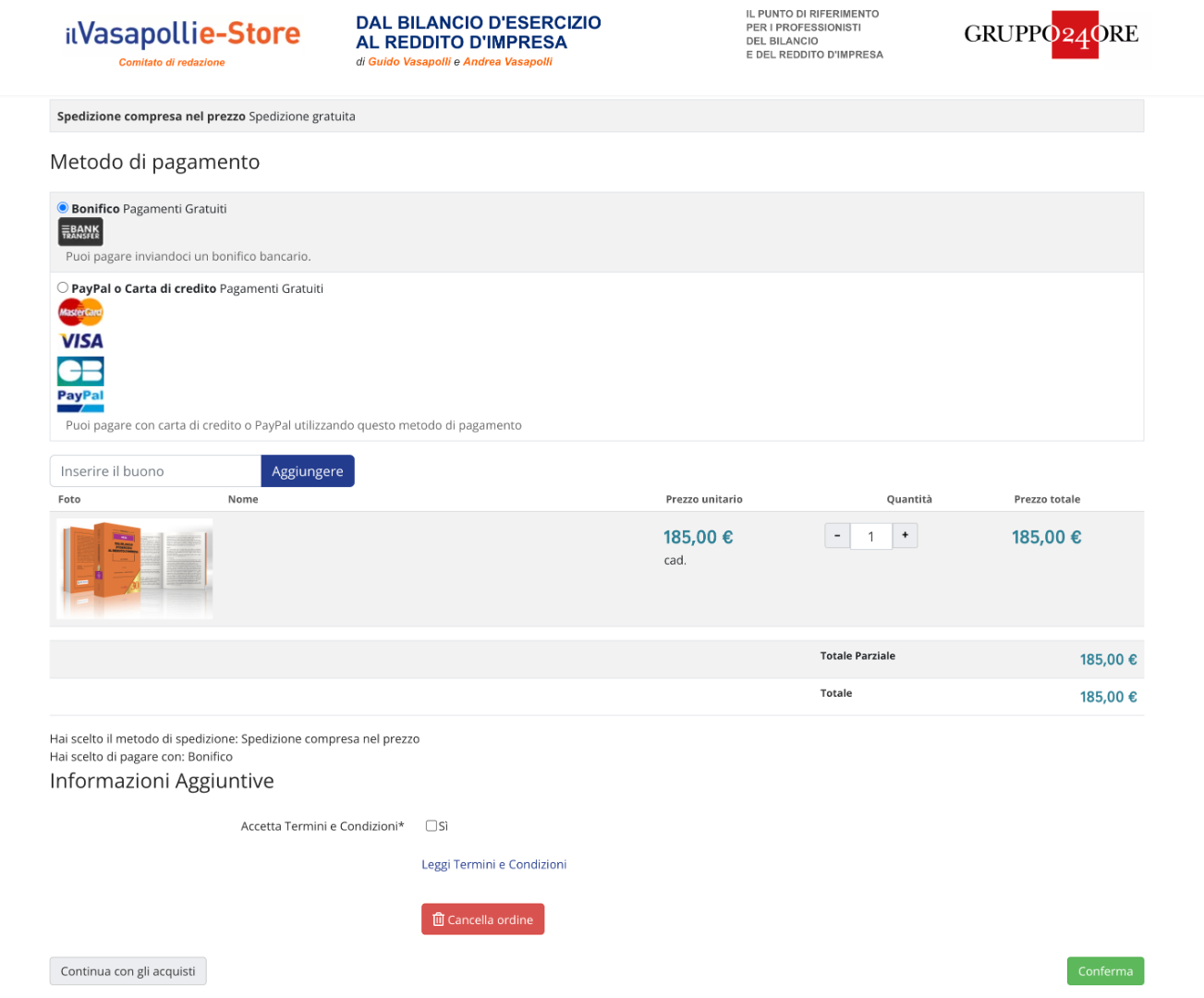Hi,
This is in reference to your previous thread here:
www.hikashop.com/forum/product-category-...t-bundle.html#348012
This feature request poses me trouble on several aspects:
- while I agree with you it is cumbersome to use the workaround I proposed on that other thread, especially if you have many products like that, and you still want to use options for other things (since it means having to write a lot of CSS), it is still a solution which can work for most people with that need.
- there is already a feature called "bundle" in HikaShop. Having yet another product grouping mechanism in HikaShop seems too convoluted and will complexify the use for other merchants (I believe anyone would agree it's already complex enough like this). And it already allows the grouping of different products in one. However, at the moment, it only handle the stock. Adding an extra option to it to handle the prices/taxes is possible. In fact, that's something I have in my todo list. However, it will mean having one product in the cart, not several. So I feel this won't help you either.
- I feel it would be strange for the customer to add a product in the cart, only to be presented to two products in the cart afterwards, without explanation of what's going on.
Basically, what you want is a mechanism to add two products at once with only one add to cart button.
What you could do is to create a Joomla article page for that product page, and add the HTML of an add to cart button to the article like this:
<a class="index.php?option=com_hikashop&ctrl=product&task=updatecart&data[XX]=1&data[YY]=1&add=1" calss="hikabtn hikacart">Add to cart</a>
where XX and YY would be the id of the two products you want to be added to the cart.
This will match with the 4 requirements you have in your message and seems simple to implement.
 HIKASHOP ESSENTIAL 60€The basic version. With the main features for a little shop.
HIKASHOP ESSENTIAL 60€The basic version. With the main features for a little shop.
 HIKAMARKETAdd-on Create a multivendor platform. Enable many vendors on your website.
HIKAMARKETAdd-on Create a multivendor platform. Enable many vendors on your website.
 HIKASERIALAdd-on Sale e-tickets, vouchers, gift certificates, serial numbers and more!
HIKASERIALAdd-on Sale e-tickets, vouchers, gift certificates, serial numbers and more!
 MARKETPLACEPlugins, modules and other kinds of integrations for HikaShop
MARKETPLACEPlugins, modules and other kinds of integrations for HikaShop