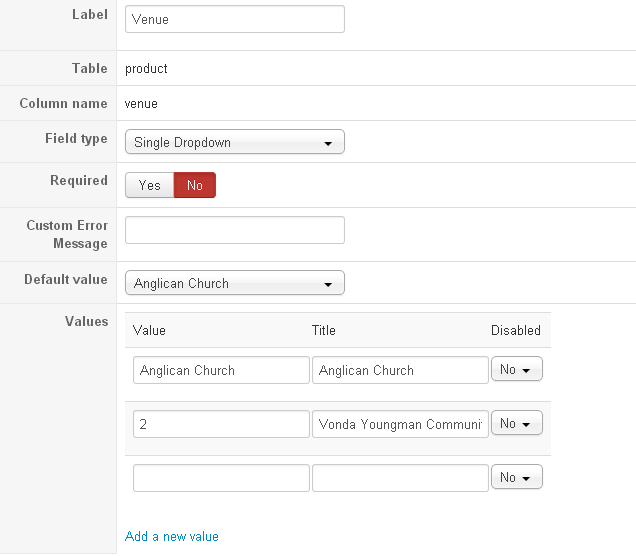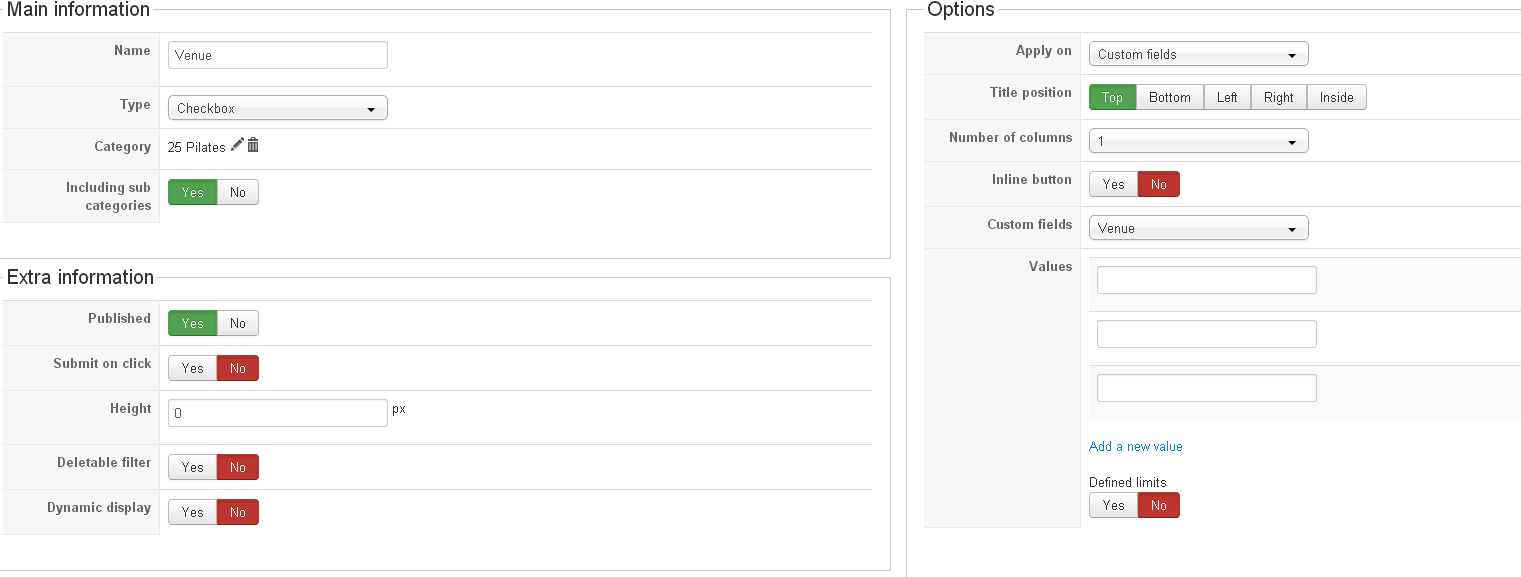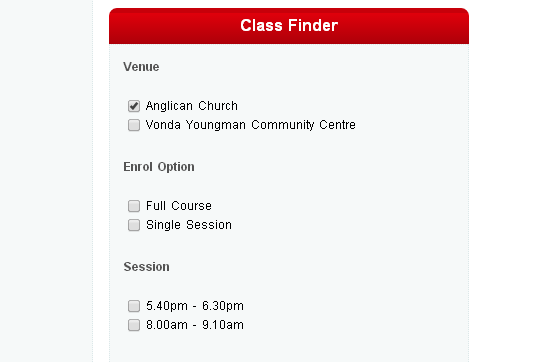-- HikaShop version -- : 2.3.1
-- Joomla version -- : 3.3
-- PHP version -- : 5x
HI
I have created a custom field of table "product" as below:
I use this custom field to create a filter:
I have discoverd that the space in the Value - "Anglican Church" causes the filter option to become unchecked. (The behaviour should be checked after search results).
When I change this to Value - "AnglicanChurch", then filtering works properly.
My problem is if I use this custom field $this->row->venue on a product list table, it returns the value (AnglicanChurch or 2) and not the Title "Anglican Church".
How do you retrieve the Title of the custom field rather than the Value?
Would you have any suggestion around this issue.
Thanks
Patrick
 HIKASHOP ESSENTIAL 60€The basic version. With the main features for a little shop.
HIKASHOP ESSENTIAL 60€The basic version. With the main features for a little shop.
 HIKAMARKETAdd-on Create a multivendor platform. Enable many vendors on your website.
HIKAMARKETAdd-on Create a multivendor platform. Enable many vendors on your website.
 HIKASERIALAdd-on Sale e-tickets, vouchers, gift certificates, serial numbers and more!
HIKASERIALAdd-on Sale e-tickets, vouchers, gift certificates, serial numbers and more!
 MARKETPLACEPlugins, modules and other kinds of integrations for HikaShop
MARKETPLACEPlugins, modules and other kinds of integrations for HikaShop