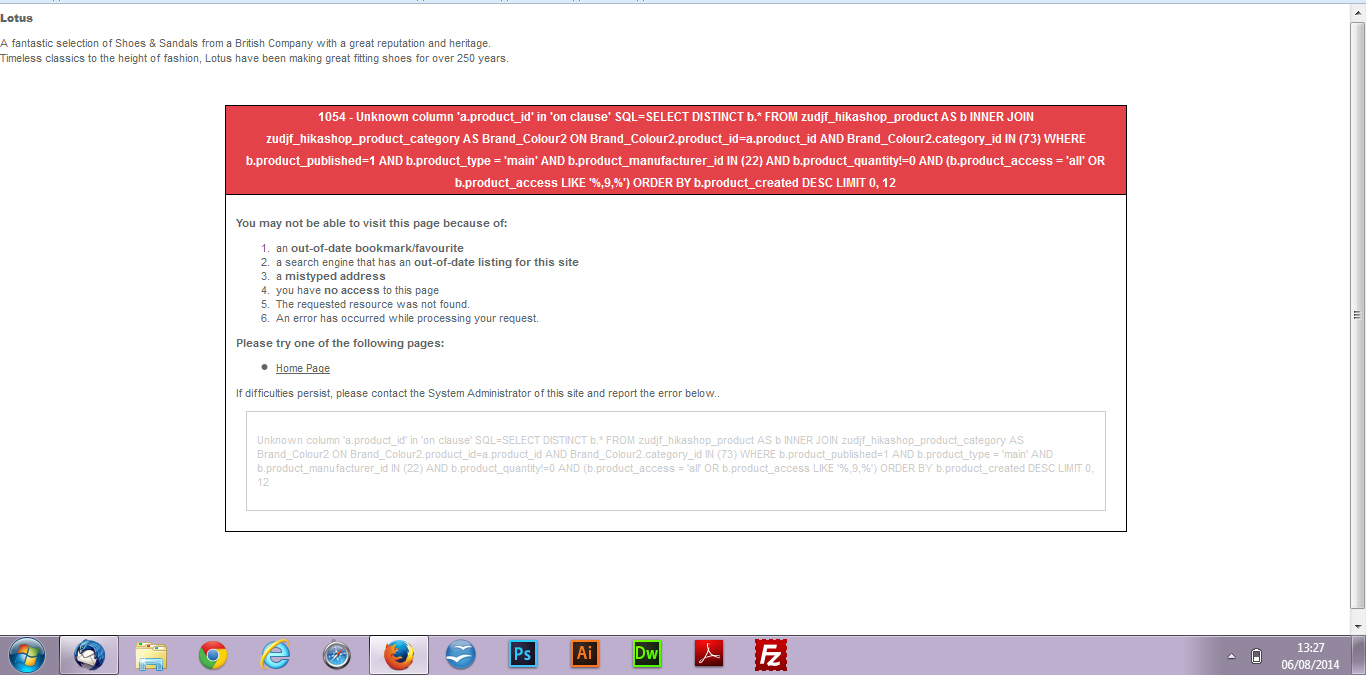I've been working on the filters for all product categories and they all work a treat. The only problem I'm having now is that I've created a filters for the brands pages too and they don't work.
The filter shows up fine, but when I select a search criteria and click 'Filter', it brings me to an error page with the following message:
1054 - Unknown column 'a.product_id' in 'on clause' SQL=SELECT DISTINCT b.* FROM zudjf_hikashop_product AS b INNER JOIN zudjf_hikashop_product_category AS Brand_Colour2 ON Brand_Colour2.product_id=a.product_id AND Brand_Colour2.category_id IN (73) WHERE b.product_published=1 AND b.product_type = 'main' AND b.product_manufacturer_id IN (22) AND b.product_quantity!=0 AND (b.product_access = 'all' OR b.product_access LIKE '%,9,%') ORDER BY b.product_created DESC LIMIT 0, 12
I've googled the error message, but can's find an answer.
Does anyone know what I can do to fix this?
I've unpublished the filter (except for the price filter, which seems to work) so the message does not come up in the meantime, but I've attached a screenshot.
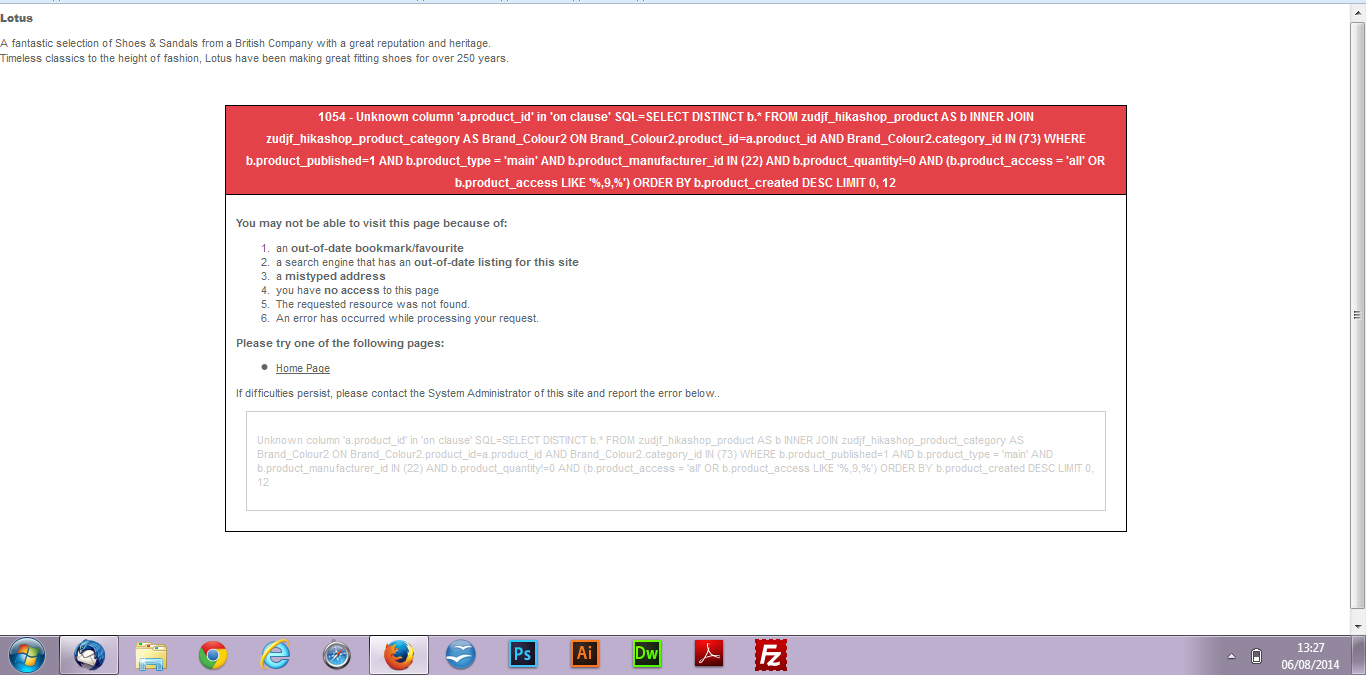
 HIKASHOP ESSENTIAL 60€The basic version. With the main features for a little shop.
HIKASHOP ESSENTIAL 60€The basic version. With the main features for a little shop.
 HIKAMARKETAdd-on Create a multivendor platform. Enable many vendors on your website.
HIKAMARKETAdd-on Create a multivendor platform. Enable many vendors on your website.
 HIKASERIALAdd-on Sale e-tickets, vouchers, gift certificates, serial numbers and more!
HIKASERIALAdd-on Sale e-tickets, vouchers, gift certificates, serial numbers and more!
 MARKETPLACEPlugins, modules and other kinds of integrations for HikaShop
MARKETPLACEPlugins, modules and other kinds of integrations for HikaShop