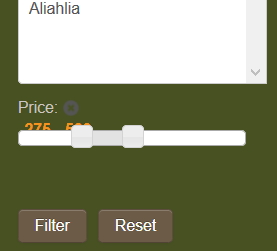coop9653 wrote: Have you tried the hika shop styles add-on?
Nope, not even considered. From what I understand and saw in the description (and still remember now), it's variations in colours and few other display details for the users not so fit in frontend design and customisation or wanting a quick "out of the box" solution, and for those it may well make sense, but I guess I'm not part of these groups.
AFAIK, there's no indication anywhere that these styles could be bundled with anything else. So, not sure why you thought they were part of the Business Edition...

 HIKASHOP ESSENTIAL 60€The basic version. With the main features for a little shop.
HIKASHOP ESSENTIAL 60€The basic version. With the main features for a little shop.
 HIKAMARKETAdd-on Create a multivendor platform. Enable many vendors on your website.
HIKAMARKETAdd-on Create a multivendor platform. Enable many vendors on your website.
 HIKASERIALAdd-on Sale e-tickets, vouchers, gift certificates, serial numbers and more!
HIKASERIALAdd-on Sale e-tickets, vouchers, gift certificates, serial numbers and more!
 MARKETPLACEPlugins, modules and other kinds of integrations for HikaShop
MARKETPLACEPlugins, modules and other kinds of integrations for HikaShop