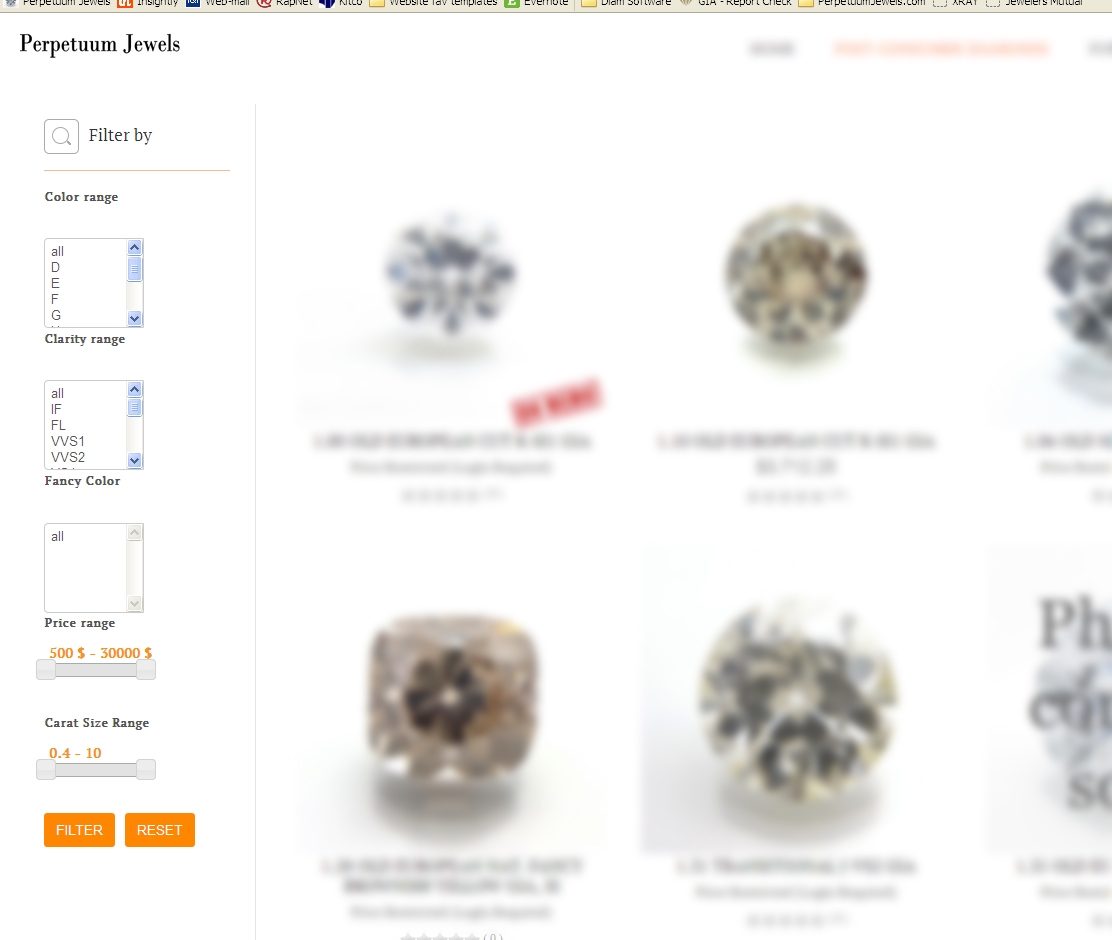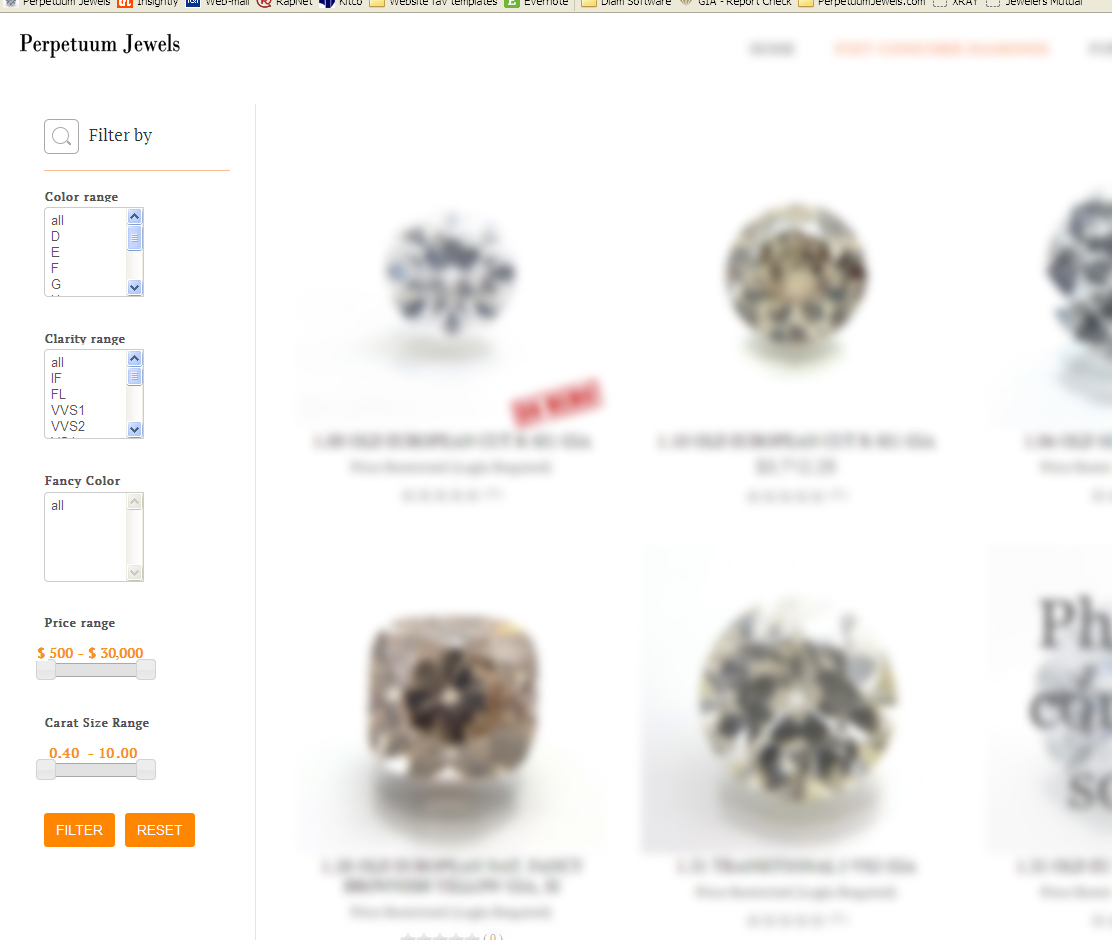-- HikaShop version -- : 2.5.0
-- Joomla version -- : 3.4.3
Hello,
I need to customize the format of numbers as they appear on the labels for each filter, the spacing of the labels and proper
See attached the snapshot of the filter as it appears right now. This is what I need your guidance on:
1) The label for each filter appears too far above from the content box. How can I correct this? via CSS? or PHP? on a particular view?
2a) The currency symbol of the cursor filter labeled "Price Range" is displayed to the right of the number rather than on the left. Hikashop is setup for US Dollar and to use the symbol on the left, but I think the filters are not following the same instruction. How can I move it to the left here in the filters? PHP? CSS? edit a particular view?
2b) the 30,000 is missing the "," comma for US dollar (thousands). How can I format it?
3) The numbers in the cursor filter labeled "Carat Size range" are setup in the filter to be range from 0.40 for minimum and 10.00 for maximum using 2 decimal points. How can I display in the front-end so that it shows the 2 decimal points?
Please also see attached the overall look I am targeting for the product filter:
Please help.
Many Thanks.
 HIKASHOP ESSENTIAL 60€The basic version. With the main features for a little shop.
HIKASHOP ESSENTIAL 60€The basic version. With the main features for a little shop.
 HIKAMARKETAdd-on Create a multivendor platform. Enable many vendors on your website.
HIKAMARKETAdd-on Create a multivendor platform. Enable many vendors on your website.
 HIKASERIALAdd-on Sale e-tickets, vouchers, gift certificates, serial numbers and more!
HIKASERIALAdd-on Sale e-tickets, vouchers, gift certificates, serial numbers and more!
 MARKETPLACEPlugins, modules and other kinds of integrations for HikaShop
MARKETPLACEPlugins, modules and other kinds of integrations for HikaShop