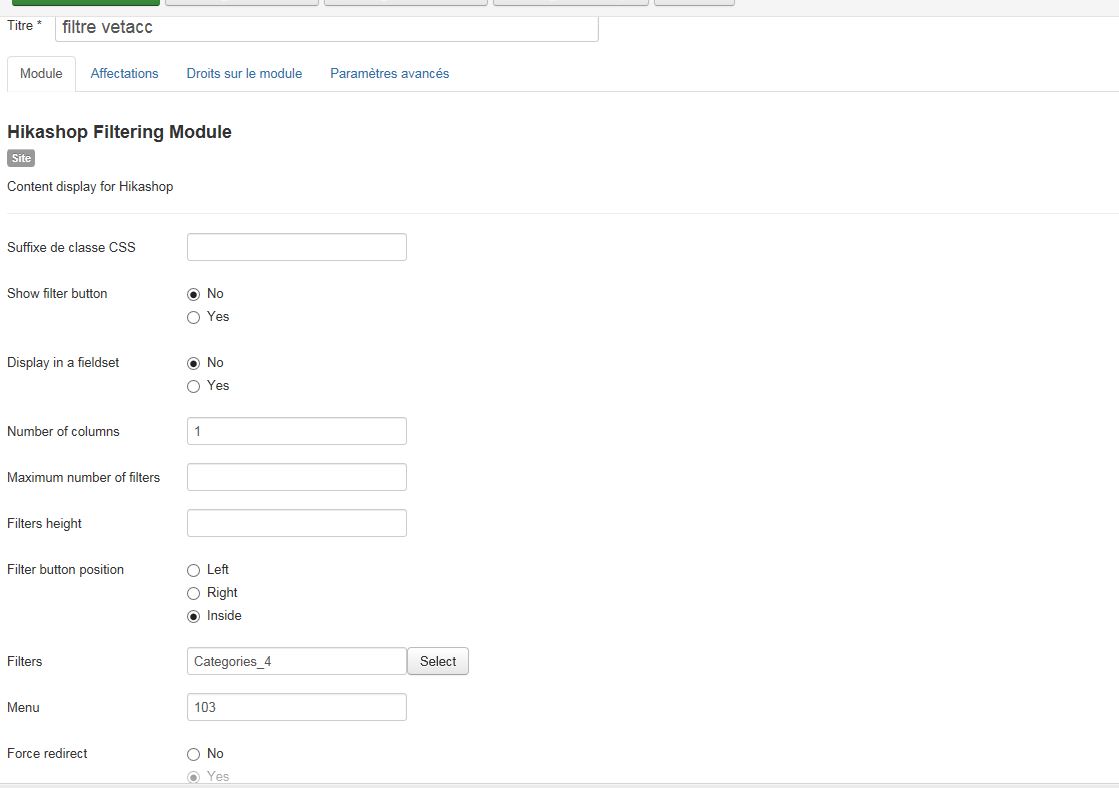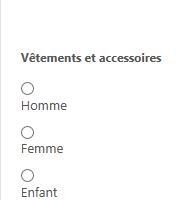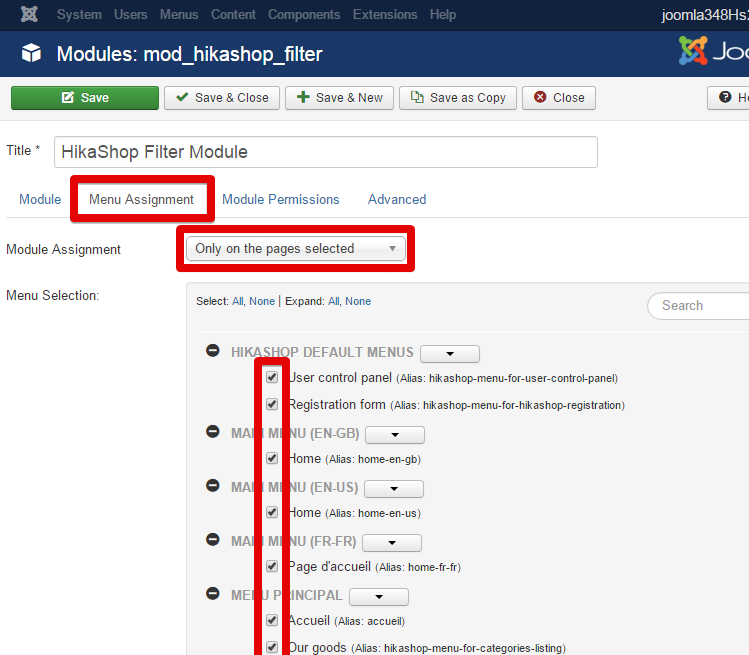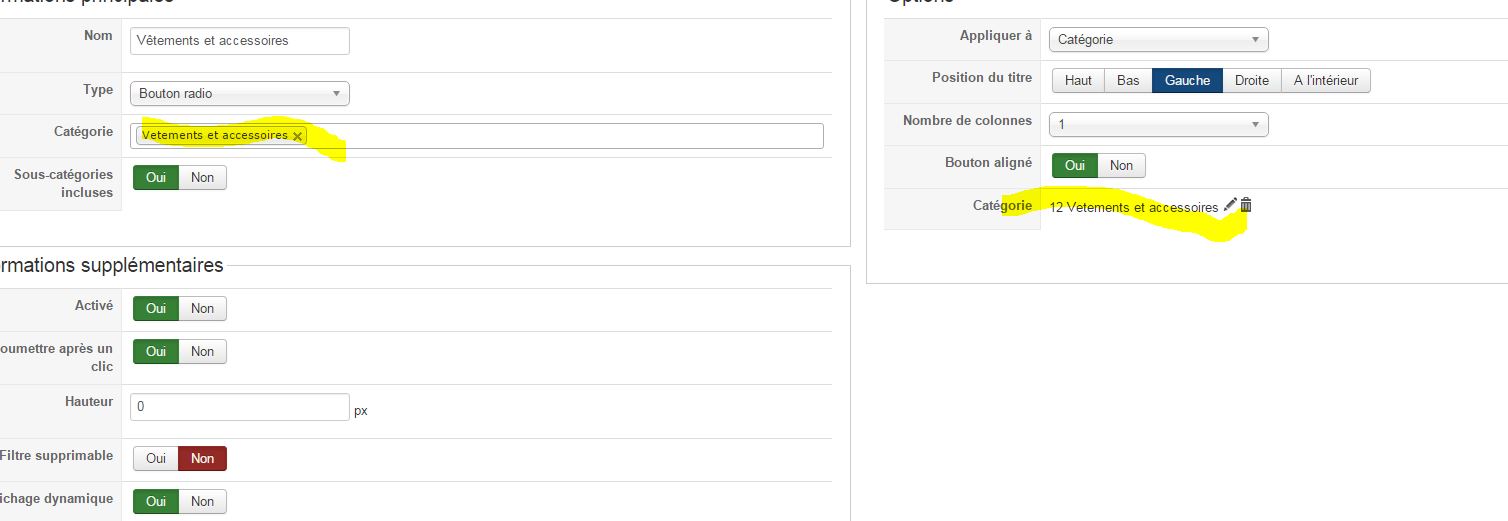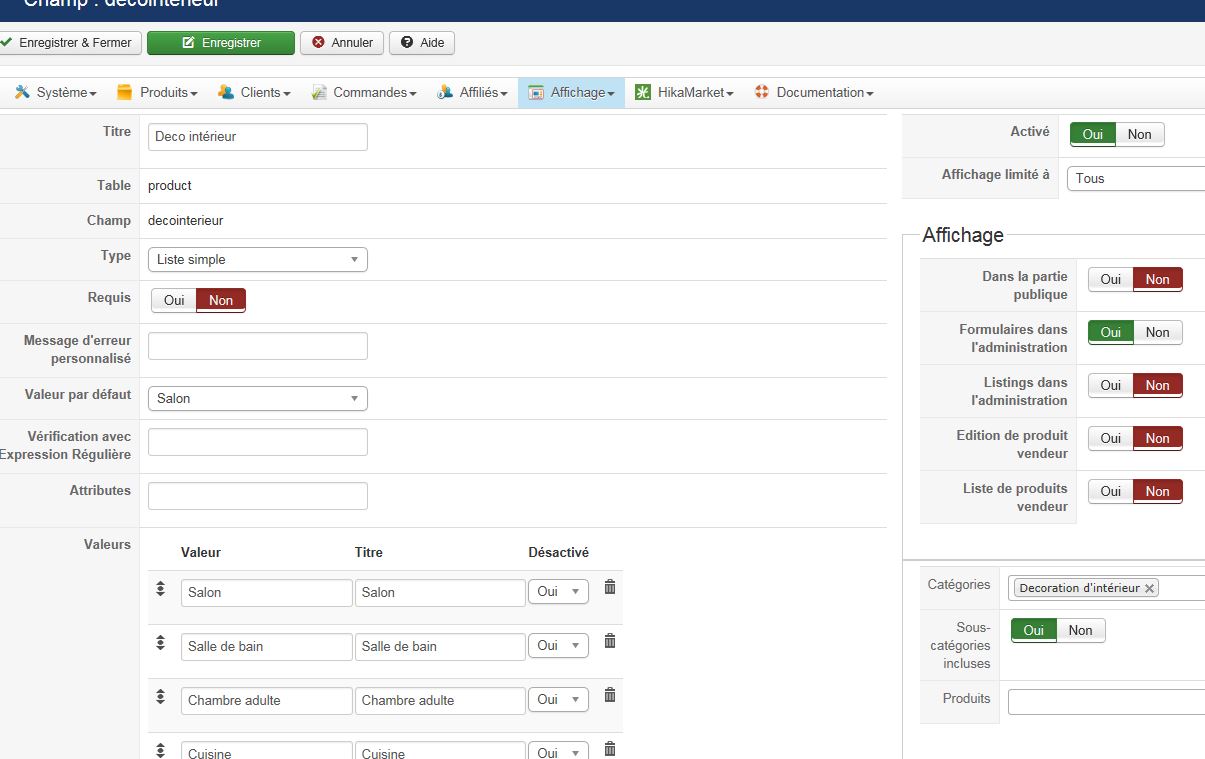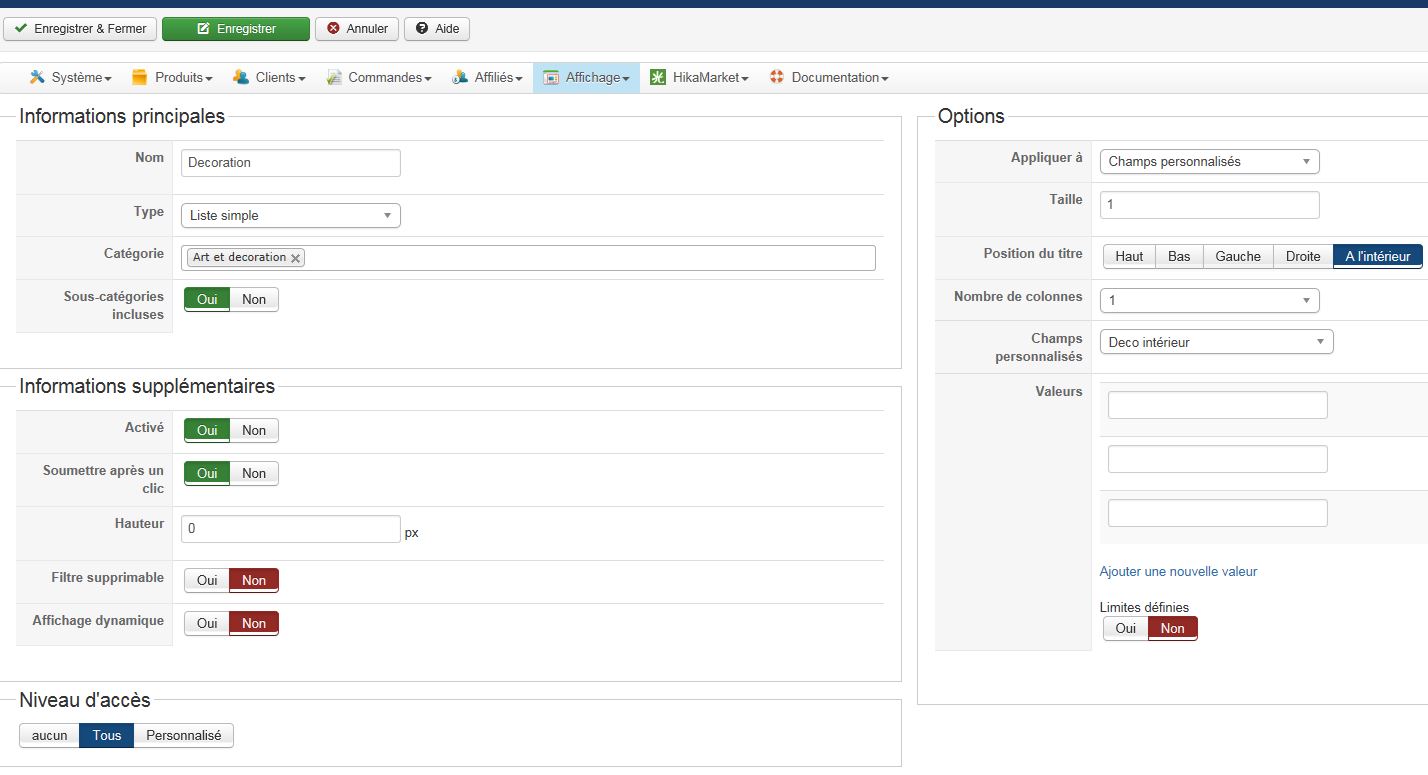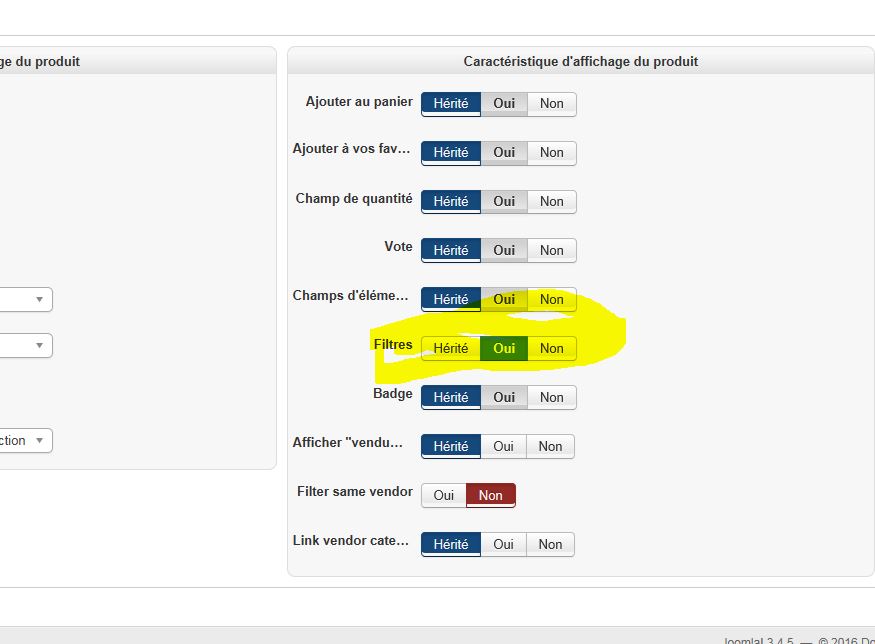Hi Nicolas
I found out .... Kind of puzzle.
First i created my custom field like this
Than filter like this
And I didn't even have to create an hikashop filter module, filters are displayed automatically in the product listing
Also I had to reconfigure my product menus listing and check or uncheck this option :
So it works very good! I'm happy !

Now I want to display them in another position on the left. So I will uncheck option in the product listing. I tried to create filter (with a module creation) but it displays incorrect results.
I'll check module's set up.
Thanks
 HIKASHOP ESSENTIAL 60€The basic version. With the main features for a little shop.
HIKASHOP ESSENTIAL 60€The basic version. With the main features for a little shop.
 HIKAMARKETAdd-on Create a multivendor platform. Enable many vendors on your website.
HIKAMARKETAdd-on Create a multivendor platform. Enable many vendors on your website.
 HIKASERIALAdd-on Sale e-tickets, vouchers, gift certificates, serial numbers and more!
HIKASERIALAdd-on Sale e-tickets, vouchers, gift certificates, serial numbers and more!
 MARKETPLACEPlugins, modules and other kinds of integrations for HikaShop
MARKETPLACEPlugins, modules and other kinds of integrations for HikaShop