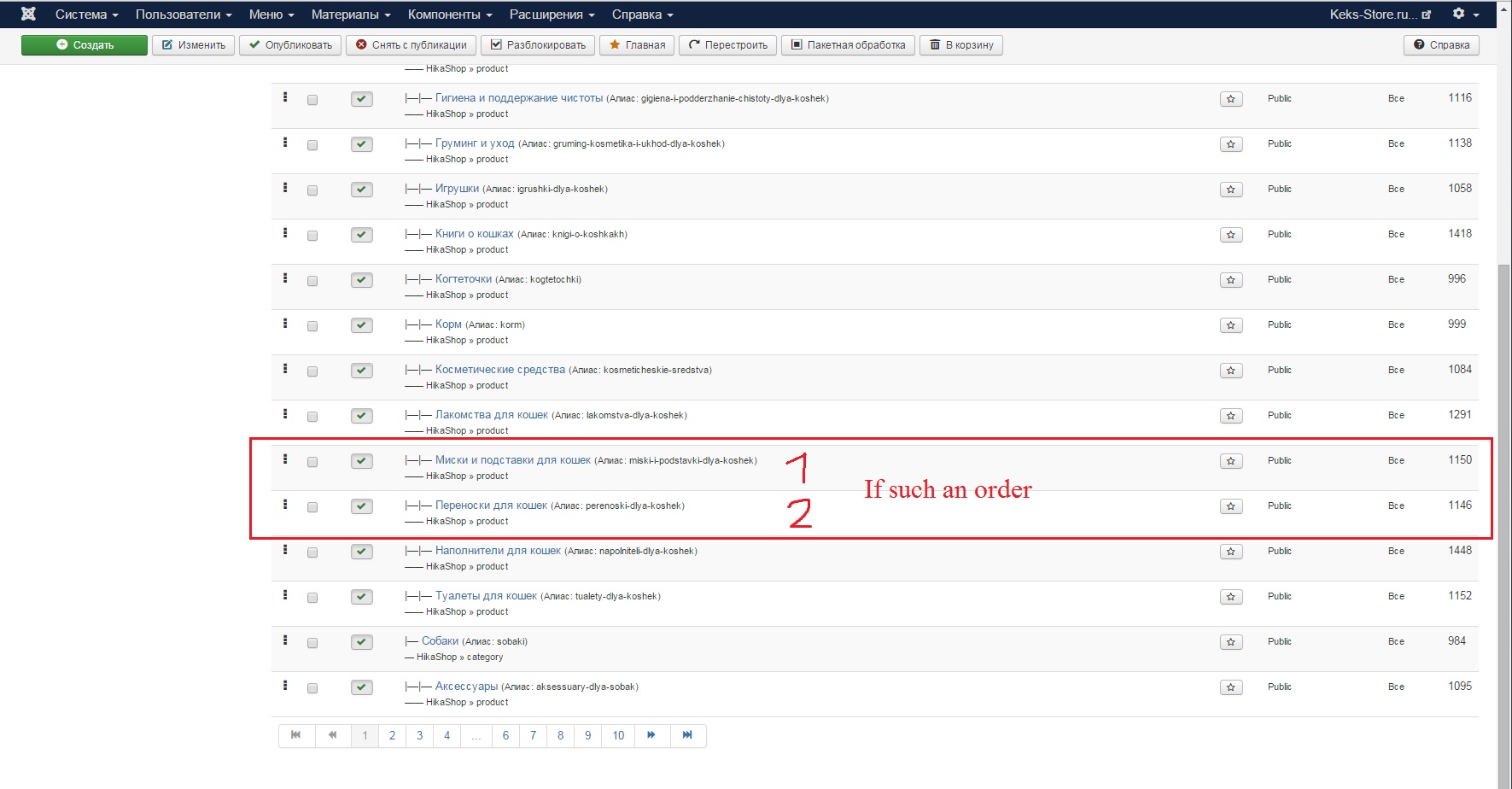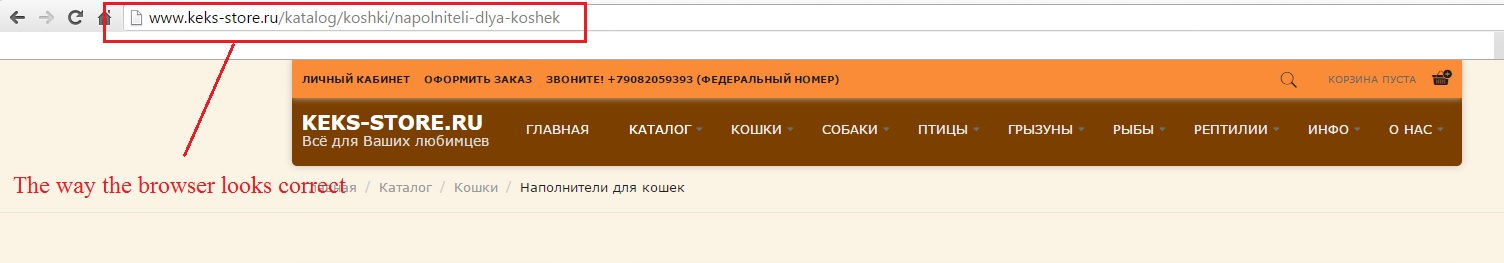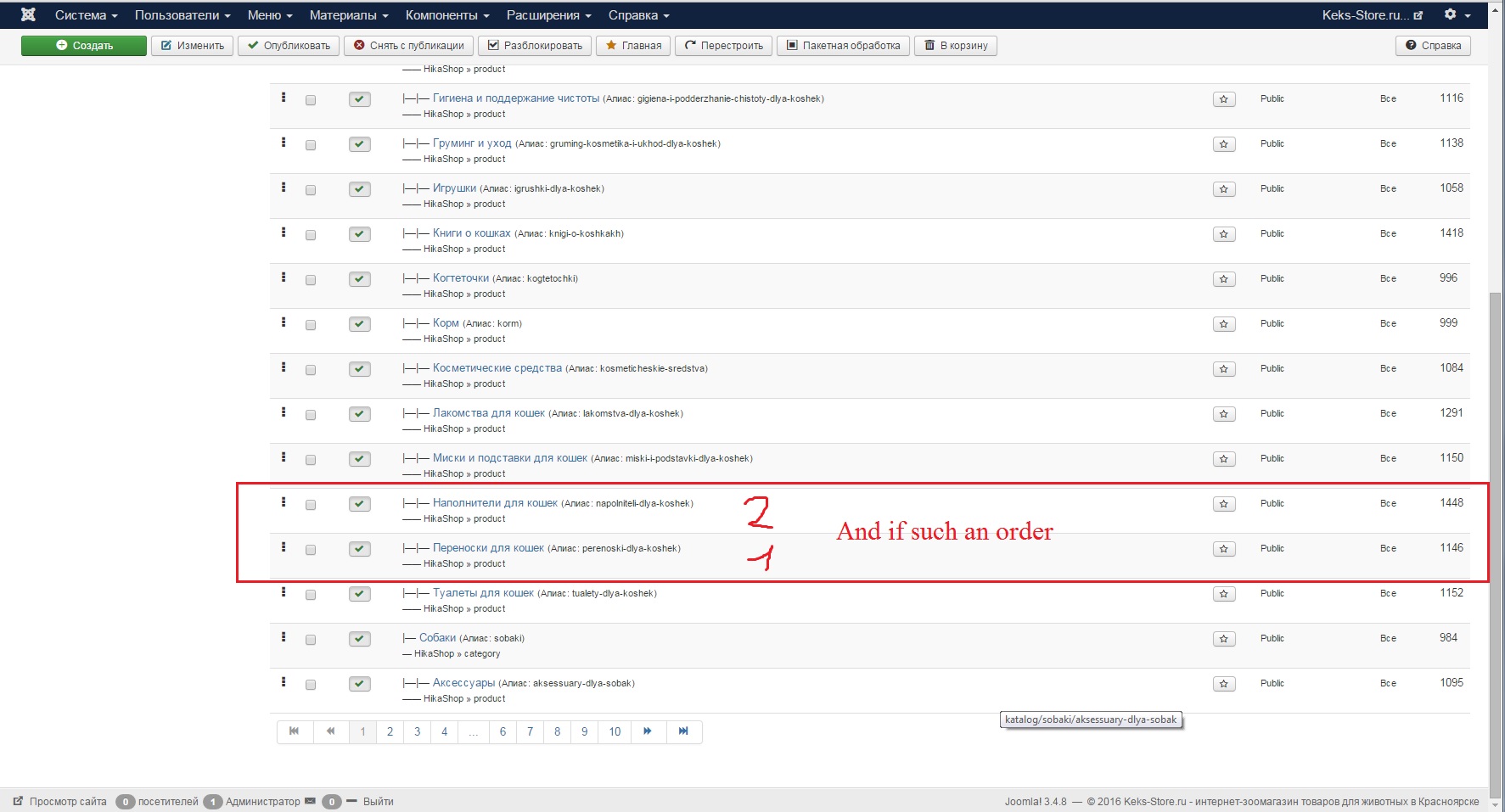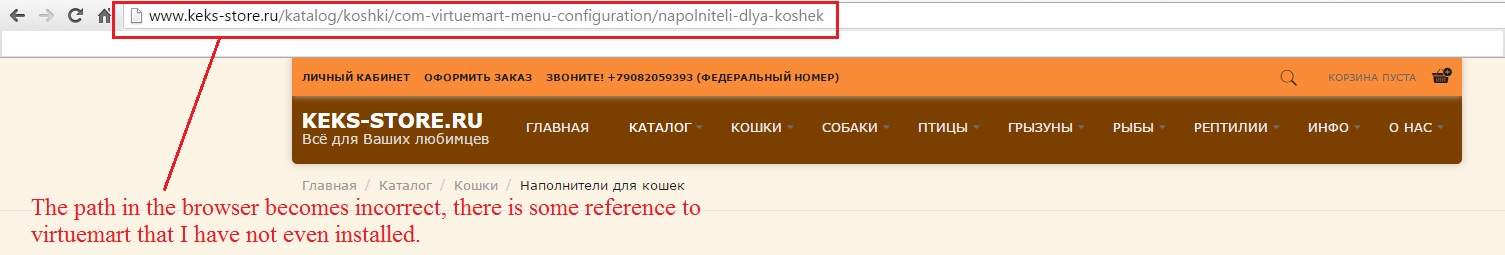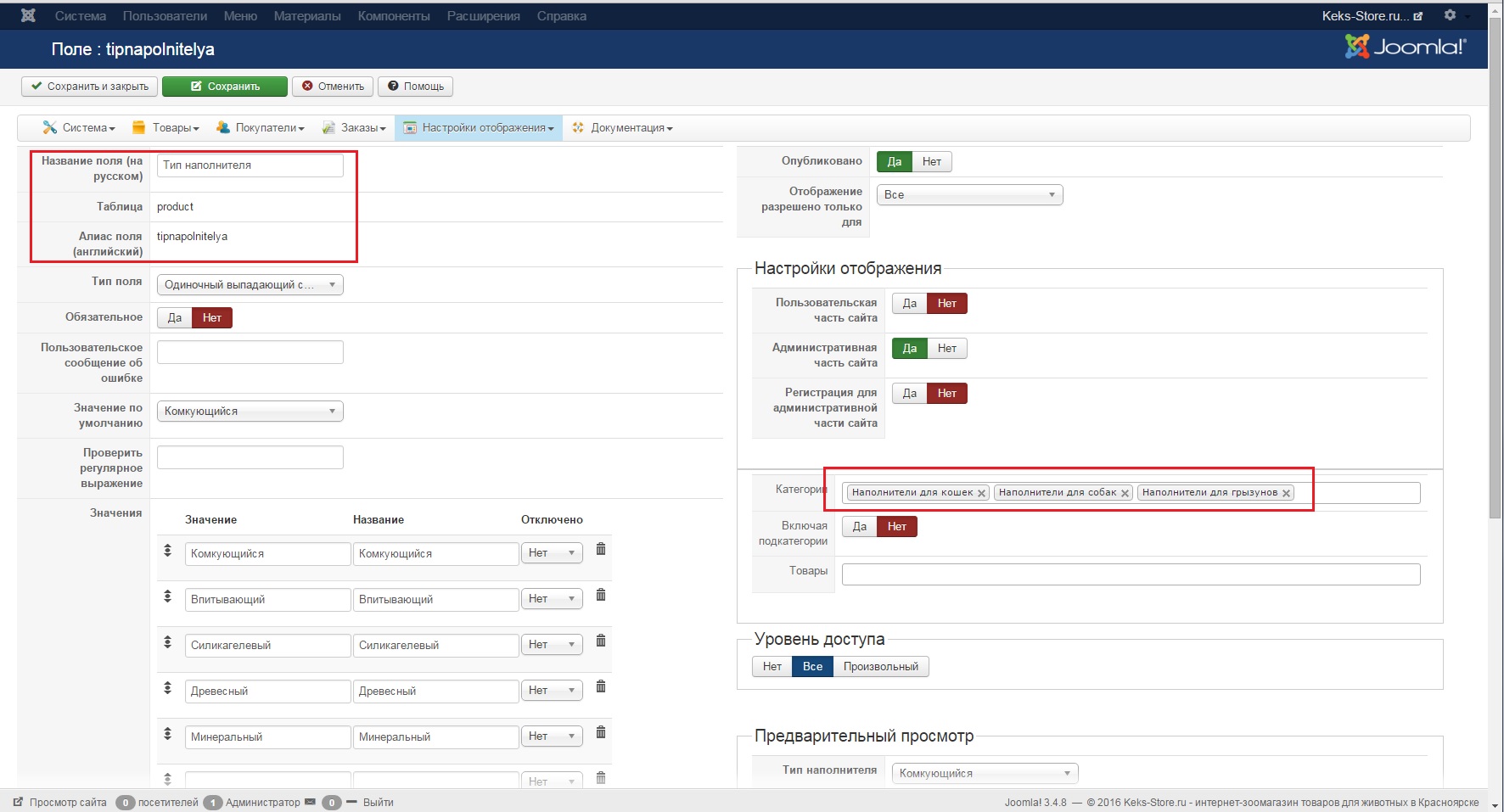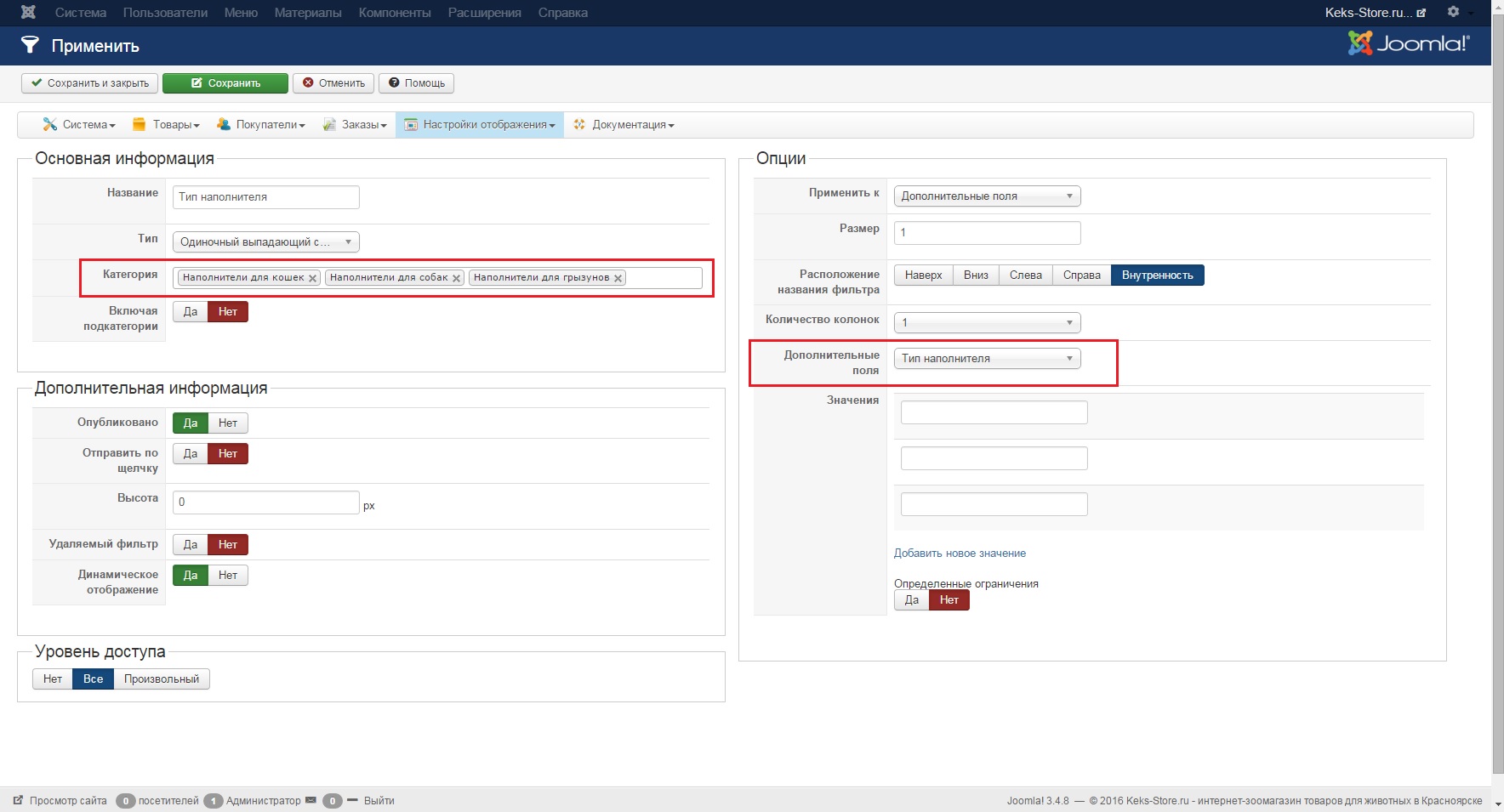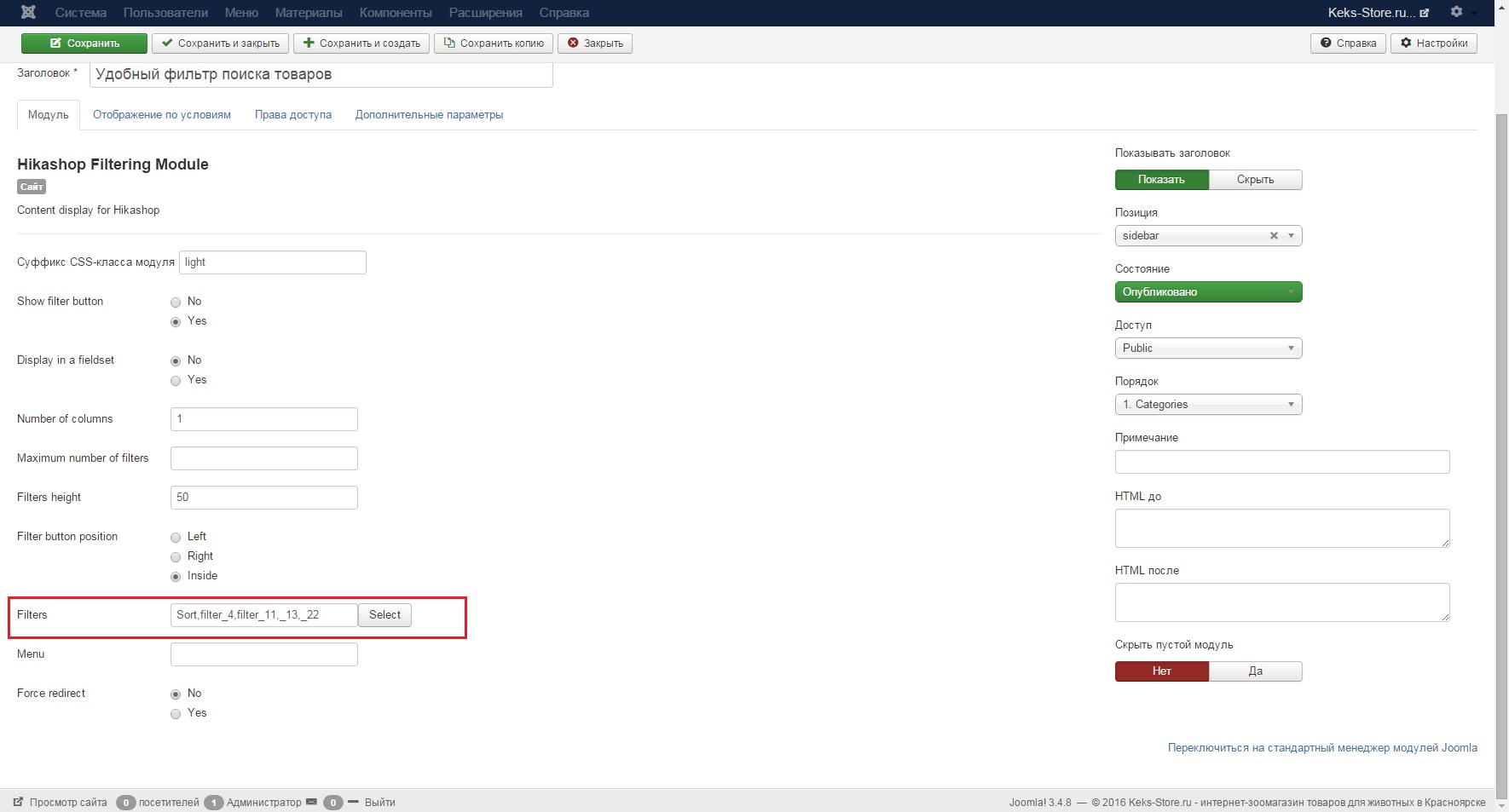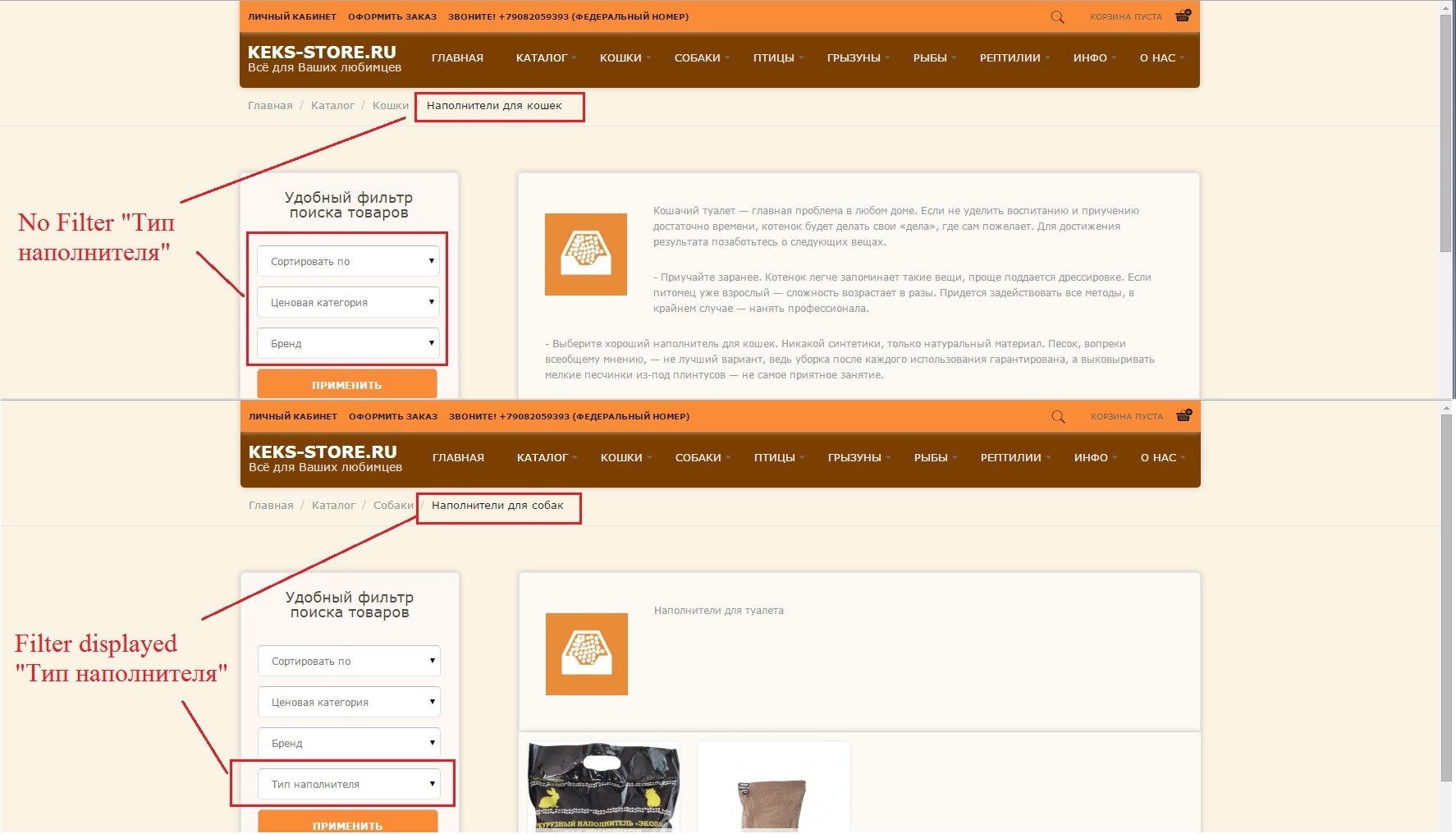Xavier wrote: Hi,
It seems that a menu parameter wasn't set correctly, we fixed the issue on your end and we added the patch on ours.
But now, for some categories of goods is not working dynamic display filters. For example, there are product categories A and B, there are three filters A, B and C. Category A attached filters A and C, category B attached filters A and B.
Earlier on the front displays the dynamic filters, respectively bindings, and now in category A are shown as filters A and C, and are not assigned to this category filter B.
The dynamic display filter settings enabled.
 HIKASHOP ESSENTIAL 60€The basic version. With the main features for a little shop.
HIKASHOP ESSENTIAL 60€The basic version. With the main features for a little shop.
 HIKAMARKETAdd-on Create a multivendor platform. Enable many vendors on your website.
HIKAMARKETAdd-on Create a multivendor platform. Enable many vendors on your website.
 HIKASERIALAdd-on Sale e-tickets, vouchers, gift certificates, serial numbers and more!
HIKASERIALAdd-on Sale e-tickets, vouchers, gift certificates, serial numbers and more!
 MARKETPLACEPlugins, modules and other kinds of integrations for HikaShop
MARKETPLACEPlugins, modules and other kinds of integrations for HikaShop