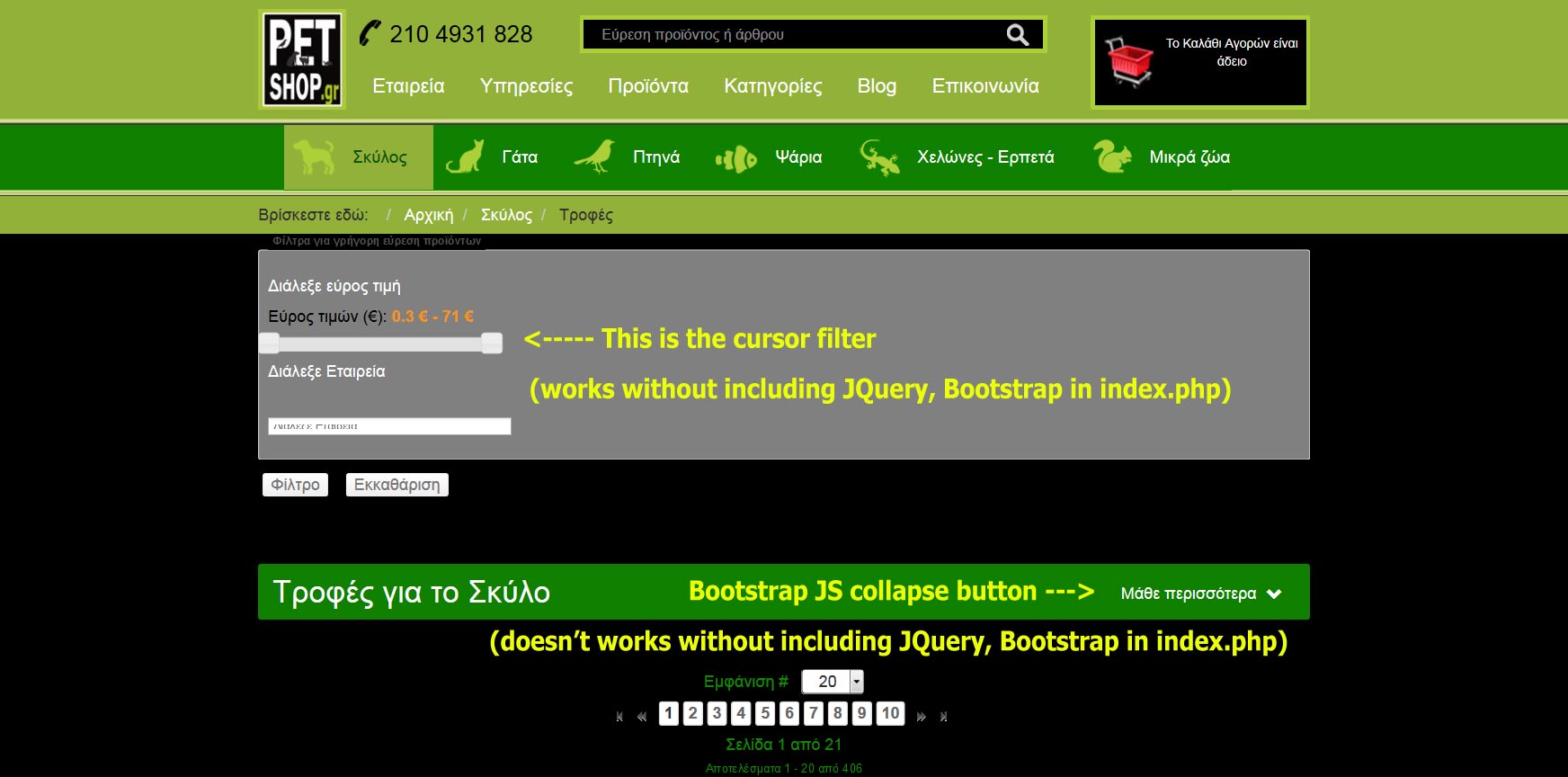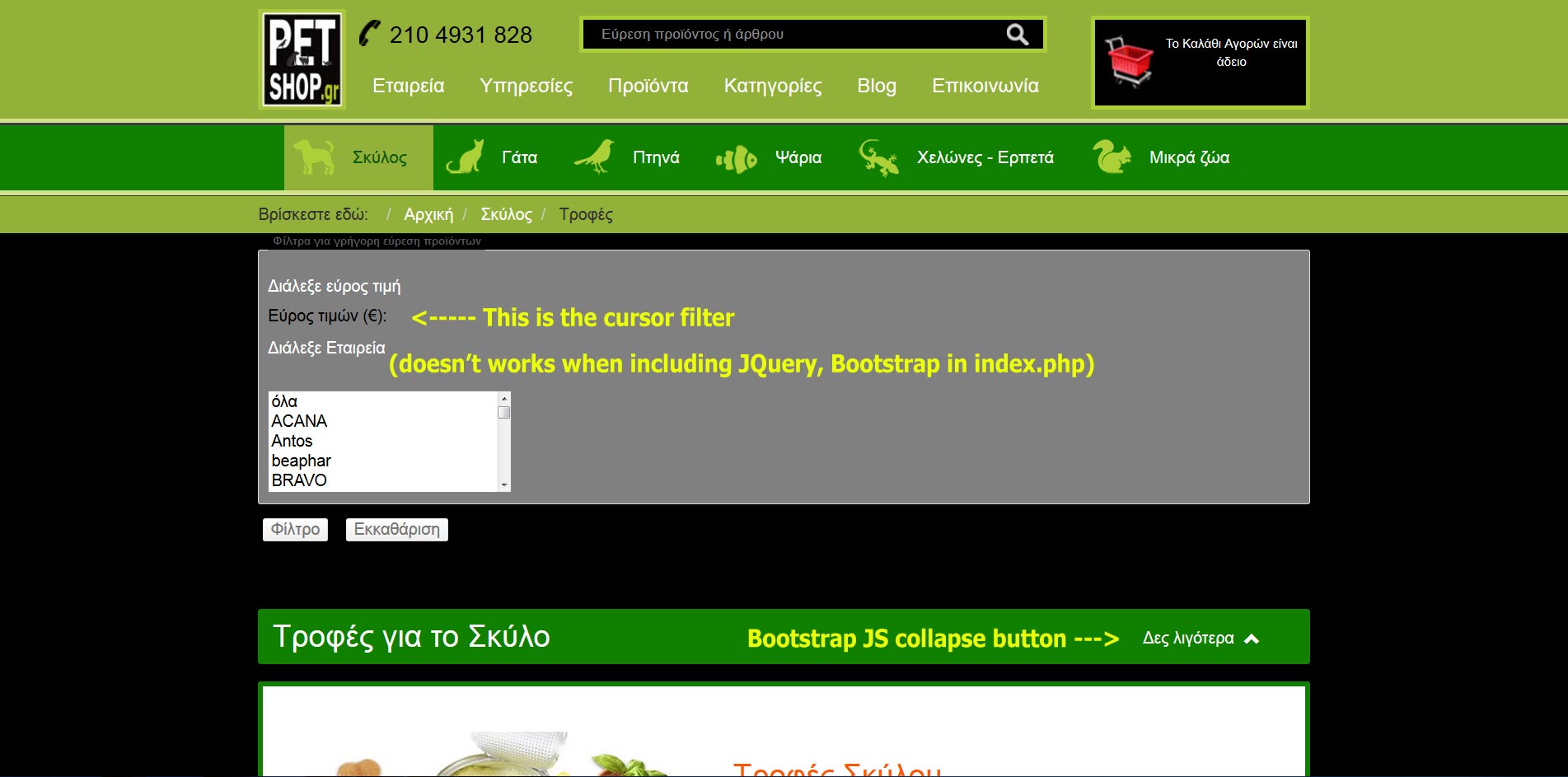Thank you nicolas.
Finally I solved it but adding JQuery into noConflict mode:
In my index.php template page after JQuery and Bootstrap reference I insert JQuery noConflict.
My index.php looks like this:
<!-- JQuery --><script src="
ajax.googleapis.com/ajax/libs/jquery/1.11.3/jquery.min.js
"></script>
<!-- Main Bootstrap Javascript --><script src="<?php echo $this->baseurl; ?>/templates/<?php echo $this->template; ?>/js/bootstrap-3-3-5.min.js" type="text/javascript"></script>
<!-- Put jQuery 1.11.3 into noConflict mode. Refer to $jq1 instead of $ -->
<script>
var $jq1 = jQuery.noConflict(true);
</script>
Then on the product category page I insert the JQuery script as follow:
$jq1(document).ready(function(){
$jq1('#subcategory').on('hidden.bs.collapse', function () {
$jq1(".btn-arrow").html('Μάθε περισσότερα <span class="glyphicon glyphicon-chevron-down"></span>');
//$jq1(".glyphicon").removeClass("glyphicon-chevron-up").addClass("glyphicon-chevron-down");
});
$jq1('#subcategory').on('shown.bs.collapse', function () {
$jq1(".btn-arrow").html('Δες λιγότερα <span class="glyphicon glyphicon-chevron-up"></span>');
//$jq1(".glyphicon").removeClass("glyphicon-chevron-down").addClass("glyphicon-chevron-up");
});
});
</script>
 HIKASHOP ESSENTIAL 60€The basic version. With the main features for a little shop.
HIKASHOP ESSENTIAL 60€The basic version. With the main features for a little shop.
 HIKAMARKETAdd-on Create a multivendor platform. Enable many vendors on your website.
HIKAMARKETAdd-on Create a multivendor platform. Enable many vendors on your website.
 HIKASERIALAdd-on Sale e-tickets, vouchers, gift certificates, serial numbers and more!
HIKASERIALAdd-on Sale e-tickets, vouchers, gift certificates, serial numbers and more!
 MARKETPLACEPlugins, modules and other kinds of integrations for HikaShop
MARKETPLACEPlugins, modules and other kinds of integrations for HikaShop