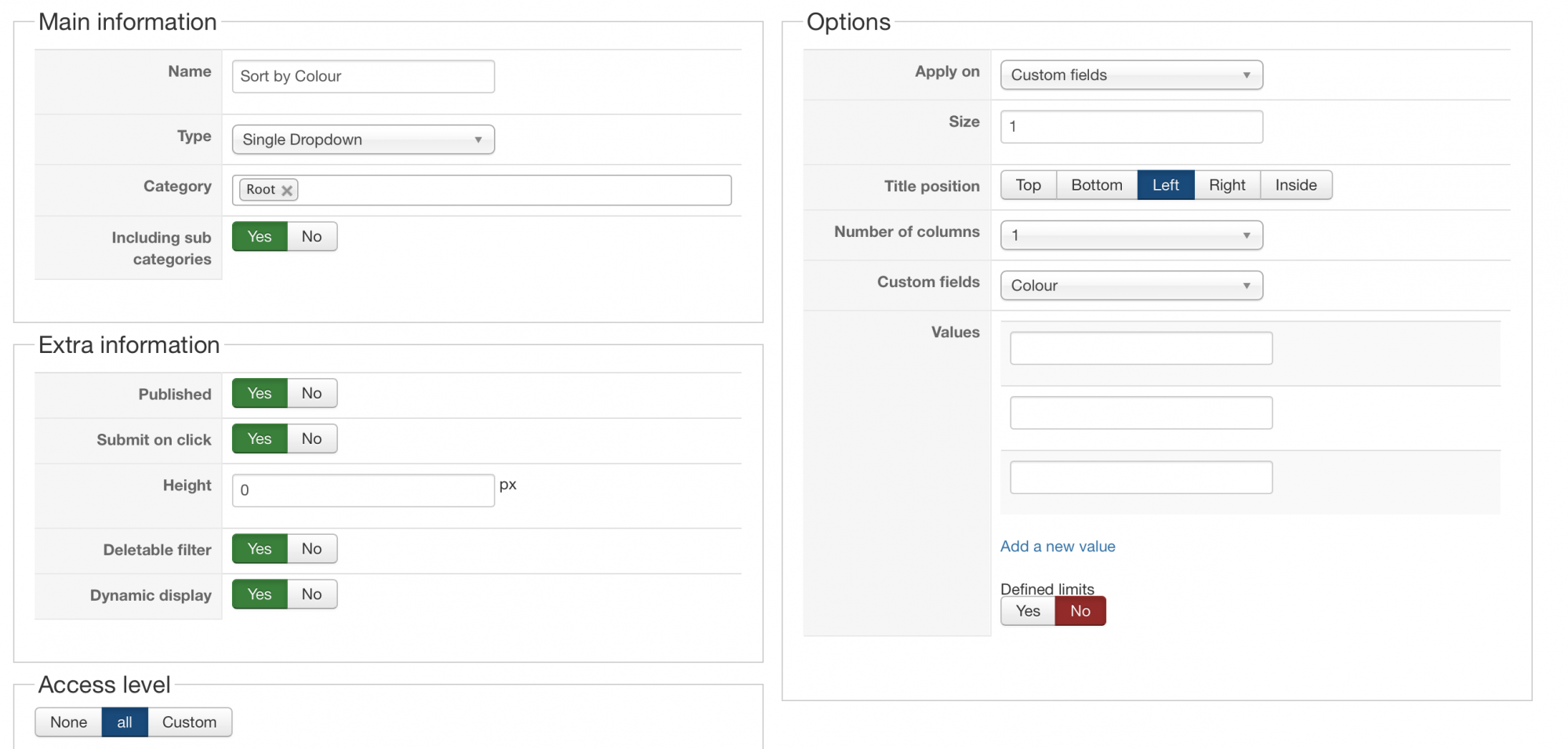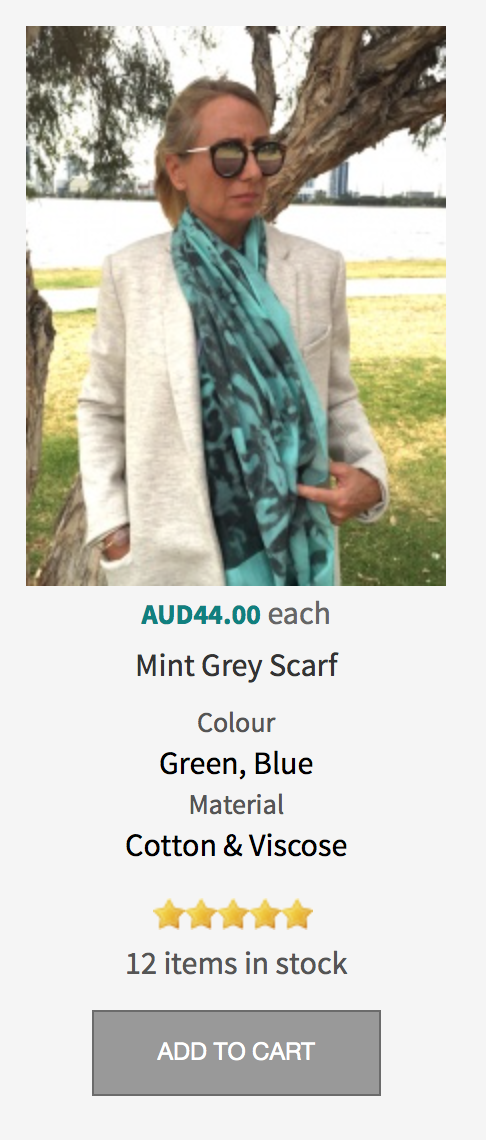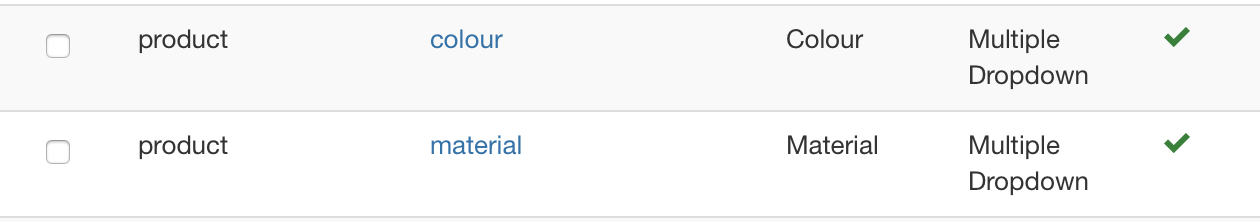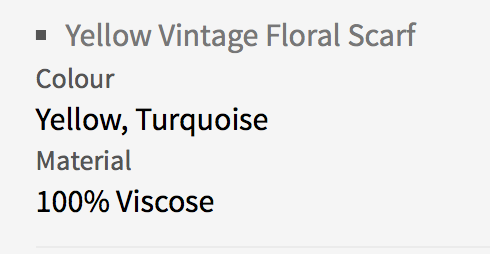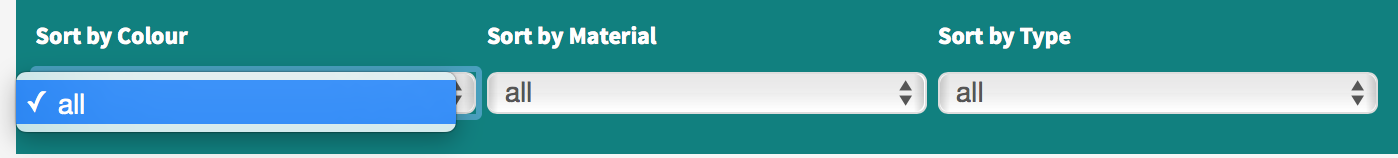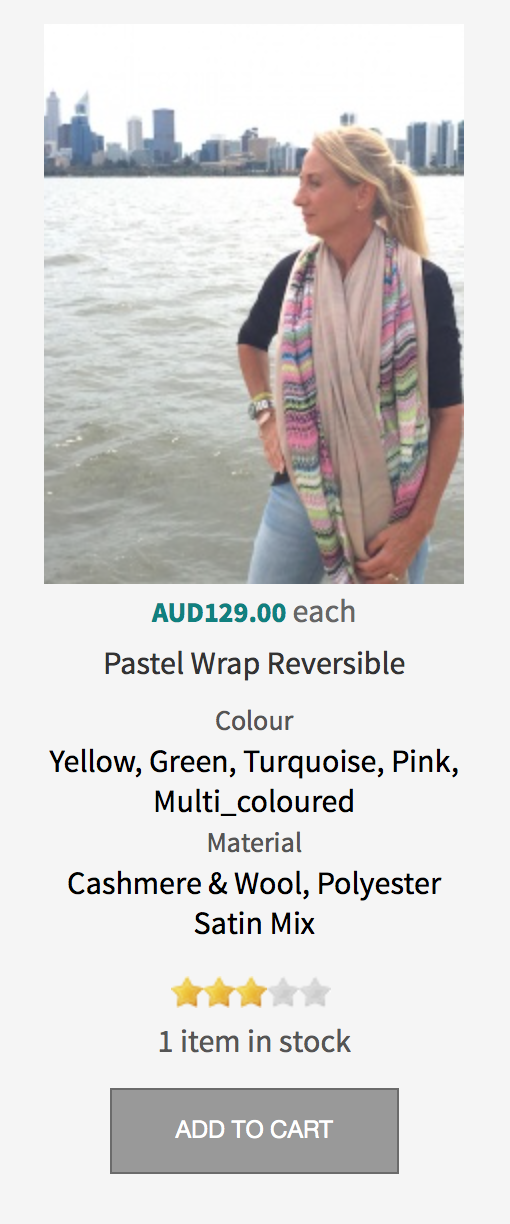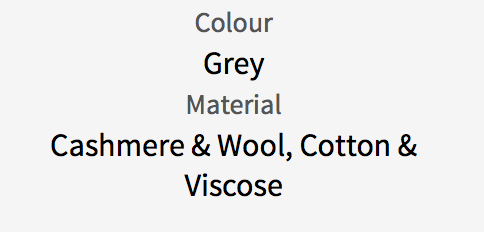Unfortunately nothing worked. Here are the results, the type is defined and all values are configured:
Interesting is that the Hikashop Content Module shows the two custom fields which are not operating property instead of just the name of the product, see here:
The drop down fields in the filter are not showing any products (see colour) or not all of them (see material) even though there is no filter applied and there are lots of products with the colours in the shop.
Also the product itself shows the custom fields???? See here:
I have installed the lastest version of Hikashop Business com_hikashop_business_v2.6.3_2016-08-03_07-43-41.
We need to have a solution, nothing works properly right now and it is confusing to the visitor.
Thank you
 HIKASHOP ESSENTIAL 60€The basic version. With the main features for a little shop.
HIKASHOP ESSENTIAL 60€The basic version. With the main features for a little shop.
 HIKAMARKETAdd-on Create a multivendor platform. Enable many vendors on your website.
HIKAMARKETAdd-on Create a multivendor platform. Enable many vendors on your website.
 HIKASERIALAdd-on Sale e-tickets, vouchers, gift certificates, serial numbers and more!
HIKASERIALAdd-on Sale e-tickets, vouchers, gift certificates, serial numbers and more!
 MARKETPLACEPlugins, modules and other kinds of integrations for HikaShop
MARKETPLACEPlugins, modules and other kinds of integrations for HikaShop