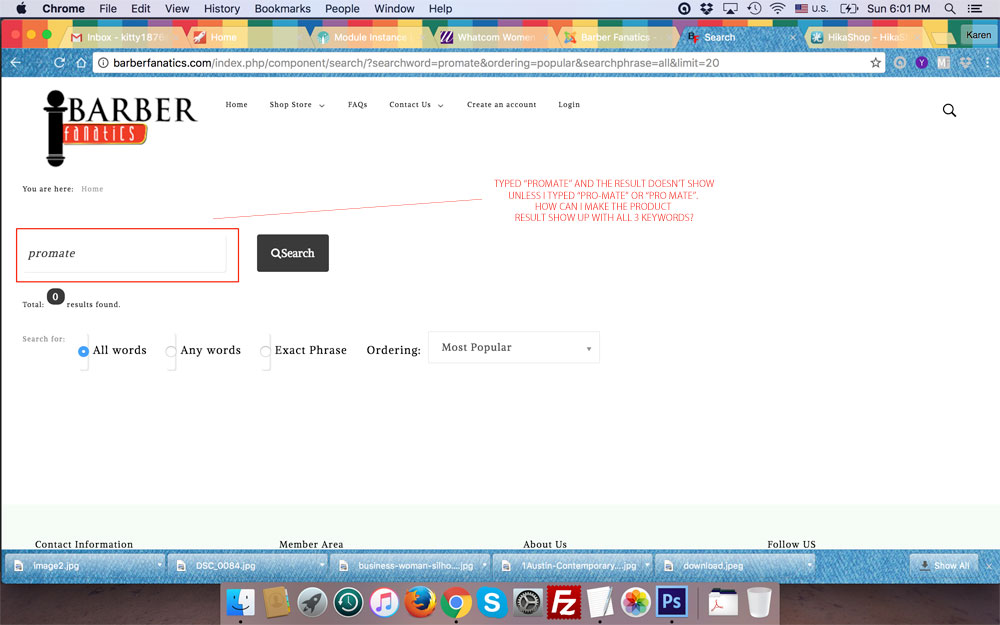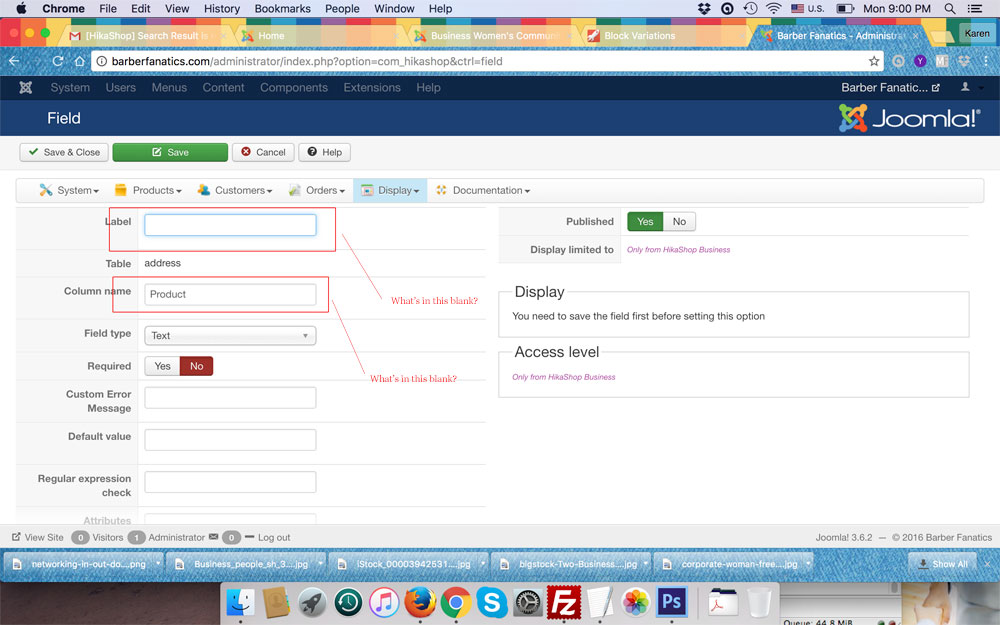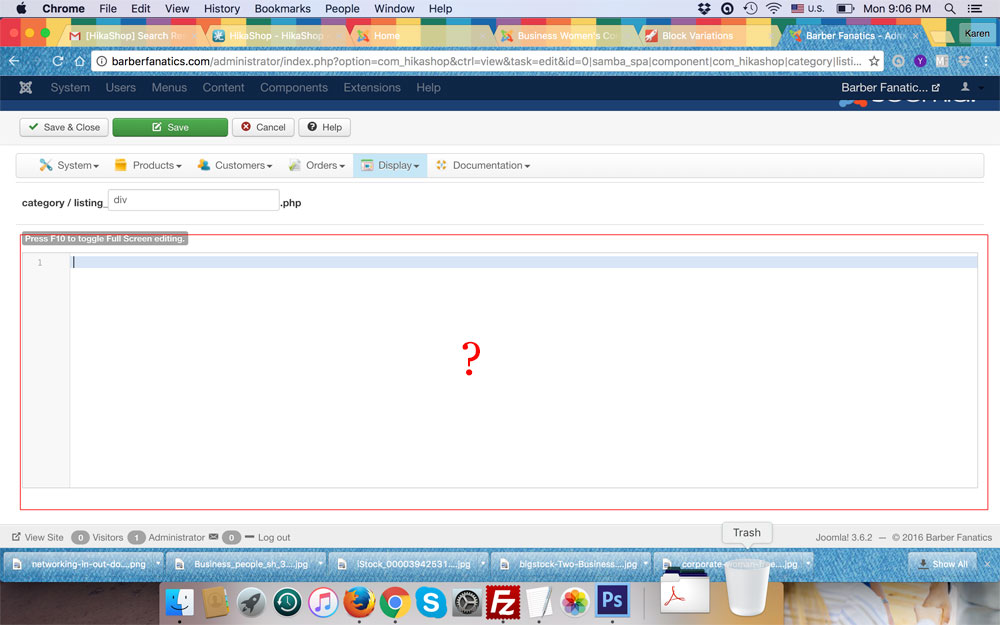Hi,
1. The search system doesn't support approximations. The approximations you see on search engines is only possible because they have a lot of data of people entering different searches, comparing them, processing them. It's not possible to do the same for a software like HikaShop unless integrating with such search system or developing a complex solution and in both cases, it's not cheap and takes a lot of time, and might requier specific third party software/libraries setup on the server, which is not possible in most of the cases.
Now, if it's only for some words that you want to do that and you know them, then it's easy. Create a custom field of the table "product" and of the type "text" via the menu Display>Custom fields and in the product, enter the different variants of that word. Then, edit the settings of the HikaShop Products search plugin and select that custom field column for the search so that it will also search in there.
2. We already gave you the answer in the other thread:
www.hikashop.com/forum/product-category-...-look-misplaced.html
Please don't duplicate questions as it increase the work for us.
If the solution doesn't work, it's because you're missing something in the way you applied it. For example, you edited the file for another view, or for another template. The solution provided about removing the data-consistencyheight=".hikashop_subcontainer" attribute from the listing_div view file of the product view definitely works. So please double check.
 HIKASHOP ESSENTIAL 60€The basic version. With the main features for a little shop.
HIKASHOP ESSENTIAL 60€The basic version. With the main features for a little shop.
 HIKAMARKETAdd-on Create a multivendor platform. Enable many vendors on your website.
HIKAMARKETAdd-on Create a multivendor platform. Enable many vendors on your website.
 HIKASERIALAdd-on Sale e-tickets, vouchers, gift certificates, serial numbers and more!
HIKASERIALAdd-on Sale e-tickets, vouchers, gift certificates, serial numbers and more!
 MARKETPLACEPlugins, modules and other kinds of integrations for HikaShop
MARKETPLACEPlugins, modules and other kinds of integrations for HikaShop