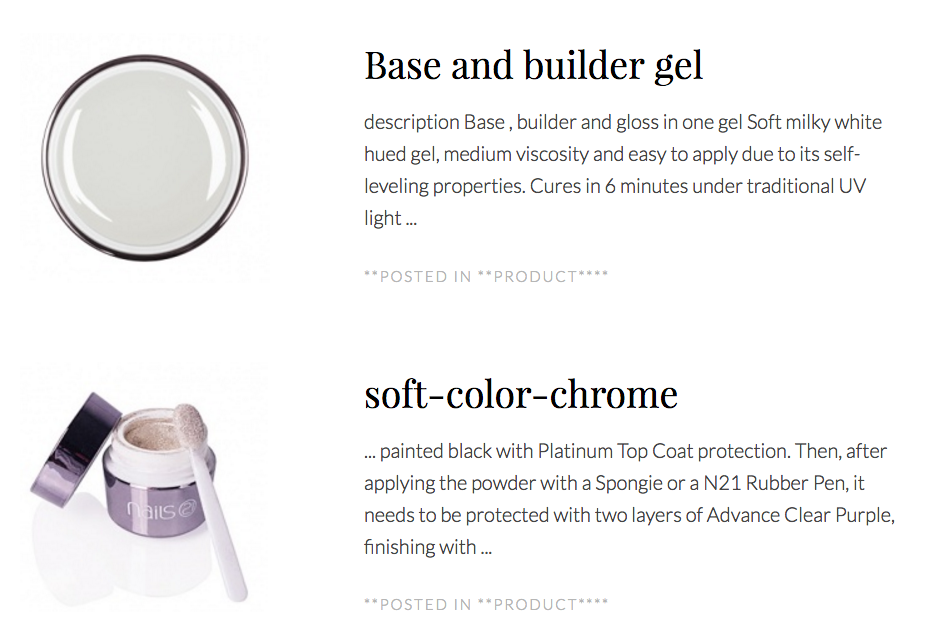Hi Nicolas,
thanks for the quick reply.
But i think i didn't explained the situation quite well.
So, our hikashop products search plugin is configured to search in these fields "product_name,product_description".
And after debug, the following query is executed:
SELECT DISTINCT a.product_id AS id, a.product_name, a.product_alias, a.product_canonical, a.product_created AS created ,
a.product_description, "1" AS browsernav, a.product_type, a.product_parent_id, b.category_id as category_id
FROM q5sod_hikashop_product AS a
INNER JOIN q5sod_hikashop_product_category AS b ON a.product_parent_id=b.product_id OR a.product_id=b.product_id
WHERE a.product_published=1 AND (a.product_access = 'all' OR a.product_access LIKE '%,9,%')
AND b.category_id IN (2,67,68,69,......)
AND ((((a.product_name LIKE '%advance%'))) OR (((a.product_description LIKE '%advance%'))) OR (((a.product_code LIKE '%advance%'))))
GROUP BY (a.product_id) ORDER BY a.product_modified DESC
Then on hikashop products plugin, this code is executed:
$row->title=$row->product_name;
But somehow, on the live site the "title" on the search page has that 'soft-color-chrome' when the product name is "SOFT MIRROR POWDER / COLOR CHROME".
We don't know where that "alias" comes from.. and it's not even the alias of that specific product that's "soft-mirror-powder-color-chrome".
It's a very strange issue.
We even thought it could be because of Falang, but after analysis it doesn't seem to be..
What could this be? Do you need access to our backoffice to check it out?
Thanks.
Best regards,
AllBS
 HIKASHOP ESSENTIAL 60€The basic version. With the main features for a little shop.
HIKASHOP ESSENTIAL 60€The basic version. With the main features for a little shop.
 HIKAMARKETAdd-on Create a multivendor platform. Enable many vendors on your website.
HIKAMARKETAdd-on Create a multivendor platform. Enable many vendors on your website.
 HIKASERIALAdd-on Sale e-tickets, vouchers, gift certificates, serial numbers and more!
HIKASERIALAdd-on Sale e-tickets, vouchers, gift certificates, serial numbers and more!
 MARKETPLACEPlugins, modules and other kinds of integrations for HikaShop
MARKETPLACEPlugins, modules and other kinds of integrations for HikaShop