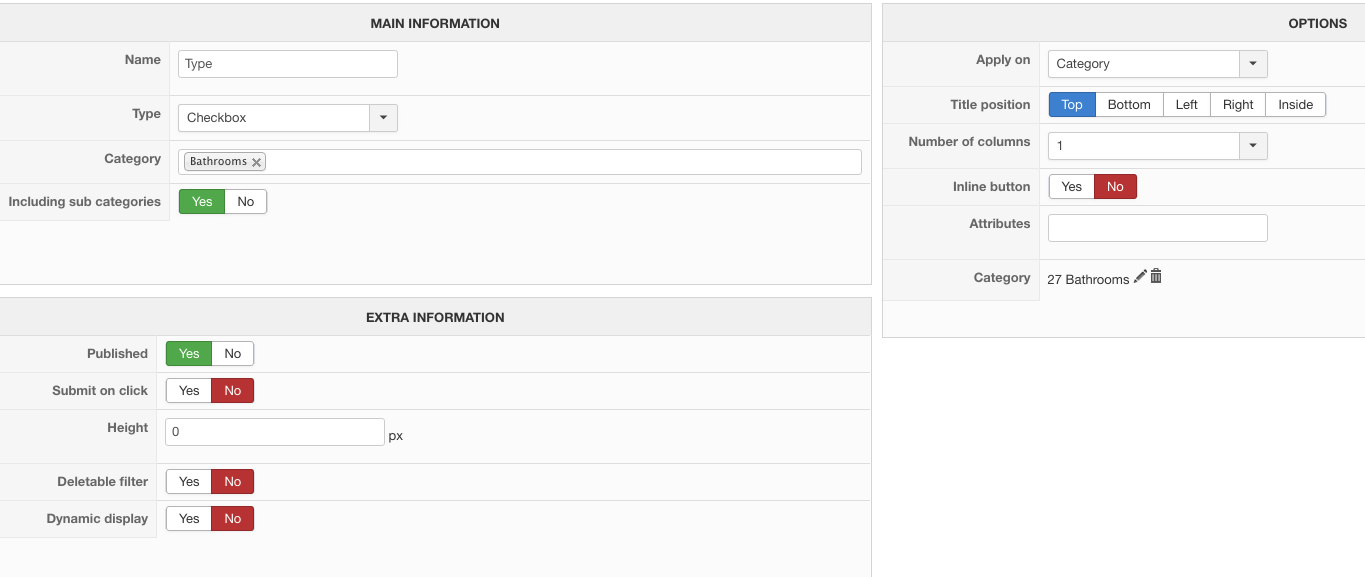Hi I don't understand how filters work
Joomla 3.9.4 and hikashop v4.02 business
I have setup a menu item called "all products" id = 452
I have setup a filter module with menu id = 452
I have setup a category filter on
MAIN INFORMATION > Category: Baths
OPTIONS > Apply on: Category
Category: Baths
The filter loads in a sidebar module
When i select an option from my filter it brings up "product category" then a bunch of random products (that are not in my bath category)
How is this supposed to work please?
 HIKASHOP ESSENTIAL 60€The basic version. With the main features for a little shop.
HIKASHOP ESSENTIAL 60€The basic version. With the main features for a little shop.
 HIKAMARKETAdd-on Create a multivendor platform. Enable many vendors on your website.
HIKAMARKETAdd-on Create a multivendor platform. Enable many vendors on your website.
 HIKASERIALAdd-on Sale e-tickets, vouchers, gift certificates, serial numbers and more!
HIKASERIALAdd-on Sale e-tickets, vouchers, gift certificates, serial numbers and more!
 MARKETPLACEPlugins, modules and other kinds of integrations for HikaShop
MARKETPLACEPlugins, modules and other kinds of integrations for HikaShop