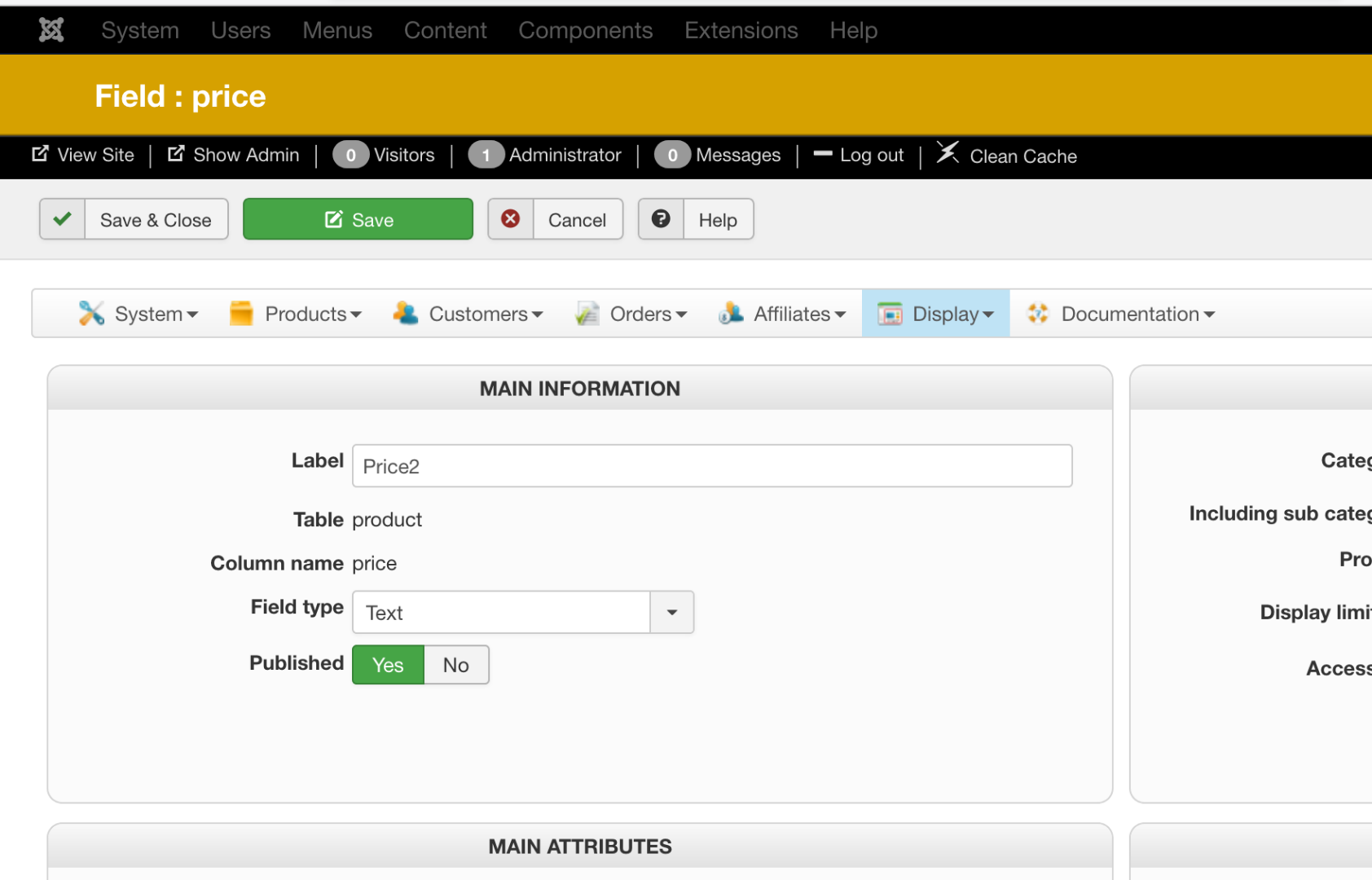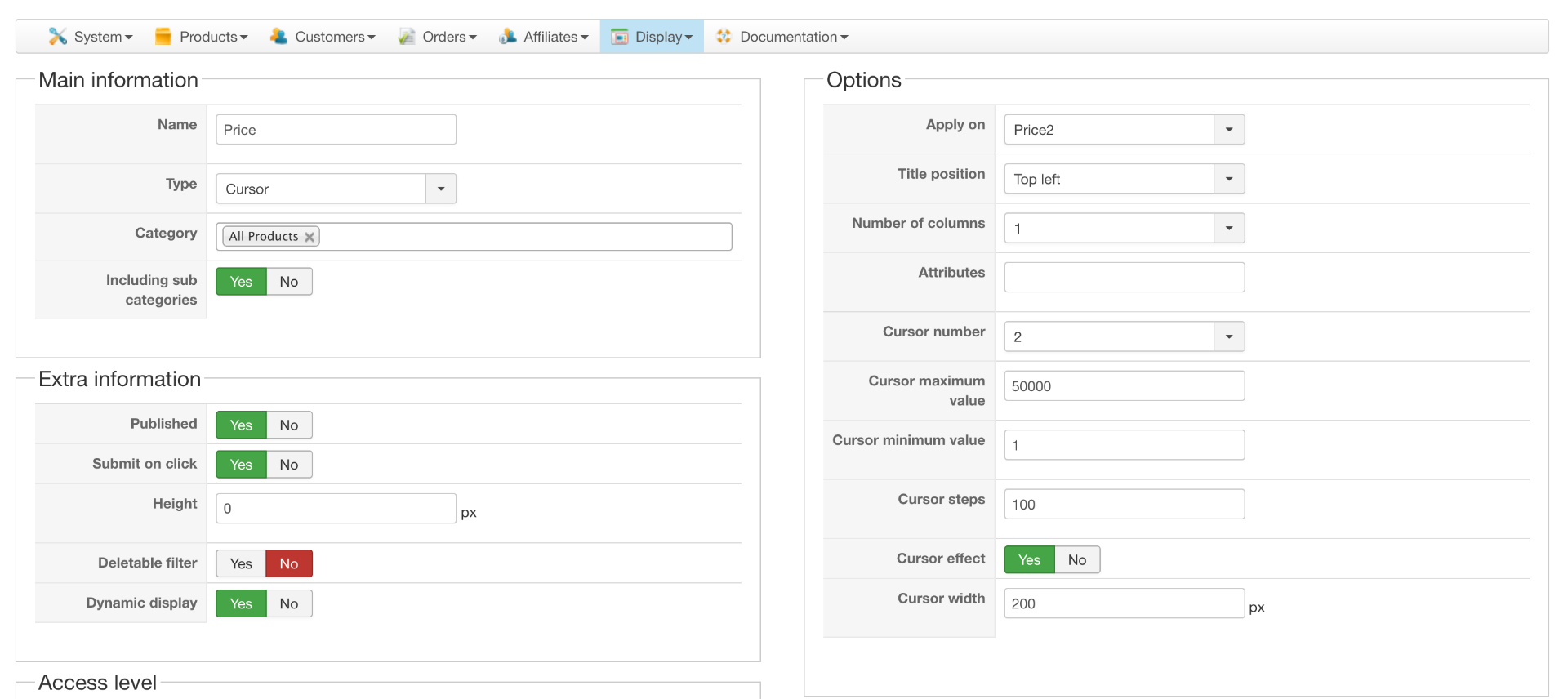Hi,
It's really strange. I see the MySQL query which loads the min/max dynamically for the price cursor filter, but in the javascript of you page, I see that it is the min/max from the configuration which is used.
It's as if the file "filter" of the view "product" had been changed to discard the dynamic min/max.
Can you edit it via the menu Display>Views and check that you have the line below in that file:
$html[$key]=$this->filterClass->displayFilter($filter, $this->params->get('main_div_name'), $this, $datas);I suspect that the last parameter $datas might have been removed, either by the person who made the website or the template provider for some reason.
If that's not the case and that this line is in the file, please provide a backend and a FTP access along with a link to this thread via our contact form so that we can analyse the code:
www.hikashop.com/support/contact-us.html
 HIKASHOP ESSENTIAL 60€The basic version. With the main features for a little shop.
HIKASHOP ESSENTIAL 60€The basic version. With the main features for a little shop.
 HIKAMARKETAdd-on Create a multivendor platform. Enable many vendors on your website.
HIKAMARKETAdd-on Create a multivendor platform. Enable many vendors on your website.
 HIKASERIALAdd-on Sale e-tickets, vouchers, gift certificates, serial numbers and more!
HIKASERIALAdd-on Sale e-tickets, vouchers, gift certificates, serial numbers and more!
 MARKETPLACEPlugins, modules and other kinds of integrations for HikaShop
MARKETPLACEPlugins, modules and other kinds of integrations for HikaShop