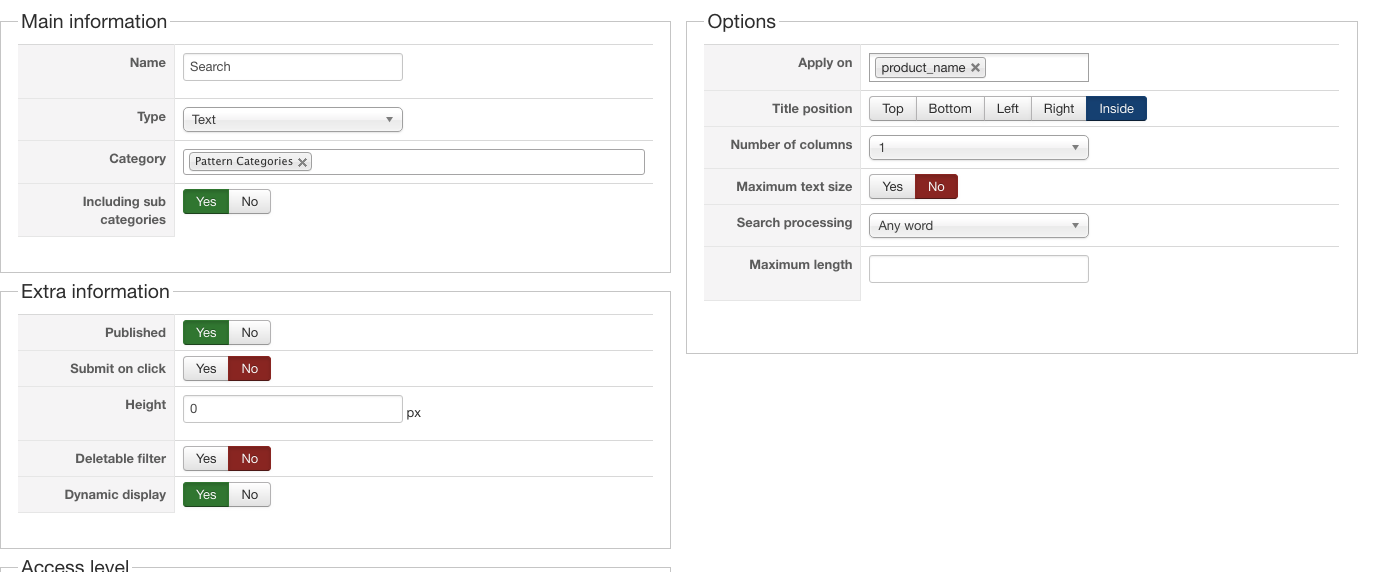-- HikaShop version -- : 3.1.1
-- Joomla version -- : 3.6.5
-- PHP version -- : 5.6.36
Hi,
I have the following filter set up - please see attached A.
"Pattern Categories" contains every product in the shop but under multiple sub categories. The search filter does not list products in the subcategories unless their category is also set to "Pattern Categories". Furthermore, if I add these subcategories (in the filter settings) they still do not appear in the filter - please see attached B.
Is there a fix for this?
Thanks.
 HIKASHOP ESSENTIAL 60€The basic version. With the main features for a little shop.
HIKASHOP ESSENTIAL 60€The basic version. With the main features for a little shop.
 HIKAMARKETAdd-on Create a multivendor platform. Enable many vendors on your website.
HIKAMARKETAdd-on Create a multivendor platform. Enable many vendors on your website.
 HIKASERIALAdd-on Sale e-tickets, vouchers, gift certificates, serial numbers and more!
HIKASERIALAdd-on Sale e-tickets, vouchers, gift certificates, serial numbers and more!
 MARKETPLACEPlugins, modules and other kinds of integrations for HikaShop
MARKETPLACEPlugins, modules and other kinds of integrations for HikaShop