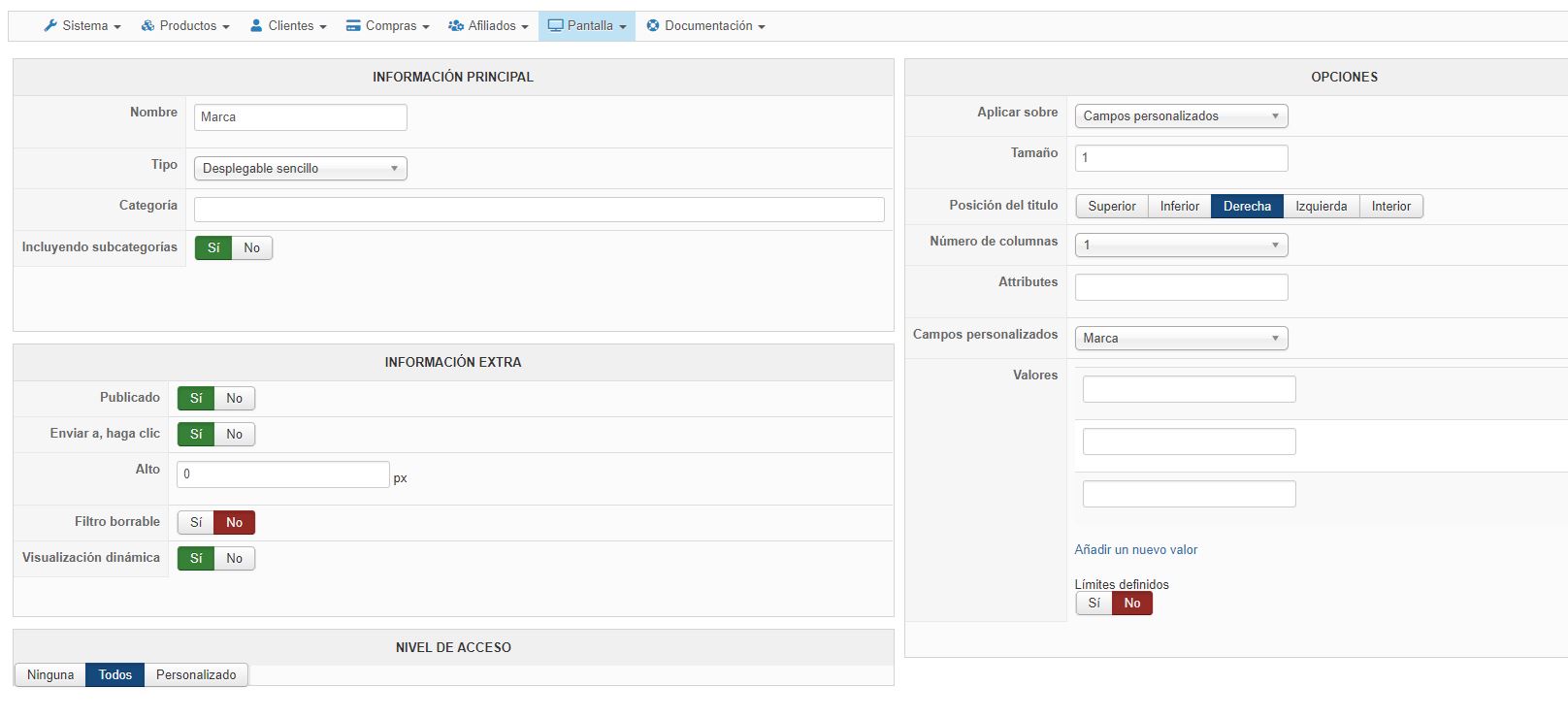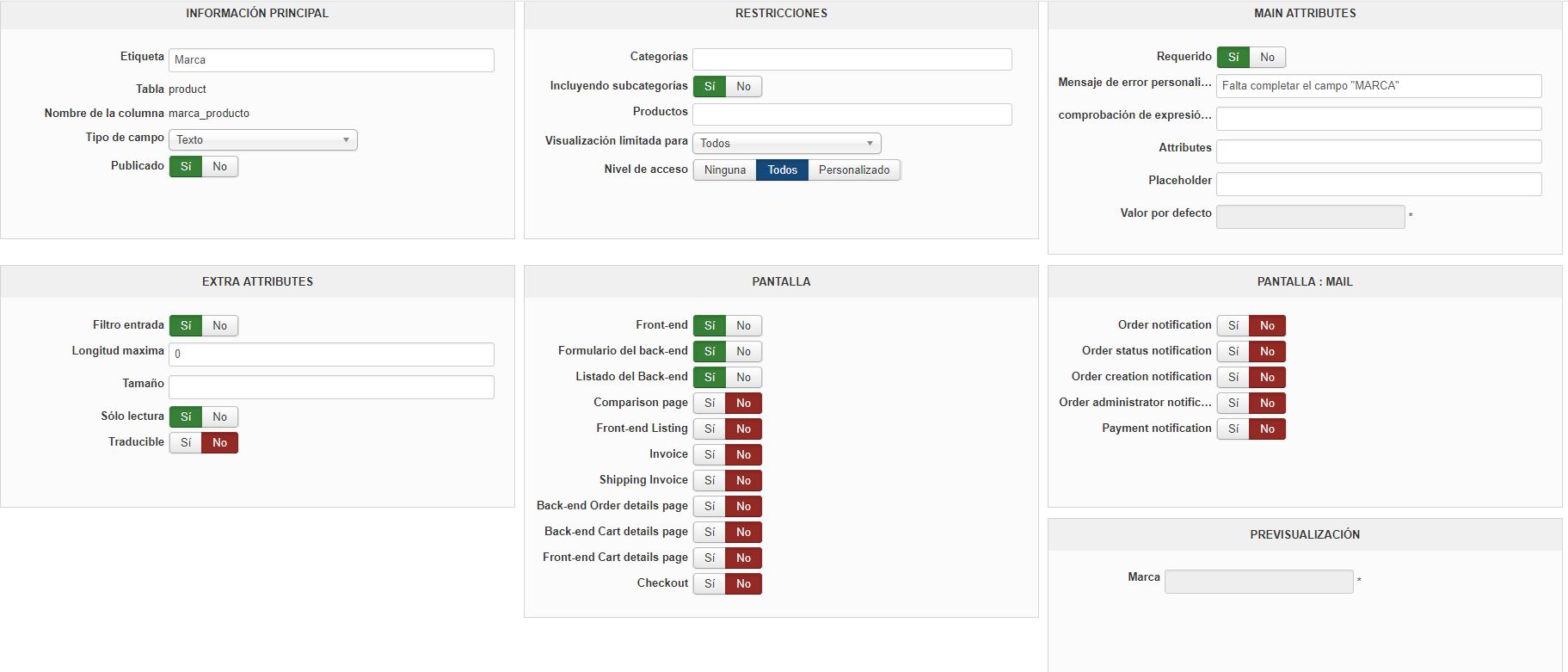-- HikaShop version -- : 4.0.0
-- Joomla version -- : 3.4.8
-- PHP version -- : 5.3.29
Hello! I just installed hikashop business to do some filters for my website. I want to make some filters like the ones that appear here:
This message contains confidential information
They are for a website of motorcycles, I want that when you enter a product you fill in some personalized fields of "brand", "model", "type", "carnet" and search for each one of the filters or for all of them at the same time. The problem is that I do not know how to do it. If someone can help me I would appreciate it.
Thanks.
Regards.
 HIKASHOP ESSENTIAL 60€The basic version. With the main features for a little shop.
HIKASHOP ESSENTIAL 60€The basic version. With the main features for a little shop.
 HIKAMARKETAdd-on Create a multivendor platform. Enable many vendors on your website.
HIKAMARKETAdd-on Create a multivendor platform. Enable many vendors on your website.
 HIKASERIALAdd-on Sale e-tickets, vouchers, gift certificates, serial numbers and more!
HIKASERIALAdd-on Sale e-tickets, vouchers, gift certificates, serial numbers and more!
 MARKETPLACEPlugins, modules and other kinds of integrations for HikaShop
MARKETPLACEPlugins, modules and other kinds of integrations for HikaShop