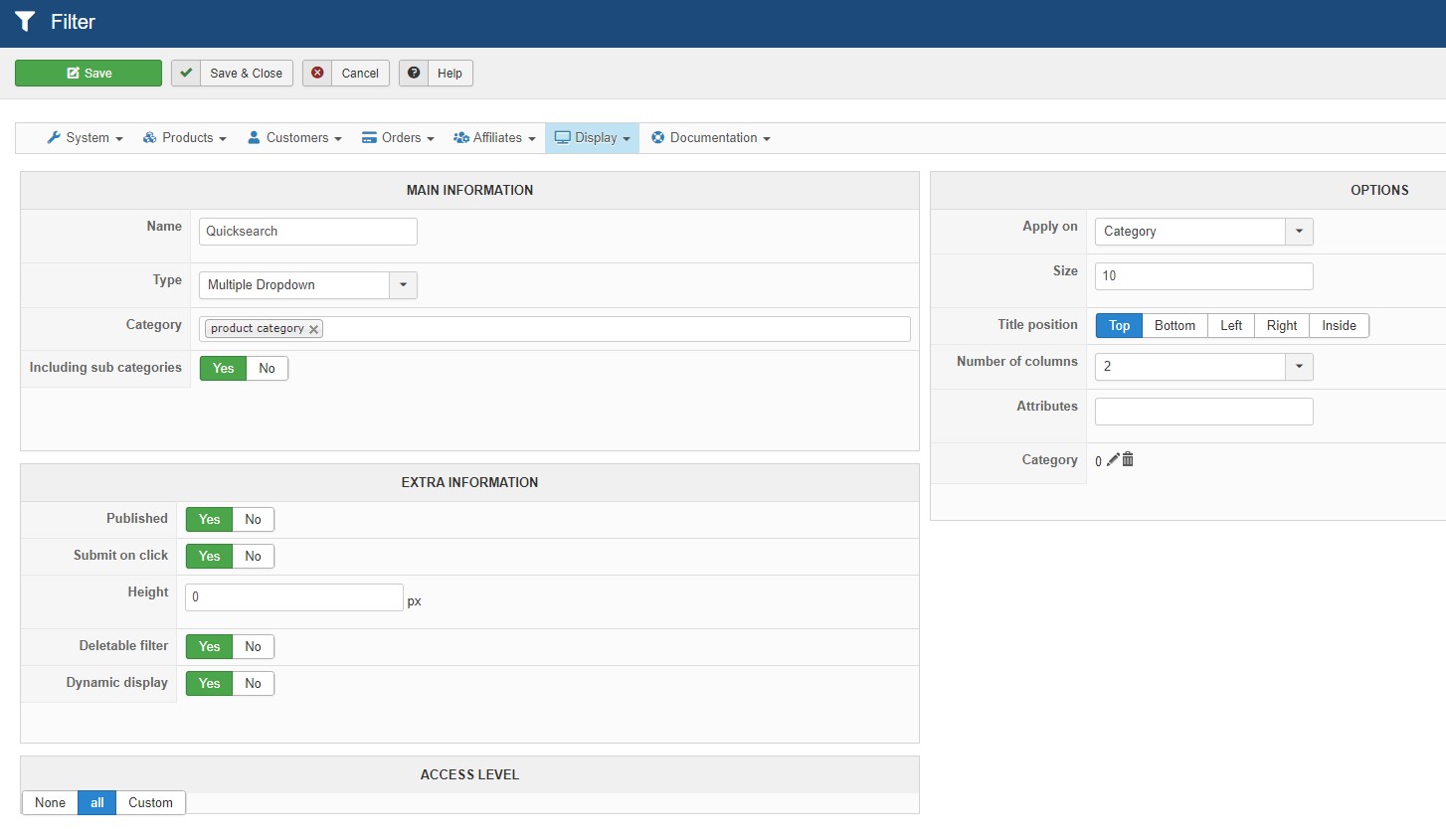Hello,
Then I see a rapid solution via some css custom, for start have a look on my screenshot
And to add some custom css in your
frontend_file.css, see
this tutorial
.
Now, in order to applied your command
only when it's needed, use in your
selector some class that refer to your
specific listing products, by example :
=> div#hikashop_category_information_menu_123 .hikashop_filter_main .hikashop_filter_main_brandsearch_2 {
display: none;
}
And multiply this type of command, to remove when you have 2 sub-search part.
Hope this will fit your needs.
Regards
 HIKASHOP ESSENTIAL 60€The basic version. With the main features for a little shop.
HIKASHOP ESSENTIAL 60€The basic version. With the main features for a little shop.
 HIKAMARKETAdd-on Create a multivendor platform. Enable many vendors on your website.
HIKAMARKETAdd-on Create a multivendor platform. Enable many vendors on your website.
 HIKASERIALAdd-on Sale e-tickets, vouchers, gift certificates, serial numbers and more!
HIKASERIALAdd-on Sale e-tickets, vouchers, gift certificates, serial numbers and more!
 MARKETPLACEPlugins, modules and other kinds of integrations for HikaShop
MARKETPLACEPlugins, modules and other kinds of integrations for HikaShop