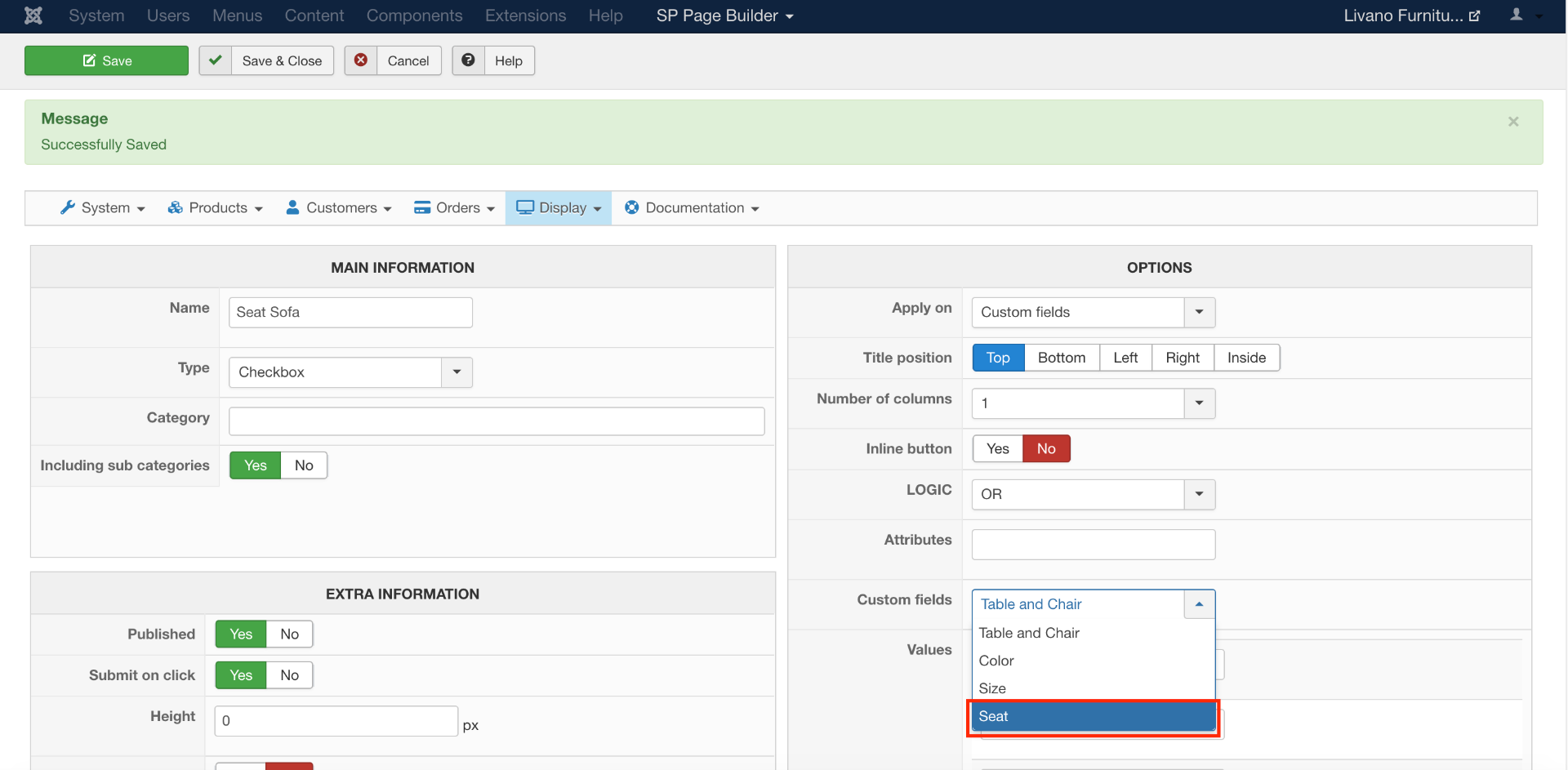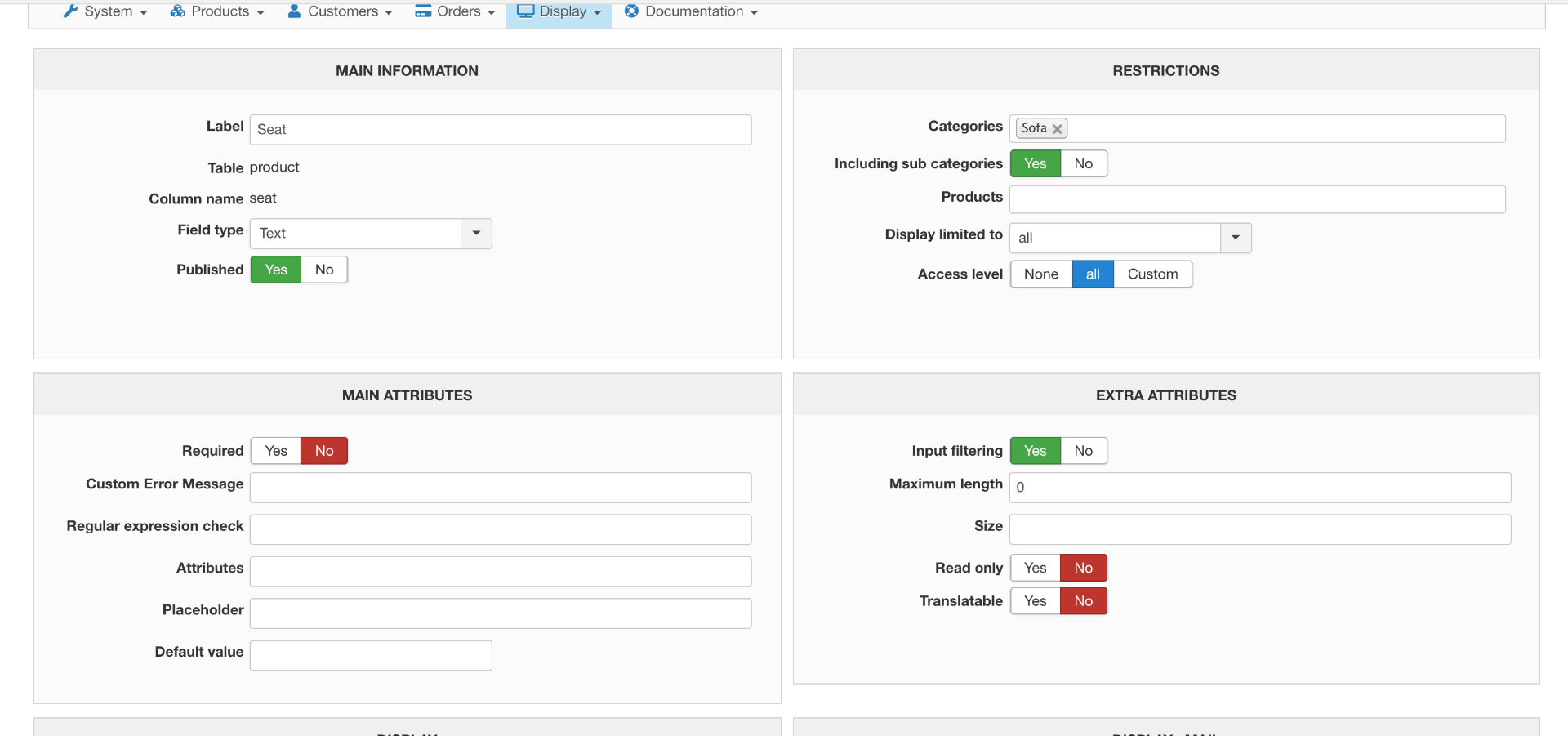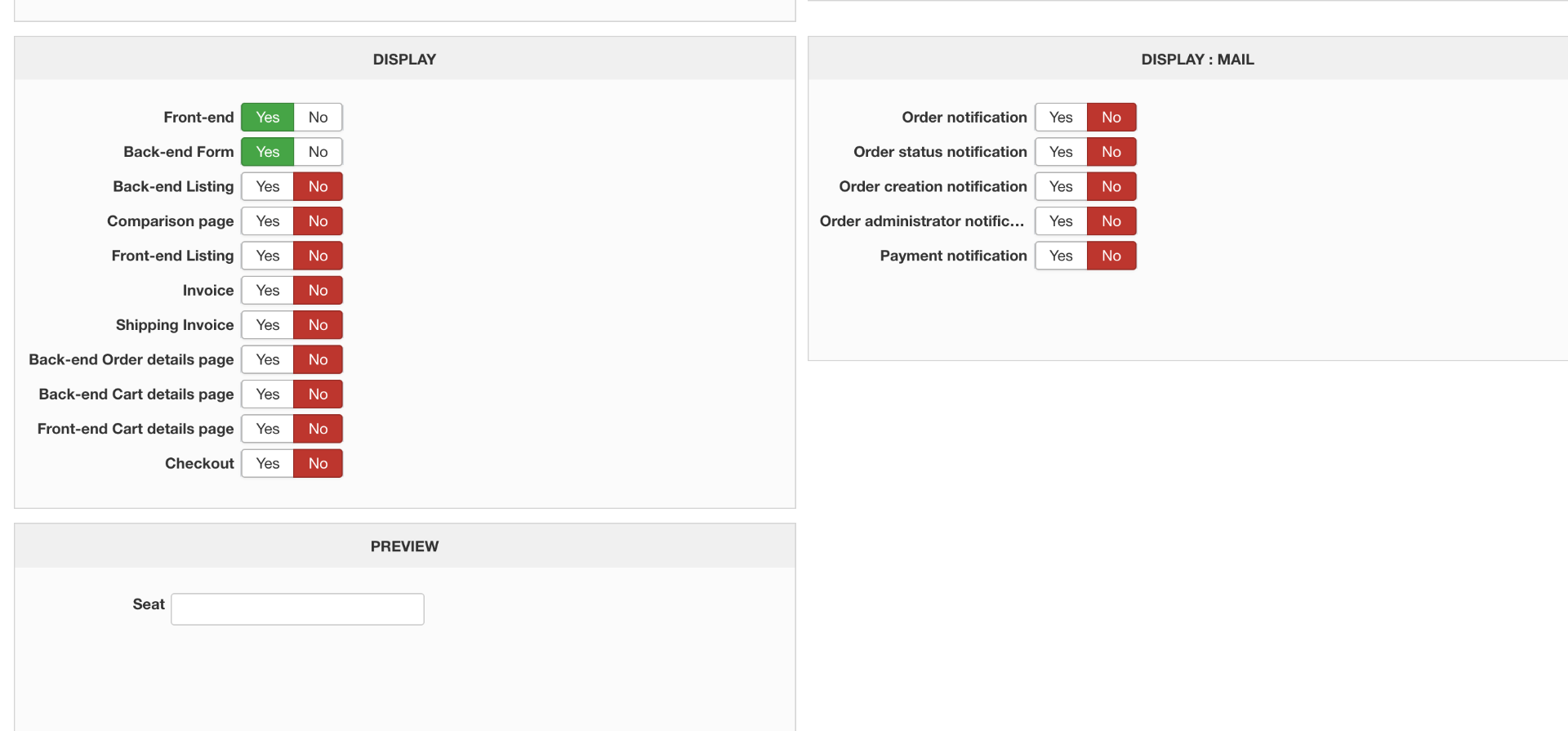Hi,
Since it's a "text" custom field, you're supposed to use a "text" filter to search on it.
I think you should also be able to use other types, but in that case, you need to enter values in the filter, and they can only be numbers (and thus it supposes that what you write in that custom field are numbers.
Seeing that it's a "seats" custom field, I would recommend to change it to a "single dropdown" custom field and enter the possible values in the custom field so that you can select the value you wan in each product. Then, in the filter, you can just select that custom field and the filter will pick up on the values of the filter automatically.
 HIKASHOP ESSENTIAL 60€The basic version. With the main features for a little shop.
HIKASHOP ESSENTIAL 60€The basic version. With the main features for a little shop.
 HIKAMARKETAdd-on Create a multivendor platform. Enable many vendors on your website.
HIKAMARKETAdd-on Create a multivendor platform. Enable many vendors on your website.
 HIKASERIALAdd-on Sale e-tickets, vouchers, gift certificates, serial numbers and more!
HIKASERIALAdd-on Sale e-tickets, vouchers, gift certificates, serial numbers and more!
 MARKETPLACEPlugins, modules and other kinds of integrations for HikaShop
MARKETPLACEPlugins, modules and other kinds of integrations for HikaShop