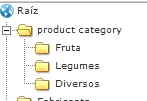Hi,
Well, there is no easy option to turn on to do that as Joomla's smart search doesn't support that, so it will require some development.
But I guess that if you do an override of the results page of the smart search system, you should be able to add add to cart buttons.
So I suppose you would want to add your custom code in the file default_result.php of the "search" view of com_finder as a view override. You can do that via the Joomla template manager's view override area.
In there, you'll have $this->result with the data of the results. Of course, you can have other results than just HikaShop products, so you need to check on that.
Once you have the product id, you can just echo a content tag as per
www.hikashop.com/support/documentation/1...-product-insert.html
to display the add to cart button for the product.
 HIKASHOP ESSENTIAL 60€The basic version. With the main features for a little shop.
HIKASHOP ESSENTIAL 60€The basic version. With the main features for a little shop.
 HIKAMARKETAdd-on Create a multivendor platform. Enable many vendors on your website.
HIKAMARKETAdd-on Create a multivendor platform. Enable many vendors on your website.
 HIKASERIALAdd-on Sale e-tickets, vouchers, gift certificates, serial numbers and more!
HIKASERIALAdd-on Sale e-tickets, vouchers, gift certificates, serial numbers and more!
 MARKETPLACEPlugins, modules and other kinds of integrations for HikaShop
MARKETPLACEPlugins, modules and other kinds of integrations for HikaShop