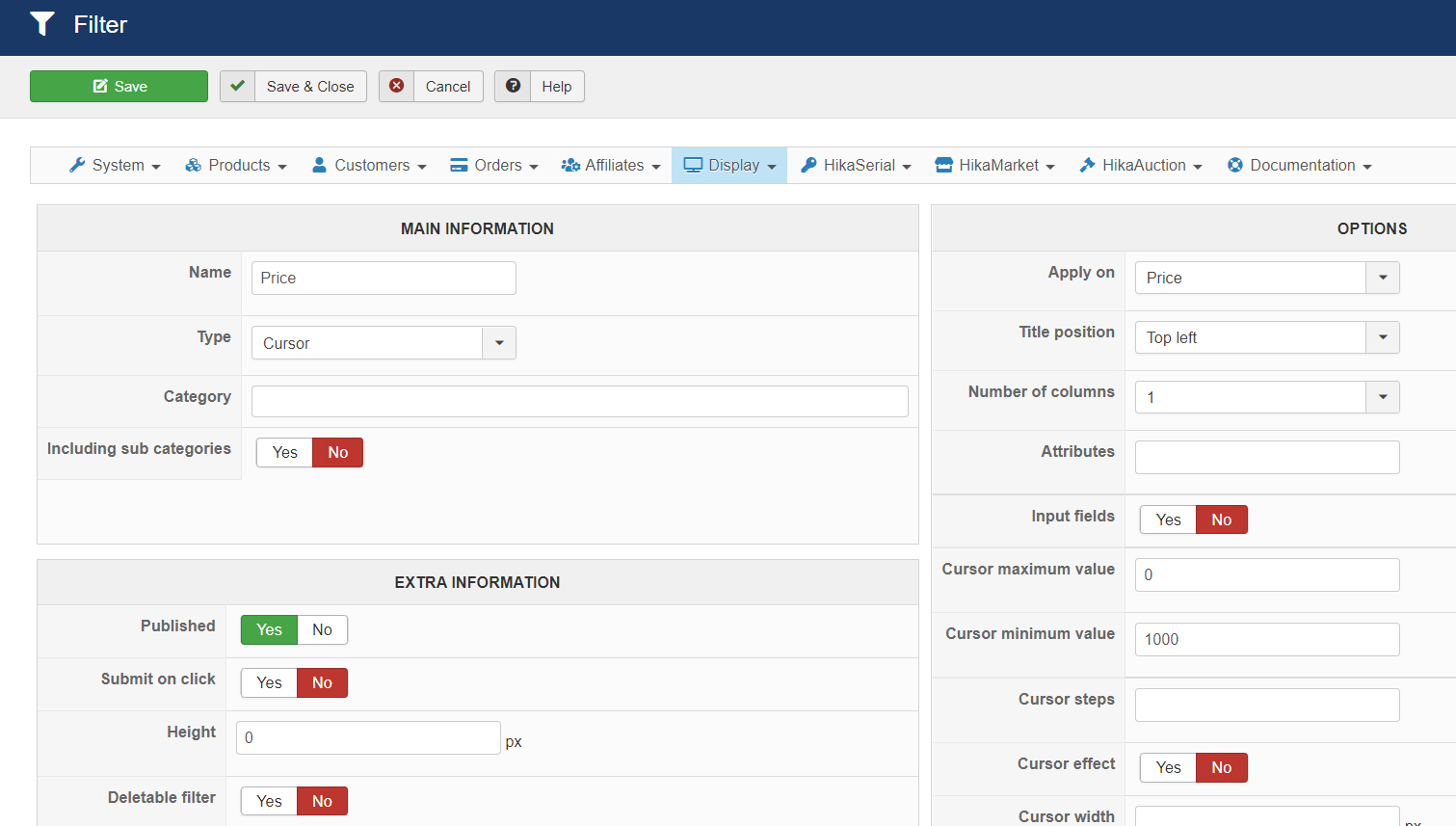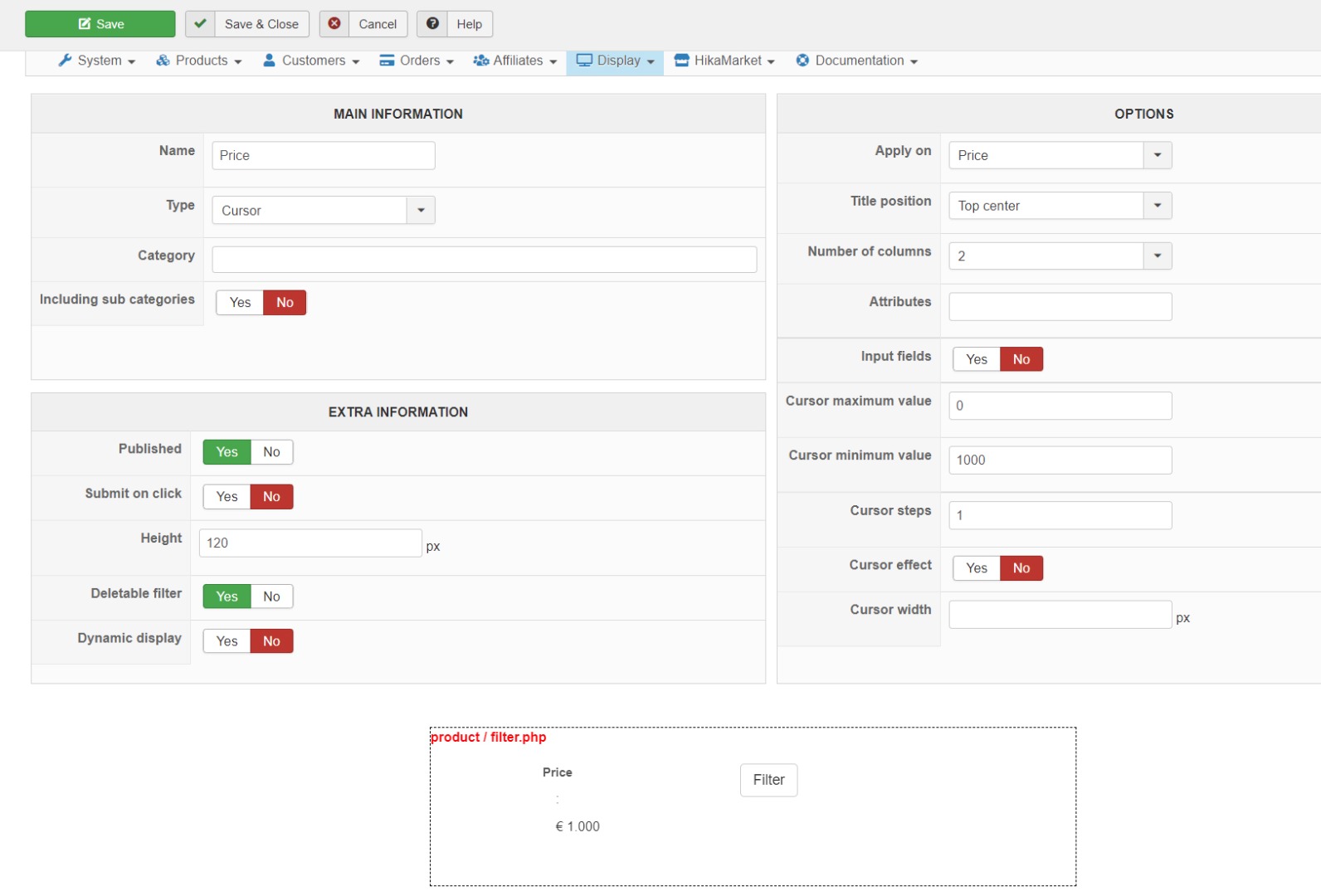Hi,
From your screenshot of the problem on the frontend, it looks like a javascript error issue.
On the page, there must be a javascript error (which could potentially come from a conflict with another extension or a bug in another extension), which lead to the cursor not being initialized.
Fixing the javascript error, that you can look at in the console of your browser, should automatically fix the problem.
Could you provide the URL of the page so that we can check what javascript error you have ?
 HIKASHOP ESSENTIAL 60€The basic version. With the main features for a little shop.
HIKASHOP ESSENTIAL 60€The basic version. With the main features for a little shop.
 HIKAMARKETAdd-on Create a multivendor platform. Enable many vendors on your website.
HIKAMARKETAdd-on Create a multivendor platform. Enable many vendors on your website.
 HIKASERIALAdd-on Sale e-tickets, vouchers, gift certificates, serial numbers and more!
HIKASERIALAdd-on Sale e-tickets, vouchers, gift certificates, serial numbers and more!
 MARKETPLACEPlugins, modules and other kinds of integrations for HikaShop
MARKETPLACEPlugins, modules and other kinds of integrations for HikaShop