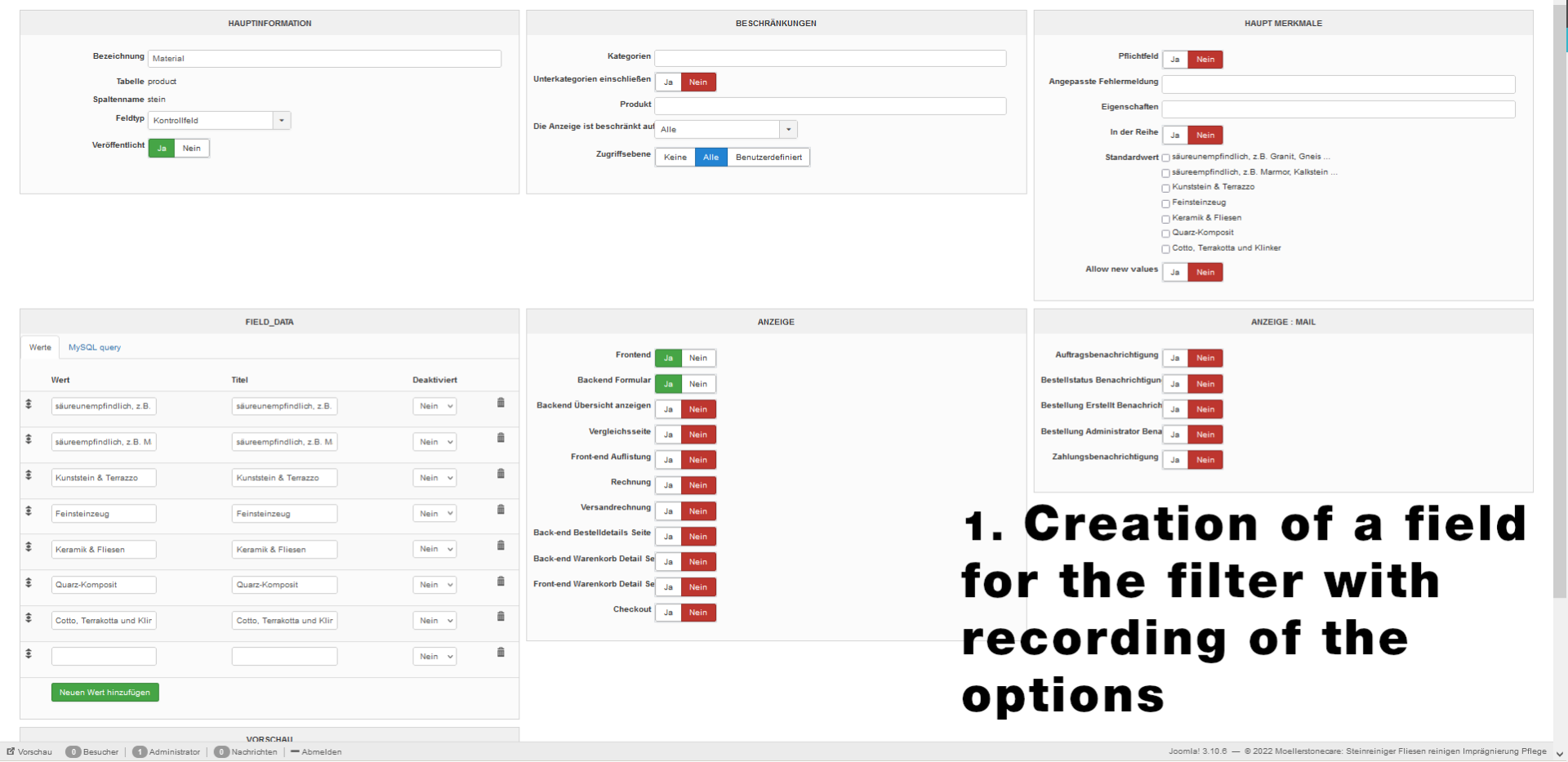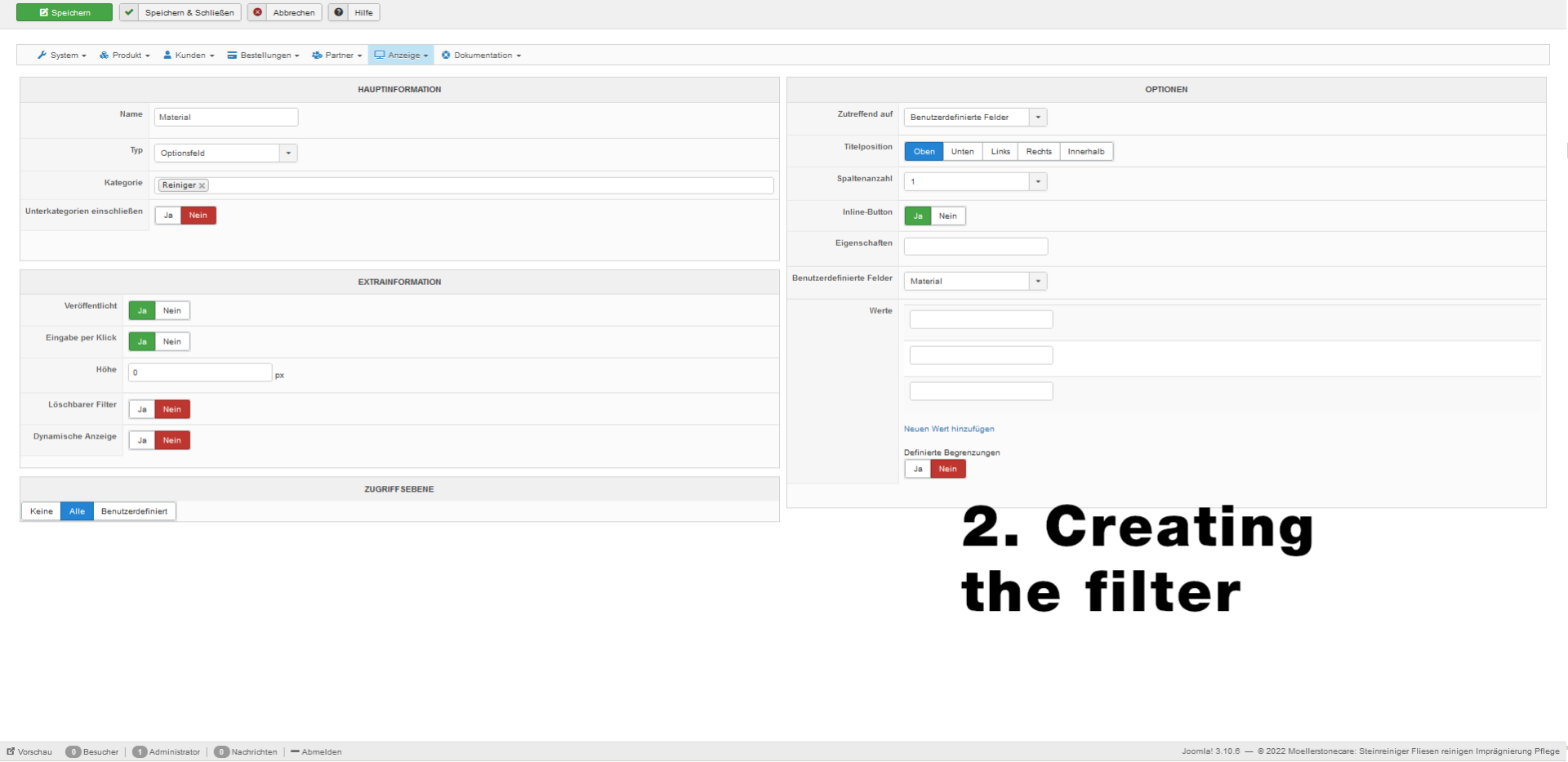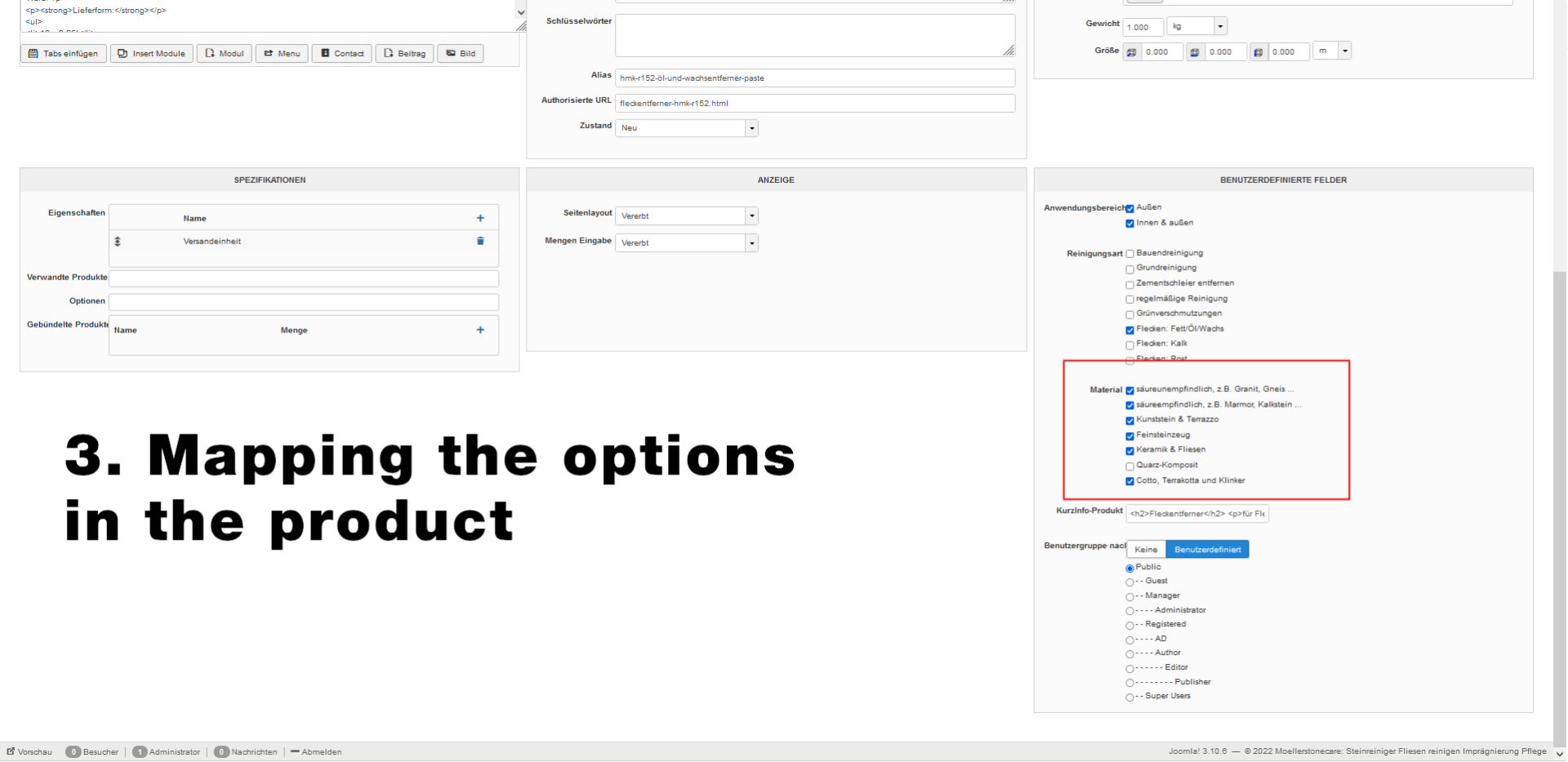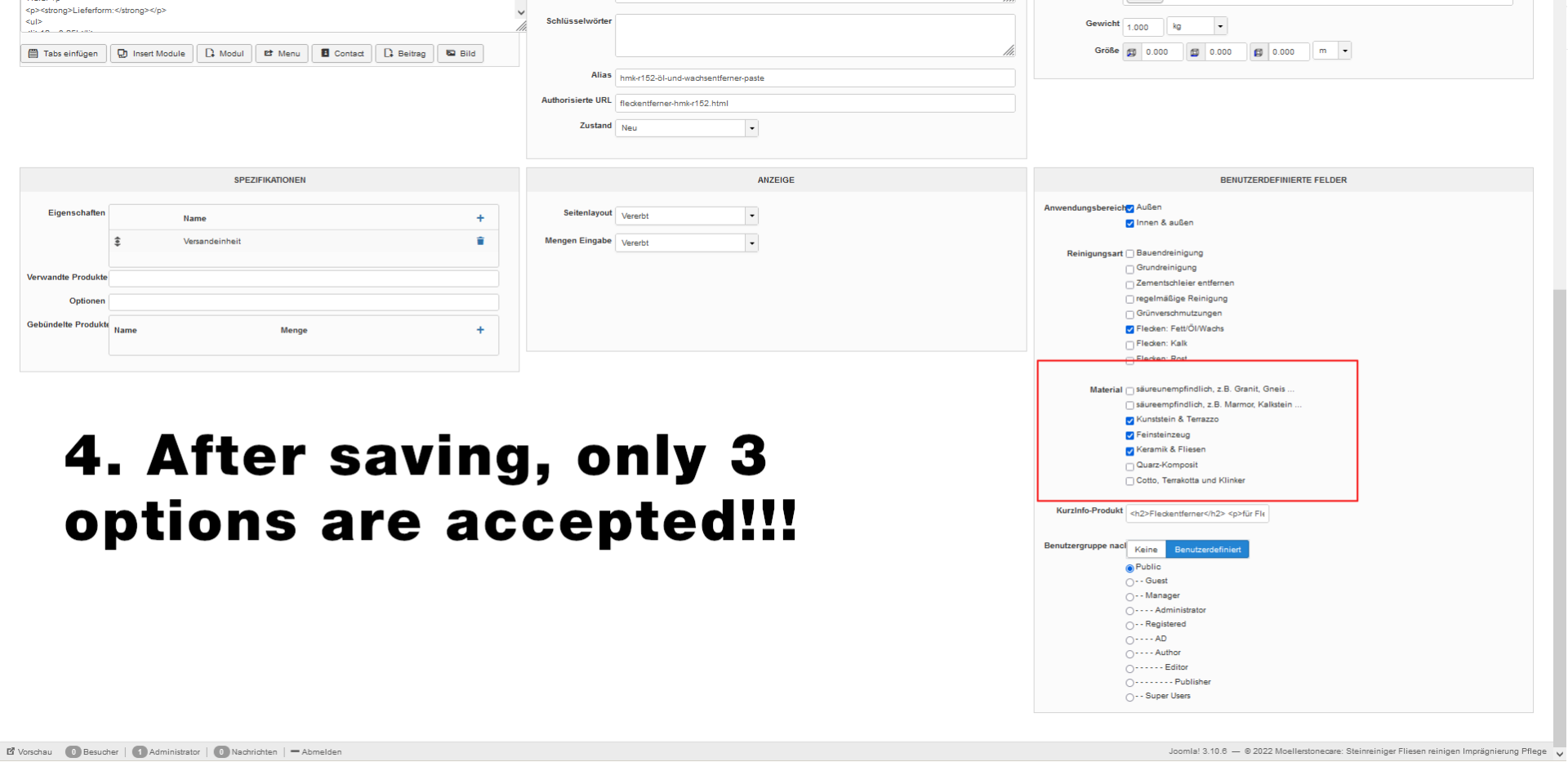Hi,
The comma character is used as a separator for the different values selected.
So if a field value has a comma, then the system will think they are two different values selected. It's actually used by some users to have a selection of several values at once.
So You have several options:
- you can use
instead of
in the "Value" column
- you could actually use numbers or anything you want in that "Value" column since what is displayed to the user is the text in the "Title" column and what is saved in the database in what is in the "Value" column.
- you could use translation keys for both values and titles and then add these translation keys as translation overrides:
www.hikashop.com/download/languages.html#modify
The adavantage of that last option is that if you need to add other languages in your website in the future, you'll just have the add the translation overrides for the custom fields so it will be easier.
 HIKASHOP ESSENTIAL 60€The basic version. With the main features for a little shop.
HIKASHOP ESSENTIAL 60€The basic version. With the main features for a little shop.
 HIKAMARKETAdd-on Create a multivendor platform. Enable many vendors on your website.
HIKAMARKETAdd-on Create a multivendor platform. Enable many vendors on your website.
 HIKASERIALAdd-on Sale e-tickets, vouchers, gift certificates, serial numbers and more!
HIKASERIALAdd-on Sale e-tickets, vouchers, gift certificates, serial numbers and more!
 MARKETPLACEPlugins, modules and other kinds of integrations for HikaShop
MARKETPLACEPlugins, modules and other kinds of integrations for HikaShop