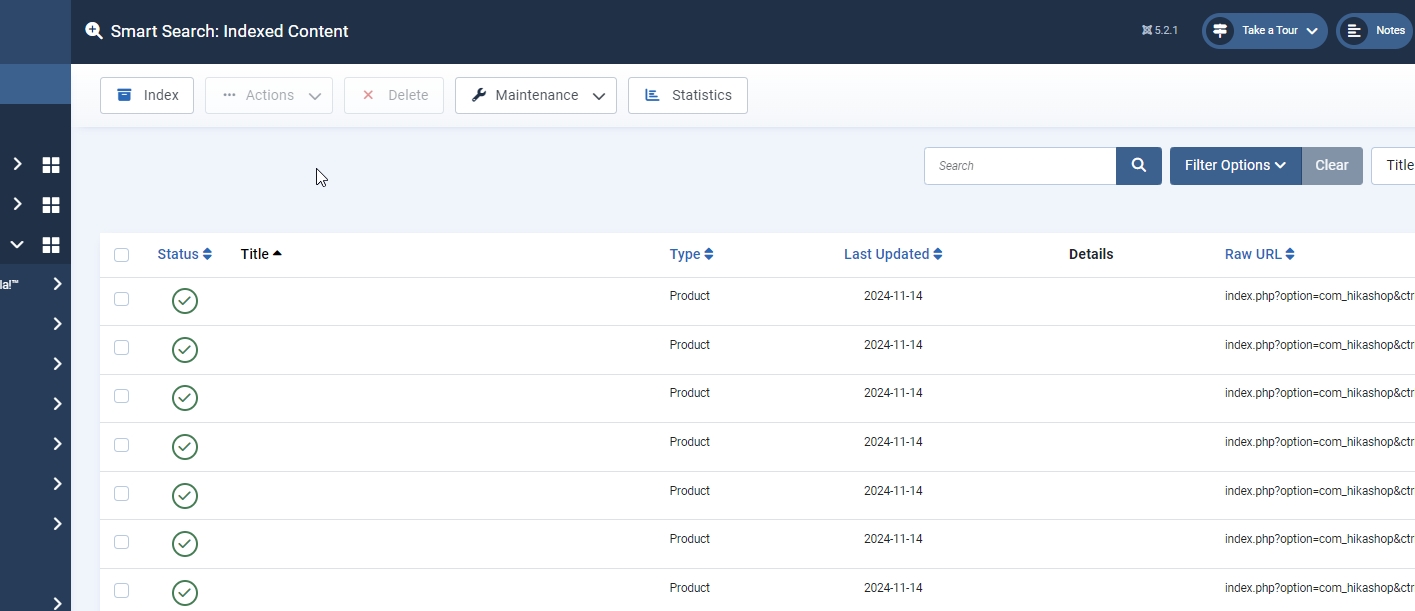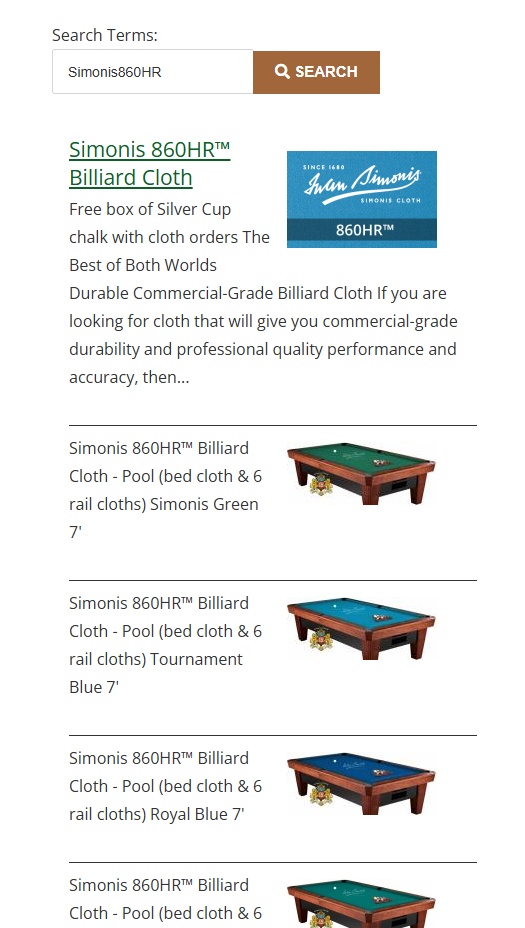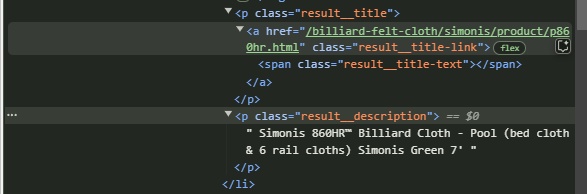Variants without a title cause problems in the front-end search results.
Apparently, the variant's main product name combined with characteristic options becomes the description, and the text for the title link is blank.
The <a href> is still there, but the title text is blank.
.
If I fill in each variant's title, it will be included as the title for the link.
Doing so on would be a rather massive undertaking as some of our products have 100s of variant combinations.
It seems like the description being generated for the variant in the index should be the title, especially since each variant can have a separate description.
Note one can click on the image and still get to the product, but it isn't intuitive.
Ideally, the link would also go to a variant URL (i.e.,/billiard-felt-cloth/simonis/product/860.html?cid=5852) and not the main product too, but mainly it is the title/description issue I wanted to point out.
 HIKASHOP ESSENTIAL 60€The basic version. With the main features for a little shop.
HIKASHOP ESSENTIAL 60€The basic version. With the main features for a little shop.
 HIKAMARKETAdd-on Create a multivendor platform. Enable many vendors on your website.
HIKAMARKETAdd-on Create a multivendor platform. Enable many vendors on your website.
 HIKASERIALAdd-on Sale e-tickets, vouchers, gift certificates, serial numbers and more!
HIKASERIALAdd-on Sale e-tickets, vouchers, gift certificates, serial numbers and more!
 MARKETPLACEPlugins, modules and other kinds of integrations for HikaShop
MARKETPLACEPlugins, modules and other kinds of integrations for HikaShop