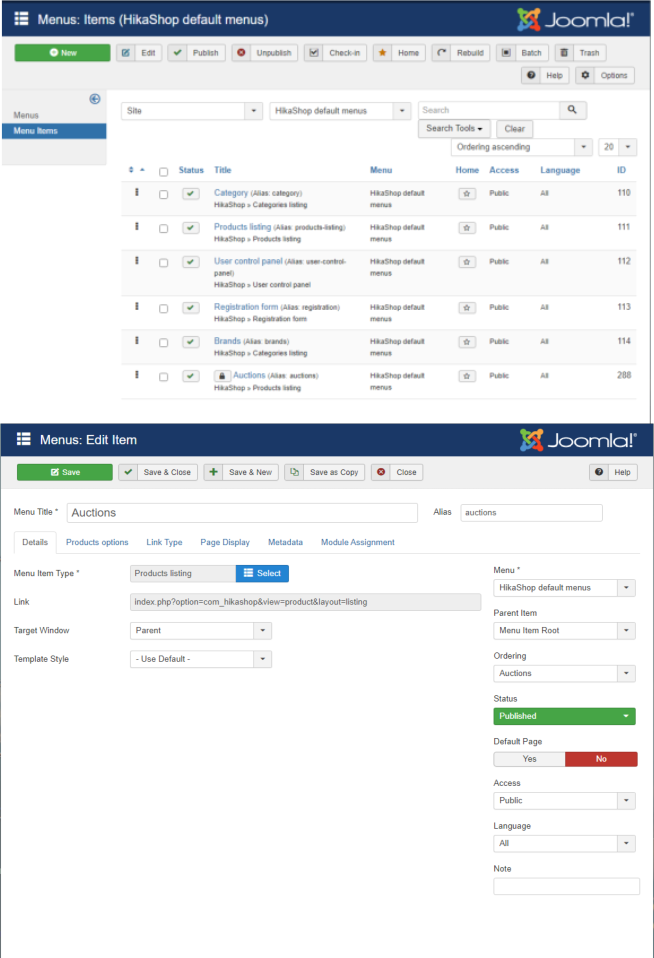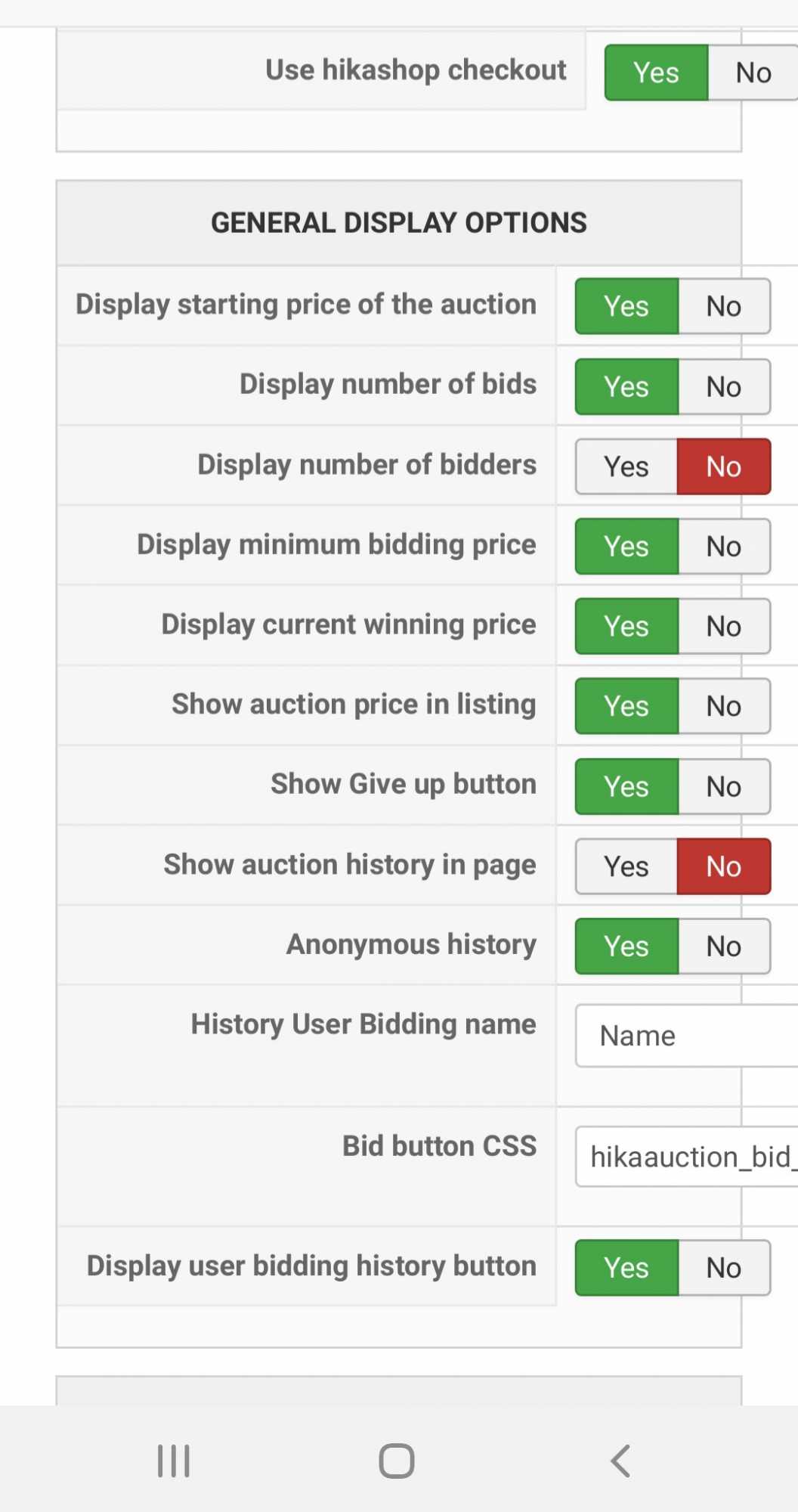Hi Mohamed,
While I have been testing, I have come across another page that gets the same result as the cancel_auction page we talked about above. . Will try to explain clearly.
After doing the above and getting to the cancel_auction page, if the user clicks the link in the email for a second time after cancelling the bid, they are bought to this page:
/index.php/component/hikashop/order
With an error warning that says:
Error
HikaAuction Payment error : You don't have access to that page
which again, has all the modules showing and is not picking up on the Auction default menu settings.
I gather this must be coming from the same place as the cancel_auction is so that is why the result is the same.
Anyway, this was just for your info, for the eventual fix.
Thanks
Kind regards
Jennifer
 HIKASHOP ESSENTIAL 60€The basic version. With the main features for a little shop.
HIKASHOP ESSENTIAL 60€The basic version. With the main features for a little shop.
 HIKAMARKETAdd-on Create a multivendor platform. Enable many vendors on your website.
HIKAMARKETAdd-on Create a multivendor platform. Enable many vendors on your website.
 HIKASERIALAdd-on Sale e-tickets, vouchers, gift certificates, serial numbers and more!
HIKASERIALAdd-on Sale e-tickets, vouchers, gift certificates, serial numbers and more!
 MARKETPLACEPlugins, modules and other kinds of integrations for HikaShop
MARKETPLACEPlugins, modules and other kinds of integrations for HikaShop