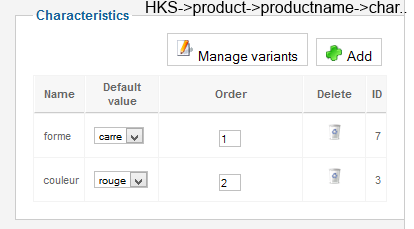@lionel75
A. HikaShop cannot create the characteristics itself from the CSV as it doesn't know if your field is a characteristic or a custom product field. So it displays an error.
So yes, you need to pre create the characteristics, as I already said in my previous message.
C. The examples works and the documentation includes the necessary information. For example, if you look at the example for the variants import, you will see that the main product has the default values in there and the text of the documentation tells you that you need to fill them if you want the import to work.
The thing is that CSV import is already something quite advanced and just a small mistake in the CSV and the import won't understand it and will display an error.
D. That specific error message bug, was introduced recently and will be fixed in next version of HikaShop. It can just be ignored as it displays even when it shouldn't display.
E. Sure. We already posted on that on this and one of the users did a really nice post explaining the procedure here:
www.hikashop.com/forum/2-general-talk-ab...teristics.html#40387
F. The documentation already include many small CSV examples. On top of that, you can export your own products to see what you need to do.
G. The check that is recommended with notepad is to check that the file you're trying to import is a CSV and not a XLS with a CSV extension (yes, it already happened). We don't recommend to use notepad to edit your CSV of course, you should use Excel or Calc for that.
@piggybank Sorry, lionel75 confused me by posting in the same thread and I thought that your issue was that you didn't create the characteristics before importing, thus my previous reply.
I checked your CSV and you're missing the default value for the characteristics of the main product. Because of that the system doesn't associate the product with the characteristics and even though the product and the variants are imported, you don't see the variants as there is no link between the main product and the characteristics.
 HIKASHOP ESSENTIAL 60€The basic version. With the main features for a little shop.
HIKASHOP ESSENTIAL 60€The basic version. With the main features for a little shop.
 HIKAMARKETAdd-on Create a multivendor platform. Enable many vendors on your website.
HIKAMARKETAdd-on Create a multivendor platform. Enable many vendors on your website.
 HIKASERIALAdd-on Sale e-tickets, vouchers, gift certificates, serial numbers and more!
HIKASERIALAdd-on Sale e-tickets, vouchers, gift certificates, serial numbers and more!
 MARKETPLACEPlugins, modules and other kinds of integrations for HikaShop
MARKETPLACEPlugins, modules and other kinds of integrations for HikaShop