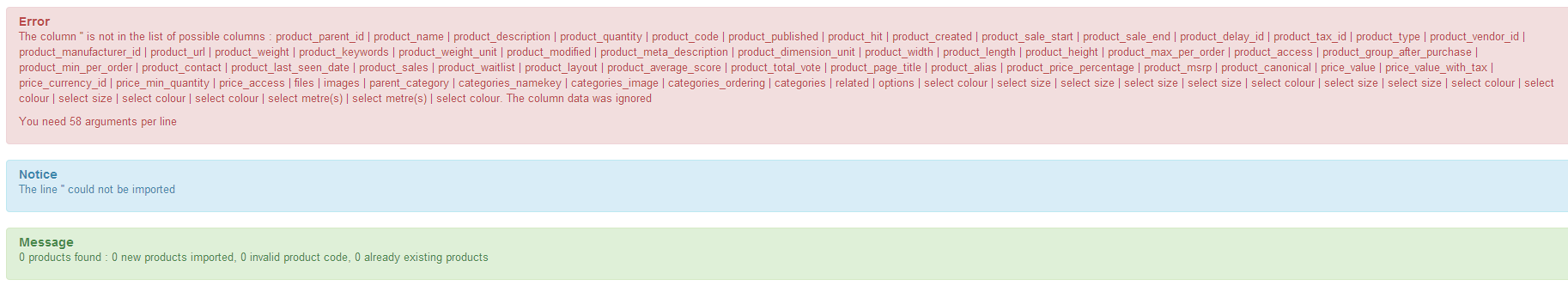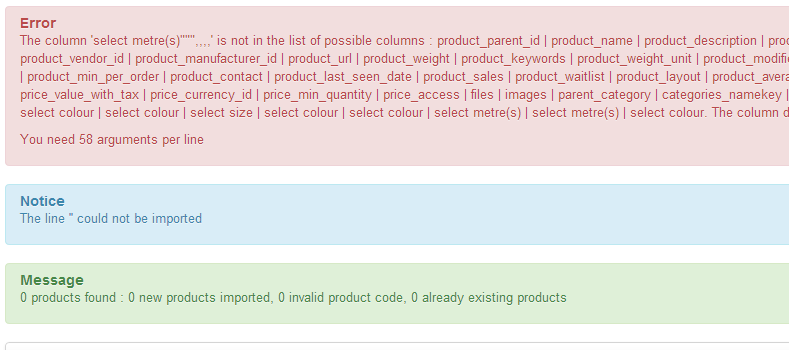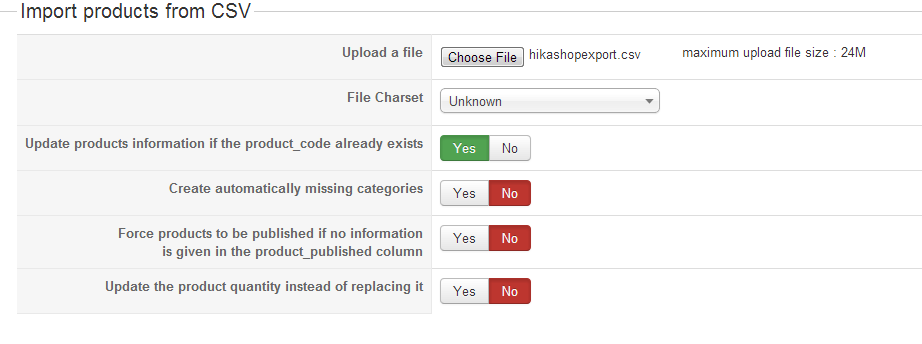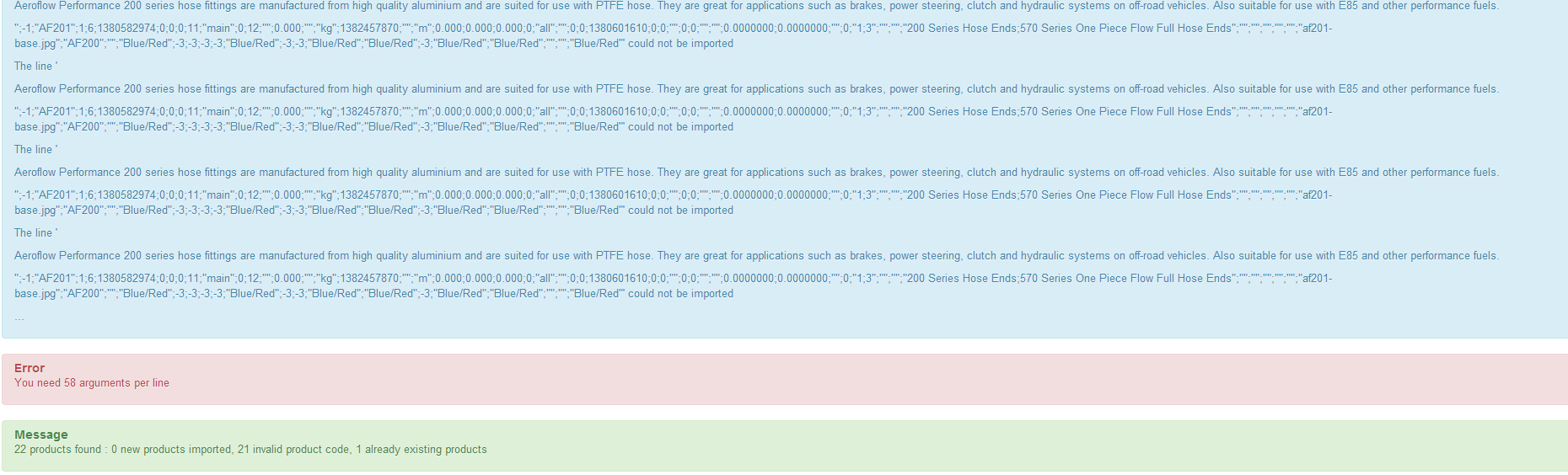Hi,
Ok, I have done nothing with csv file.
I simply went into the products section, selected my product, did an export and created this file.
I then went to product import and selected the file (untouched) with these options
It then fails.
This is what I am saying the export / import does'nt even work..
I have wasted a week trying to get this working, and yet no one can help/answer me the simple question to say why does exporting your current products, fail when you try import it straight back.
I have a 1000 variants to import, I DO NOT WANT to do it manually.
Has everyone else been able to import fine ?
Mark

 HIKASHOP ESSENTIAL 60€The basic version. With the main features for a little shop.
HIKASHOP ESSENTIAL 60€The basic version. With the main features for a little shop.
 HIKAMARKETAdd-on Create a multivendor platform. Enable many vendors on your website.
HIKAMARKETAdd-on Create a multivendor platform. Enable many vendors on your website.
 HIKASERIALAdd-on Sale e-tickets, vouchers, gift certificates, serial numbers and more!
HIKASERIALAdd-on Sale e-tickets, vouchers, gift certificates, serial numbers and more!
 MARKETPLACEPlugins, modules and other kinds of integrations for HikaShop
MARKETPLACEPlugins, modules and other kinds of integrations for HikaShop