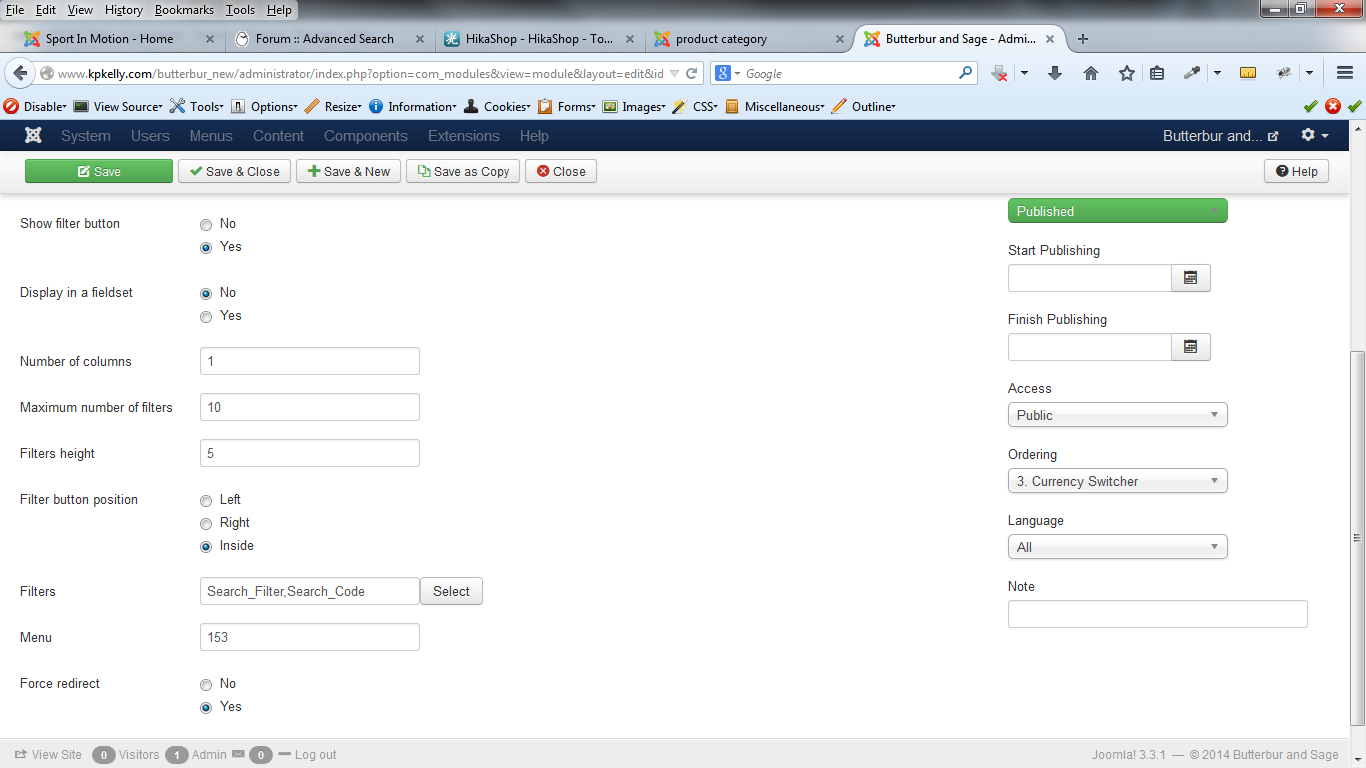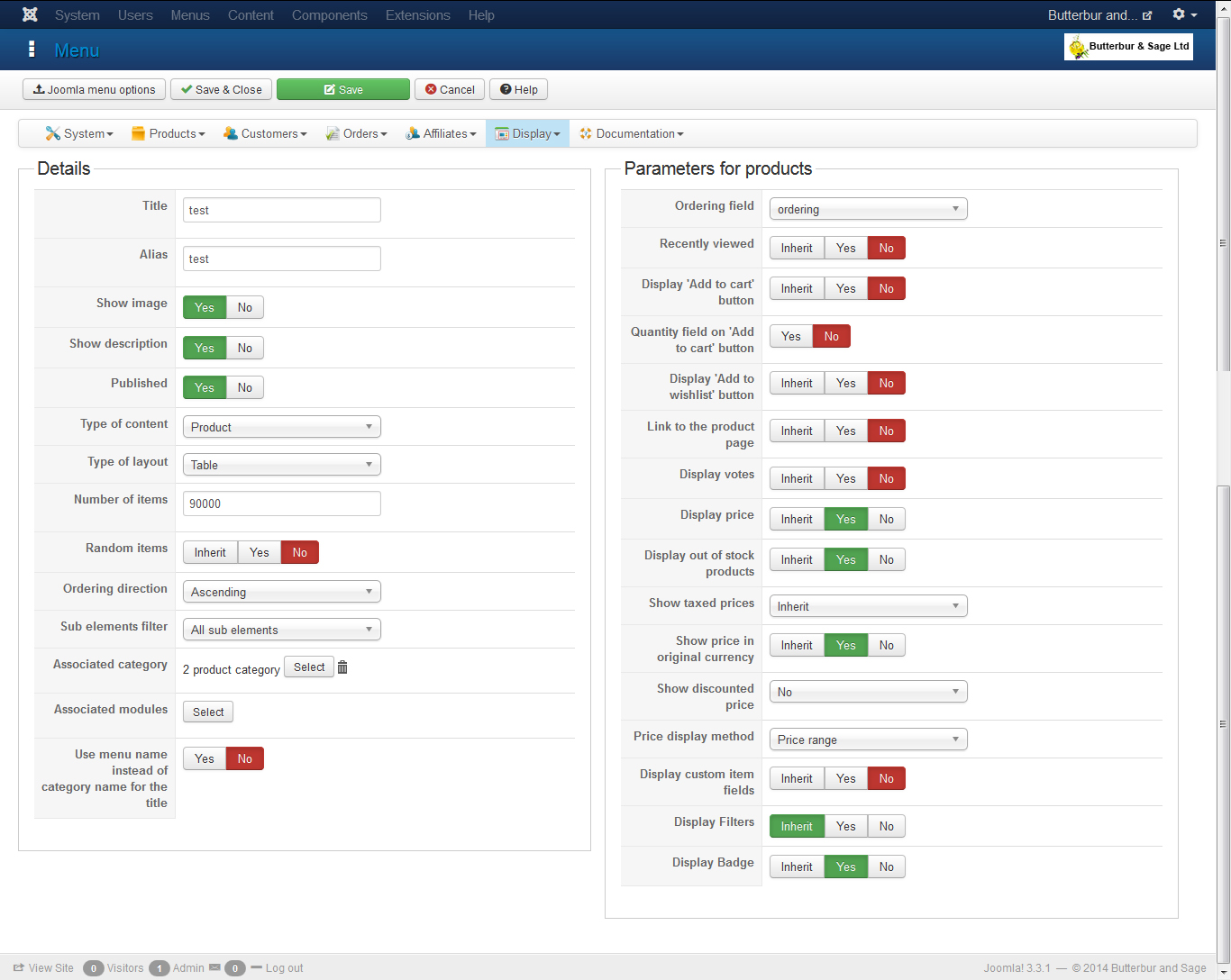Hi,
Regarding your CSV file, the category name is """Essential Oils""" (in CSV format).
It result a name "Essential Oils"" (quotes included).
I don't think you have a category with the quotes, so I suggest to try an import with another value for the category (using one quote instead of three).
More than that, when you make an export in HikaShop, you will see that the product export will also give information for categories. If the category can't be found, the CSV will give enough details to re-create it.
In your case I think that the category can't be found and because there is no category in the CSV file, HikaShop use the default product category for the import.
Regards,
 HIKASHOP ESSENTIAL 60€The basic version. With the main features for a little shop.
HIKASHOP ESSENTIAL 60€The basic version. With the main features for a little shop.
 HIKAMARKETAdd-on Create a multivendor platform. Enable many vendors on your website.
HIKAMARKETAdd-on Create a multivendor platform. Enable many vendors on your website.
 HIKASERIALAdd-on Sale e-tickets, vouchers, gift certificates, serial numbers and more!
HIKASERIALAdd-on Sale e-tickets, vouchers, gift certificates, serial numbers and more!
 MARKETPLACEPlugins, modules and other kinds of integrations for HikaShop
MARKETPLACEPlugins, modules and other kinds of integrations for HikaShop