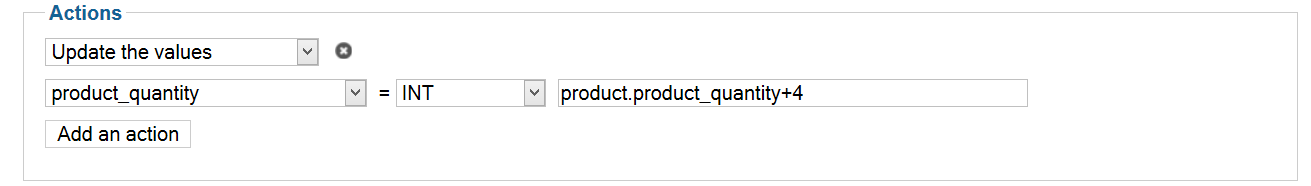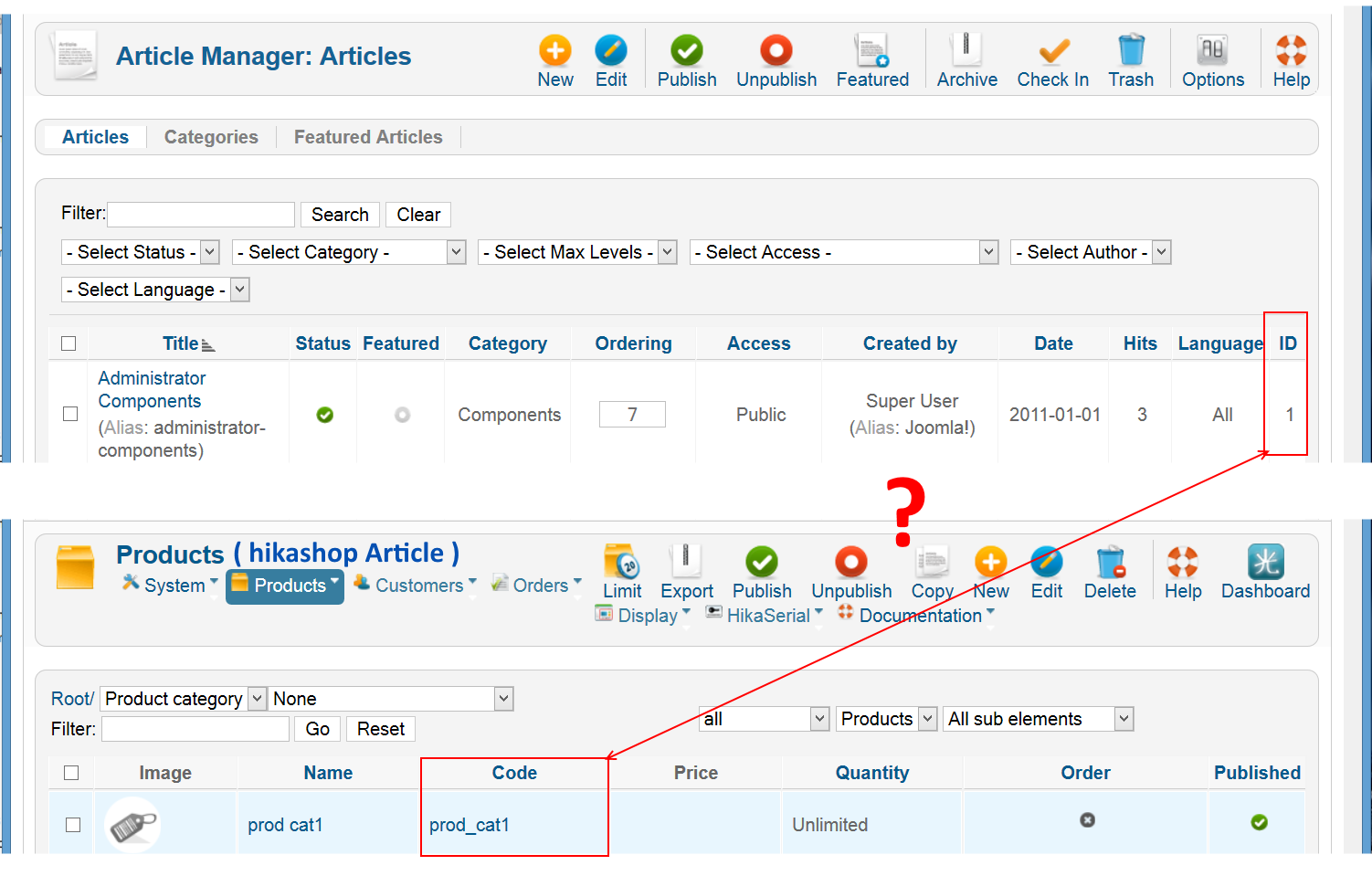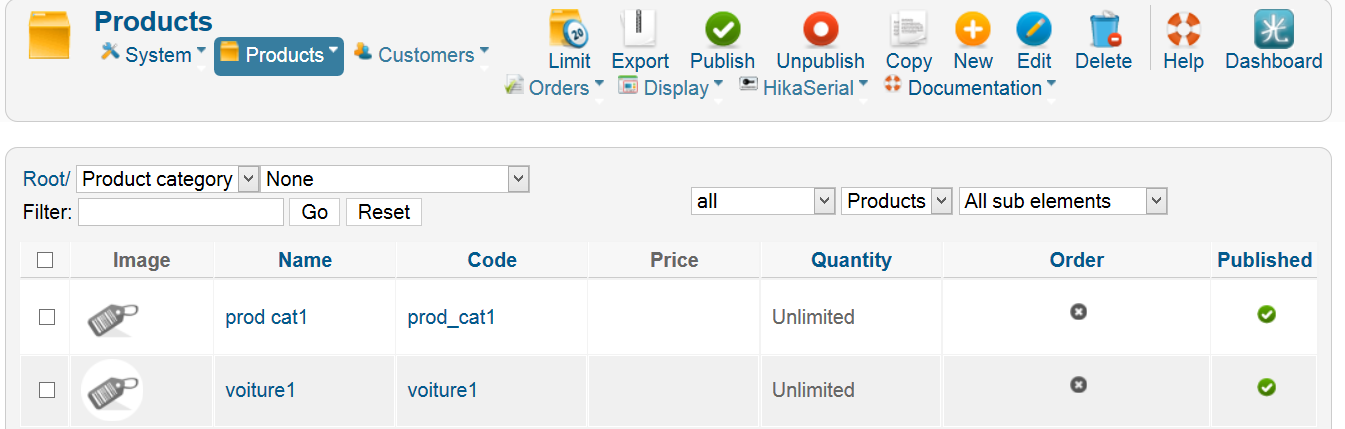hi
A) what mean product type value 6 in mass action when i select product type ?
I have onyl 4 product in my hikashop setting !!

when you write product.product_quantity+4 you mean
C) if i want only update the product quantity of specific item product .
Can i use mass action to load a file or best is import a file ?
can i wrote/use in the csv for quantity column
`product_name`, `product_code`,`product_quantity `
voiture1,voiture1,product_quantity+4
voiture2,voiture2,product_quantity+2
D) article has an ID , I dont 'see ID for product ?
why ?
Does in product ( edit) the code label is the ID ?
E) if i create product by setting only name value to voiture1 , field code ll be populate with name value voiture1.
what is the default value for each field define in products ( edit) .
What is the use of code item
regard's
 HIKASHOP ESSENTIAL 60€The basic version. With the main features for a little shop.
HIKASHOP ESSENTIAL 60€The basic version. With the main features for a little shop.
 HIKAMARKETAdd-on Create a multivendor platform. Enable many vendors on your website.
HIKAMARKETAdd-on Create a multivendor platform. Enable many vendors on your website.
 HIKASERIALAdd-on Sale e-tickets, vouchers, gift certificates, serial numbers and more!
HIKASERIALAdd-on Sale e-tickets, vouchers, gift certificates, serial numbers and more!
 MARKETPLACEPlugins, modules and other kinds of integrations for HikaShop
MARKETPLACEPlugins, modules and other kinds of integrations for HikaShop