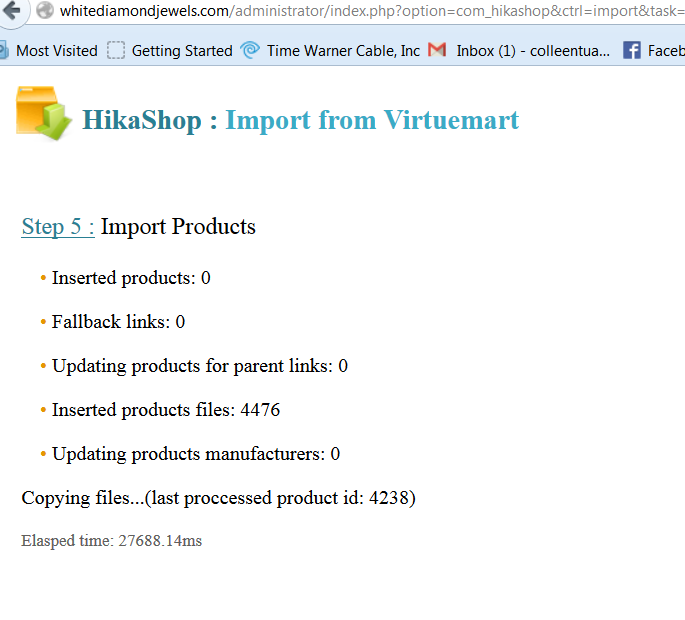Hi there,
I had described my set up in the first post on this thread - this thread has been bumped though - so here it is again -
-- HikaShop version -- : 2.3.3
-- Joomla version -- : 2.5.9
-- PHP version -- : 5.3.24
-- Browser(s) name and version -- : Firefox 32.0.3
I was using the Viruemart import option after installation / clean install
I am aware of the Next during the import process - and as indicated in the attached image on the previous post - it was just stuck in some loop - you can tell by the amount of seconds (5 hours or more) see attached image. You will see that the images also says that 4k+ products had been imported - so it should have been completed - but the system never completed it's cycle of import.
The categories were imported and can be seen in the Admin - and on the front of the site. The Products can not be seen on the Admin or in the front of the site.
I looked in the tables and the tables have the products.inside the tables. I also noticed that Description has an unexpected html in the product description (I don't know if this could be causing some conflict)
I have tried multiple settings and I still can't get the products to appear in the Admin - it's just blank.
I hope that's all the info you need.
Thank you,
Colleen
 HIKASHOP ESSENTIAL 60€The basic version. With the main features for a little shop.
HIKASHOP ESSENTIAL 60€The basic version. With the main features for a little shop.
 HIKAMARKETAdd-on Create a multivendor platform. Enable many vendors on your website.
HIKAMARKETAdd-on Create a multivendor platform. Enable many vendors on your website.
 HIKASERIALAdd-on Sale e-tickets, vouchers, gift certificates, serial numbers and more!
HIKASERIALAdd-on Sale e-tickets, vouchers, gift certificates, serial numbers and more!
 MARKETPLACEPlugins, modules and other kinds of integrations for HikaShop
MARKETPLACEPlugins, modules and other kinds of integrations for HikaShop