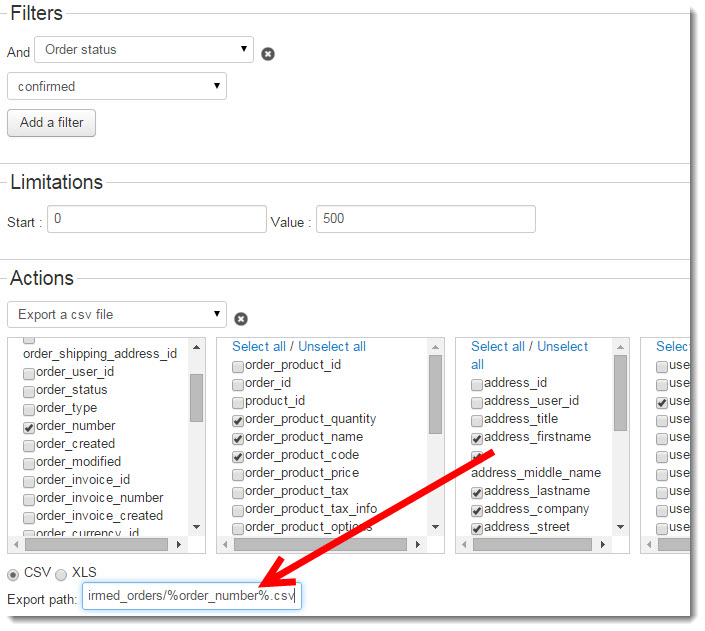-- HikaShop version -- : 2.3.5.
-- Joomla version -- : 3.3.6
-- Error-message(debug-mod must be tuned on) -- : IE,FF,Chrome latest version.
Hello,
I want to use an unique filename for the export csv filename in massaction. Is it possible to user, for example, the ordernumber as the filename?
This is because I want to create a csv file every time an order has been confirmed and I want to ftp that file to the packaging company for grabbing and sending the order.
Hope someone can help me.
Kind regards,
Wilfried
 HIKASHOP ESSENTIAL 60€The basic version. With the main features for a little shop.
HIKASHOP ESSENTIAL 60€The basic version. With the main features for a little shop.
 HIKAMARKETAdd-on Create a multivendor platform. Enable many vendors on your website.
HIKAMARKETAdd-on Create a multivendor platform. Enable many vendors on your website.
 HIKASERIALAdd-on Sale e-tickets, vouchers, gift certificates, serial numbers and more!
HIKASERIALAdd-on Sale e-tickets, vouchers, gift certificates, serial numbers and more!
 MARKETPLACEPlugins, modules and other kinds of integrations for HikaShop
MARKETPLACEPlugins, modules and other kinds of integrations for HikaShop