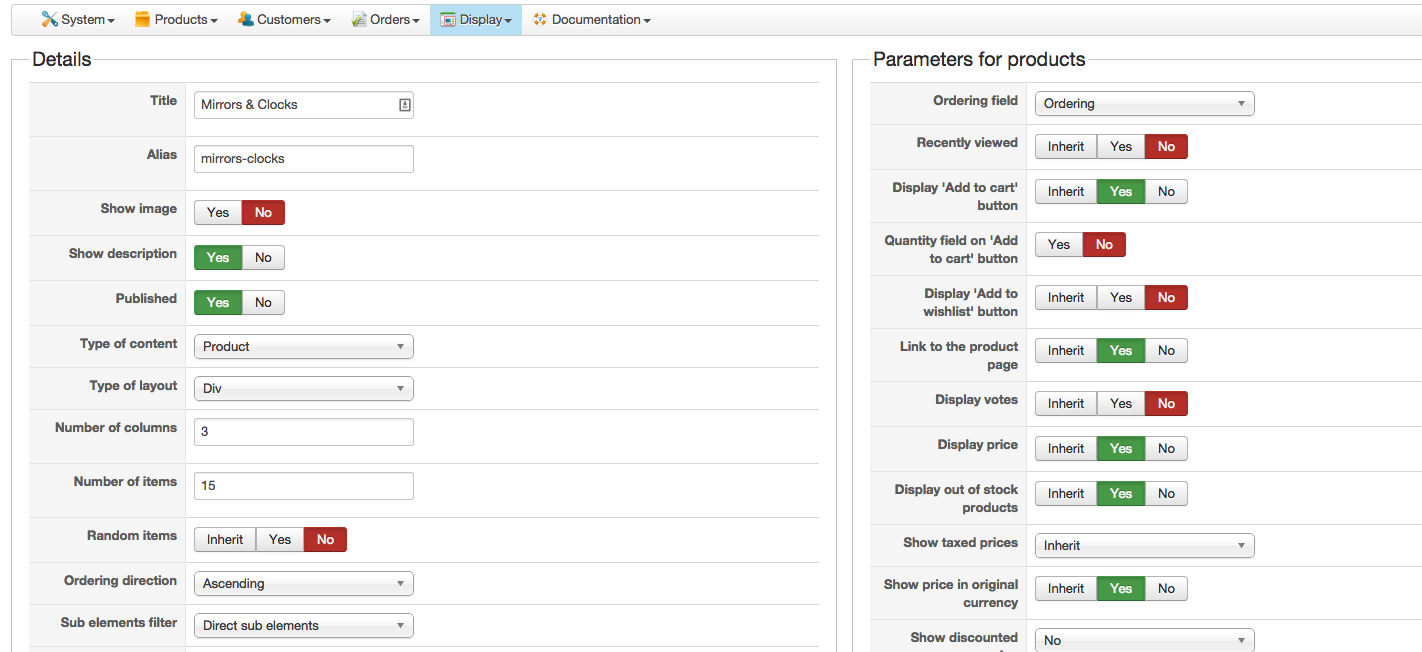-- HikaShop version -- : HikaShop Business: 2.4.0
-- Joomla version -- : 3.3.6
-- PHP version -- : 5.3.13
-- Browser(s) name and version -- : Chrome
-- Error-message(debug-mod must be tuned on) -- : No Errors
Hello,
I have all my product pages set up to display products on the front-end by the "Ordering" option in the product parameters "ordering field". i have it set up this way so that the products can be manually sorted to display in a specific order on the front-end, see attached screenshot to see how I have the settings set up. This works great and I am able to manually order products in the back-end and it gets reflected on the front-end as expected.
However, when I perform a product import all my manual ordering that was set up is not retained and all the products get reordered on the front-end and I must go in and manually re-order them after an import?
Am I missing something here? Why does my manual product ordering get wiped out when I try to update products with a product import file? Could you help me figure out how to retain my manual ordering configuration when updating products through the product import function?
I am also attaching a sample import file to inspect as well if that helps. From my own tests it appears as though the products always get re-ordered by product ID?
Thank you for your time!
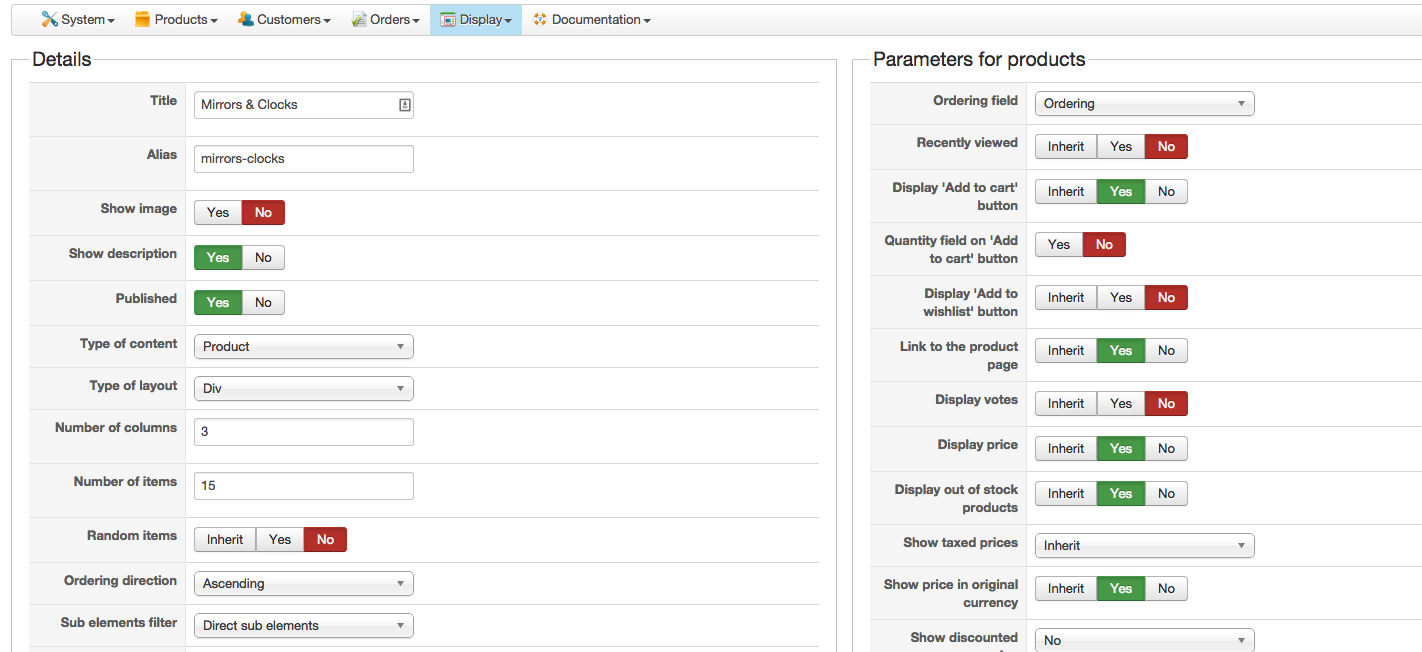
Thank you for your time!
Sincerely,
Brandon Cardone, Card One Concepts
 HIKASHOP ESSENTIAL 60€The basic version. With the main features for a little shop.
HIKASHOP ESSENTIAL 60€The basic version. With the main features for a little shop.
 HIKAMARKETAdd-on Create a multivendor platform. Enable many vendors on your website.
HIKAMARKETAdd-on Create a multivendor platform. Enable many vendors on your website.
 HIKASERIALAdd-on Sale e-tickets, vouchers, gift certificates, serial numbers and more!
HIKASERIALAdd-on Sale e-tickets, vouchers, gift certificates, serial numbers and more!
 MARKETPLACEPlugins, modules and other kinds of integrations for HikaShop
MARKETPLACEPlugins, modules and other kinds of integrations for HikaShop