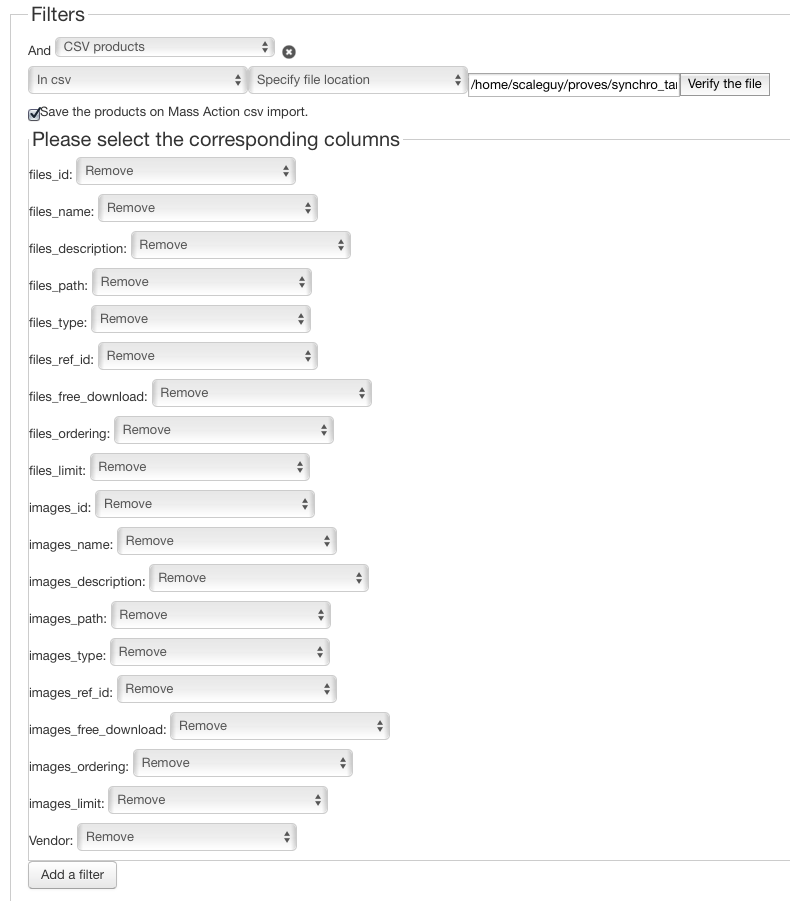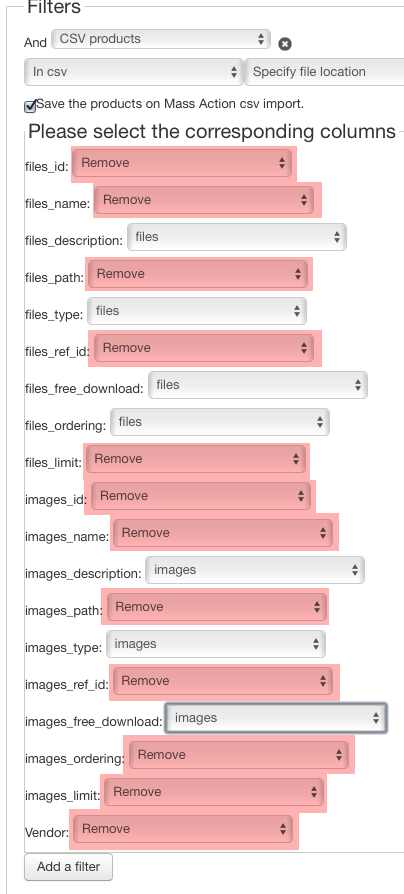-- HikaShop version -- : 2.6.1
-- Joomla version -- : 3.4.8
I'm advancing fast in creating an export - import system between two cloned sites.
Both sites have the exact same categories, products, custom fields, everything as they come from the same master site.
Then, when I make an import in site B from a mass Action Export from site A I get this dialog box ONLY WHEN I pick the file from a 'Specify location path'. If the file is manually uploaded this is not happening.
Why is this? How to avoid it?
 HIKASHOP ESSENTIAL 60€The basic version. With the main features for a little shop.
HIKASHOP ESSENTIAL 60€The basic version. With the main features for a little shop.
 HIKAMARKETAdd-on Create a multivendor platform. Enable many vendors on your website.
HIKAMARKETAdd-on Create a multivendor platform. Enable many vendors on your website.
 HIKASERIALAdd-on Sale e-tickets, vouchers, gift certificates, serial numbers and more!
HIKASERIALAdd-on Sale e-tickets, vouchers, gift certificates, serial numbers and more!
 MARKETPLACEPlugins, modules and other kinds of integrations for HikaShop
MARKETPLACEPlugins, modules and other kinds of integrations for HikaShop