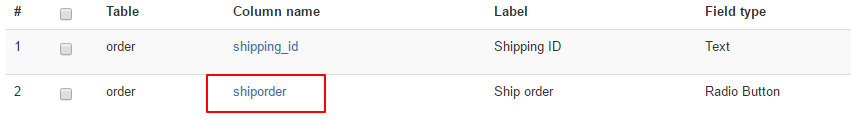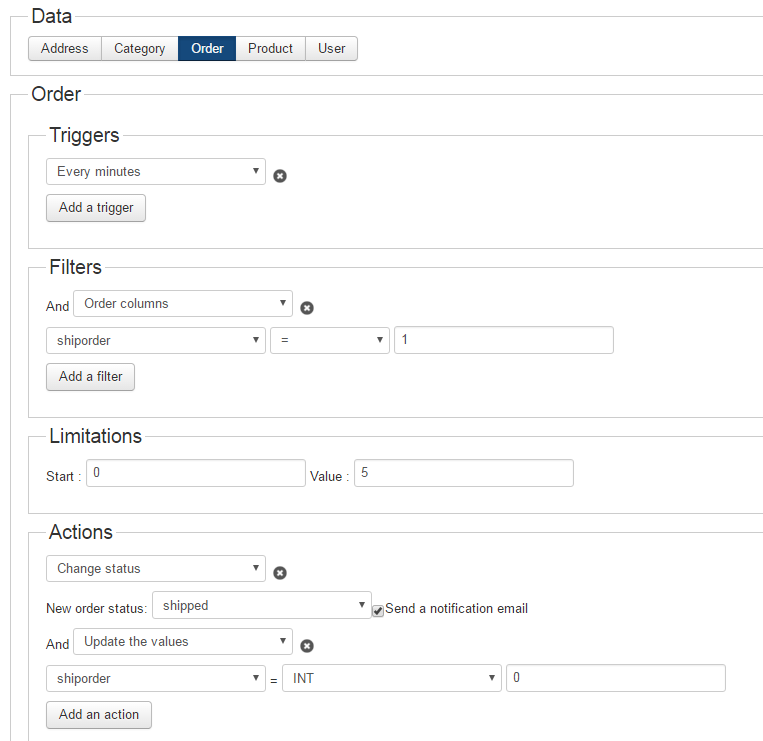My client has lower number of orders, but harder emails limits. We have full synchronization with accounting software, but if you need only update orders from csv, it's much easier.
Our setup consists from one custom field and one mass action.
When order is marked as shipped in accounting software, order is updated with shipping id(tracking number) and custom field is set to 1 via remote call to custom plugin.
Mass action is triggered via cron every 5 minutes, filter orders with custom field set to 1, change status of this orders to shipped and send notification email.
Here are our custom fields:
and here is our mass action:
If you are going to update orders over csv file, all you need is very simple cron plugin to read csv file, update orders with tracking number and set custom filed to 1. Mass action will do the rest.
But mass action will not work for you at the moment, because there is one bug in SQL.
Bug report is here
.
 HIKASHOP ESSENTIAL 60€The basic version. With the main features for a little shop.
HIKASHOP ESSENTIAL 60€The basic version. With the main features for a little shop.
 HIKAMARKETAdd-on Create a multivendor platform. Enable many vendors on your website.
HIKAMARKETAdd-on Create a multivendor platform. Enable many vendors on your website.
 HIKASERIALAdd-on Sale e-tickets, vouchers, gift certificates, serial numbers and more!
HIKASERIALAdd-on Sale e-tickets, vouchers, gift certificates, serial numbers and more!
 MARKETPLACEPlugins, modules and other kinds of integrations for HikaShop
MARKETPLACEPlugins, modules and other kinds of integrations for HikaShop