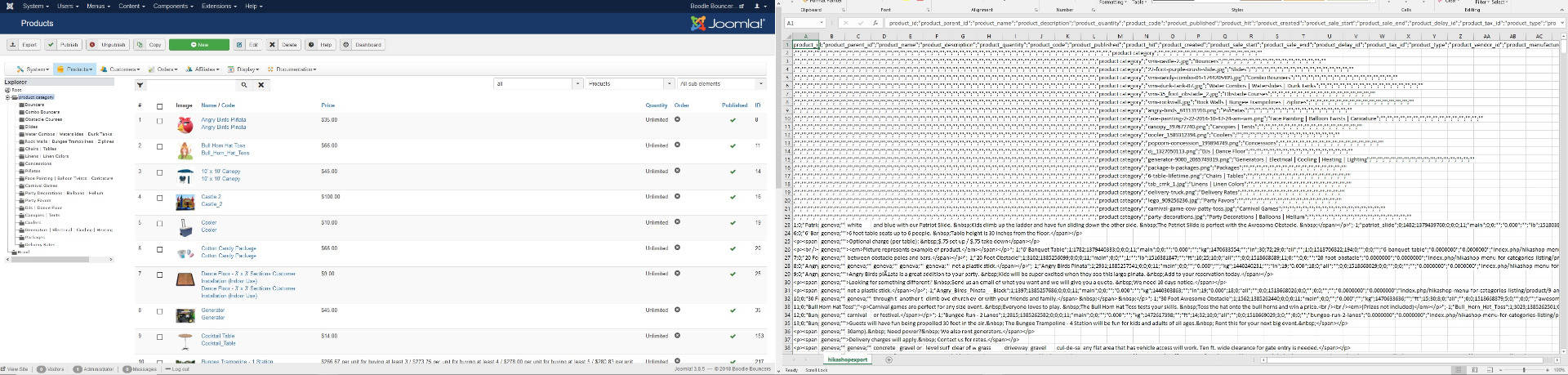Hi,
1. In the HikaShop configuration, have a setting to select which CSV separator you want in your CSV files in the "Files" section of the Main tab.
2. If you have rows with the product_id filled in and most of the columns empty, it's probably variants of products. When you export a CSV, you'll have one row per product + one row per variant. And if you don't configure the variants differently from your main products, the variant rows will be most likely empty.
3. Google Shopping has many requirements for the XML to be valid. Normally, when you import the XML manually there, it will tell you what are the problems. Usually, it's because you need to configure the different settings of the Google Products plugin according to your situation.
For example, just for the settings related to the GTIN / MPN / brand, Google Products has a long page with many sub sections to explain how to configure your XML based on what product you're selling and which country you're based in:
support.google.com/merchants/answer/160161?hl=en
So unfortunately, I can't say exactly what needs to be done in general for that to work. It depends greatly on the situation and there is no one-size-fits-all solution.
 HIKASHOP ESSENTIAL 60€The basic version. With the main features for a little shop.
HIKASHOP ESSENTIAL 60€The basic version. With the main features for a little shop.
 HIKAMARKETAdd-on Create a multivendor platform. Enable many vendors on your website.
HIKAMARKETAdd-on Create a multivendor platform. Enable many vendors on your website.
 HIKASERIALAdd-on Sale e-tickets, vouchers, gift certificates, serial numbers and more!
HIKASERIALAdd-on Sale e-tickets, vouchers, gift certificates, serial numbers and more!
 MARKETPLACEPlugins, modules and other kinds of integrations for HikaShop
MARKETPLACEPlugins, modules and other kinds of integrations for HikaShop