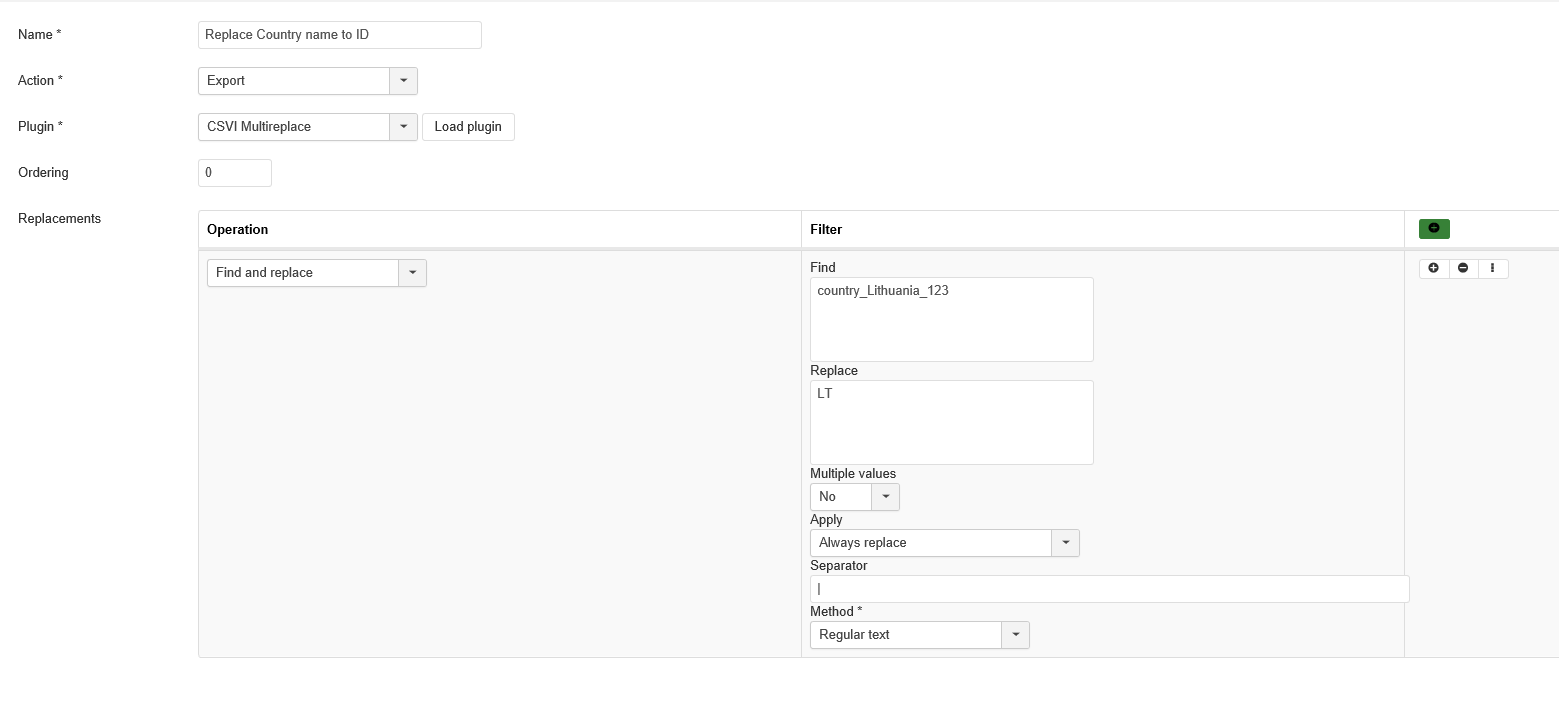Hi,
You can't. These are the keys of the zones. That way, when you change the name of a zone (or we update it because something changed), the users who previously had that zone selected will automatically get that new name in their address and the zone restrictions in shipping/payment methods, etc will still work with the old addresses.
The only thing that can be done is for the CSVi export to convert the keys into the names dynamically, like the HikaShop export functions do. So I would recommend to contact the support of CSVi and see with them what can be done to do that.
 HIKASHOP ESSENTIAL 60€The basic version. With the main features for a little shop.
HIKASHOP ESSENTIAL 60€The basic version. With the main features for a little shop.
 HIKAMARKETAdd-on Create a multivendor platform. Enable many vendors on your website.
HIKAMARKETAdd-on Create a multivendor platform. Enable many vendors on your website.
 HIKASERIALAdd-on Sale e-tickets, vouchers, gift certificates, serial numbers and more!
HIKASERIALAdd-on Sale e-tickets, vouchers, gift certificates, serial numbers and more!
 MARKETPLACEPlugins, modules and other kinds of integrations for HikaShop
MARKETPLACEPlugins, modules and other kinds of integrations for HikaShop