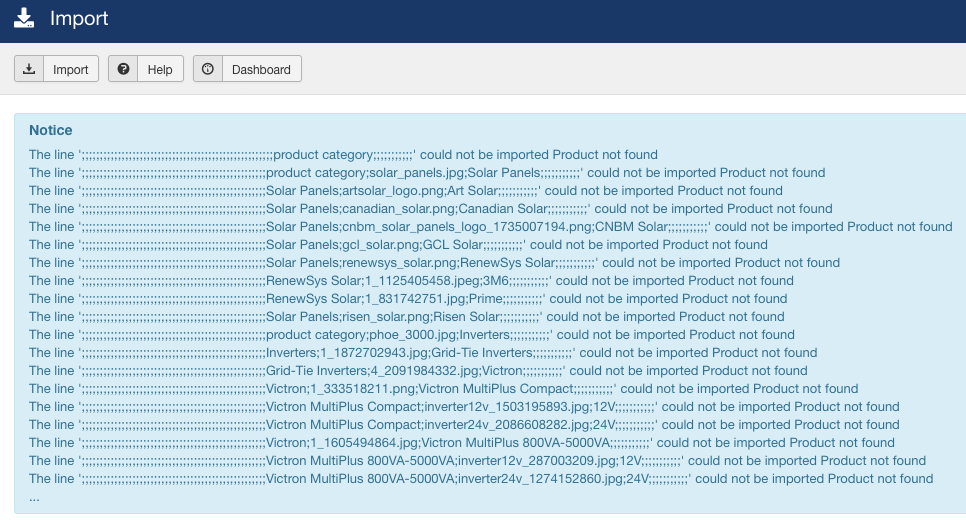Hi,
Note that the CSV import tool's main goal is to add new products.
Updating the information is possible but then if you use the CSV from the "export" tool, you'll miss some fields and other bits, messing with your data.
For example, in your CSV, I can see that you have several times categories with the same name. So when you import that CSV, HikaShop won't know which product goes with which category of the same name.
Since your only goal is to import the prices, you should remove all the lines without anything in the "product_code" as they are there just to recreate the category tree (which you don't need since you already have all the categories in place).
You should also remove the "parent_category", "categories" and "categories_image" column since you don't want to update the categories of the products.
Regarding the datasheets, I don't see why they would be removed, but again, if you don't need to update them, you should just remove the column from the CSV. That will prevent any issue with that process.
 HIKASHOP ESSENTIAL 60€The basic version. With the main features for a little shop.
HIKASHOP ESSENTIAL 60€The basic version. With the main features for a little shop.
 HIKAMARKETAdd-on Create a multivendor platform. Enable many vendors on your website.
HIKAMARKETAdd-on Create a multivendor platform. Enable many vendors on your website.
 HIKASERIALAdd-on Sale e-tickets, vouchers, gift certificates, serial numbers and more!
HIKASERIALAdd-on Sale e-tickets, vouchers, gift certificates, serial numbers and more!
 MARKETPLACEPlugins, modules and other kinds of integrations for HikaShop
MARKETPLACEPlugins, modules and other kinds of integrations for HikaShop