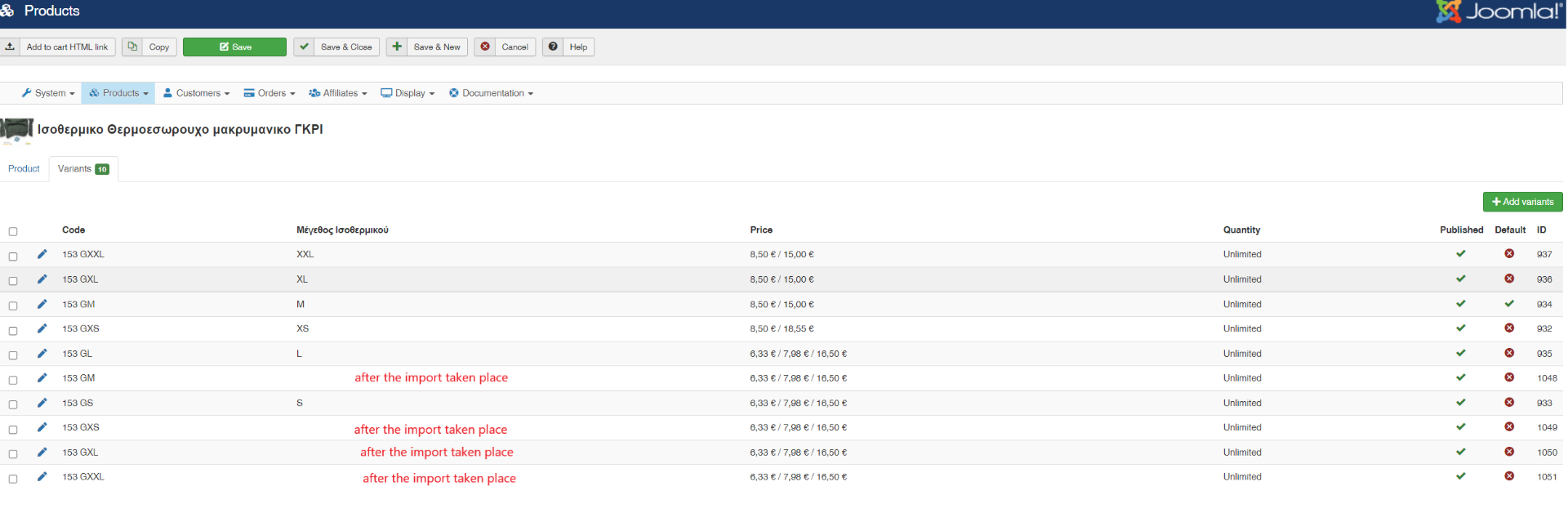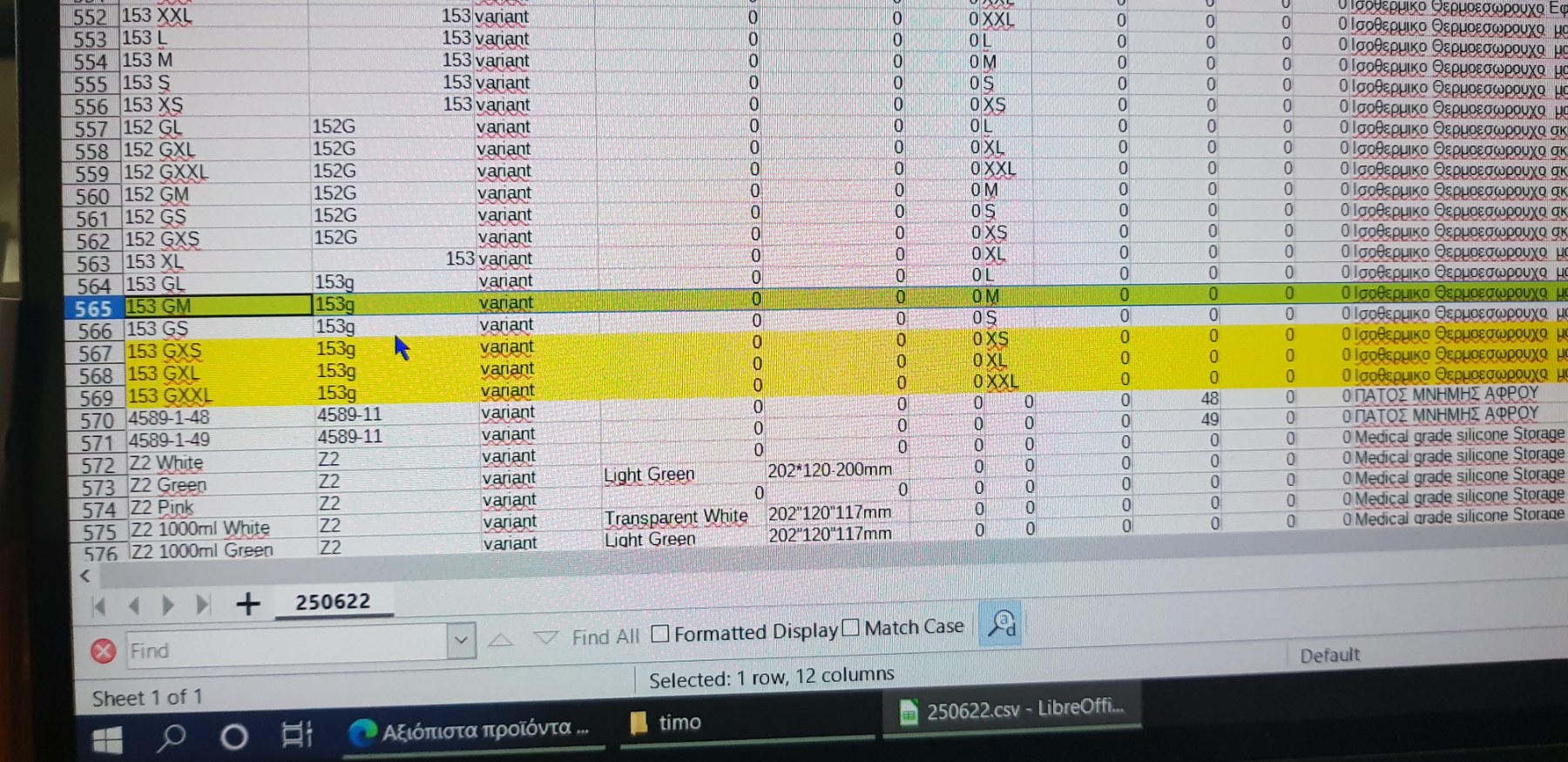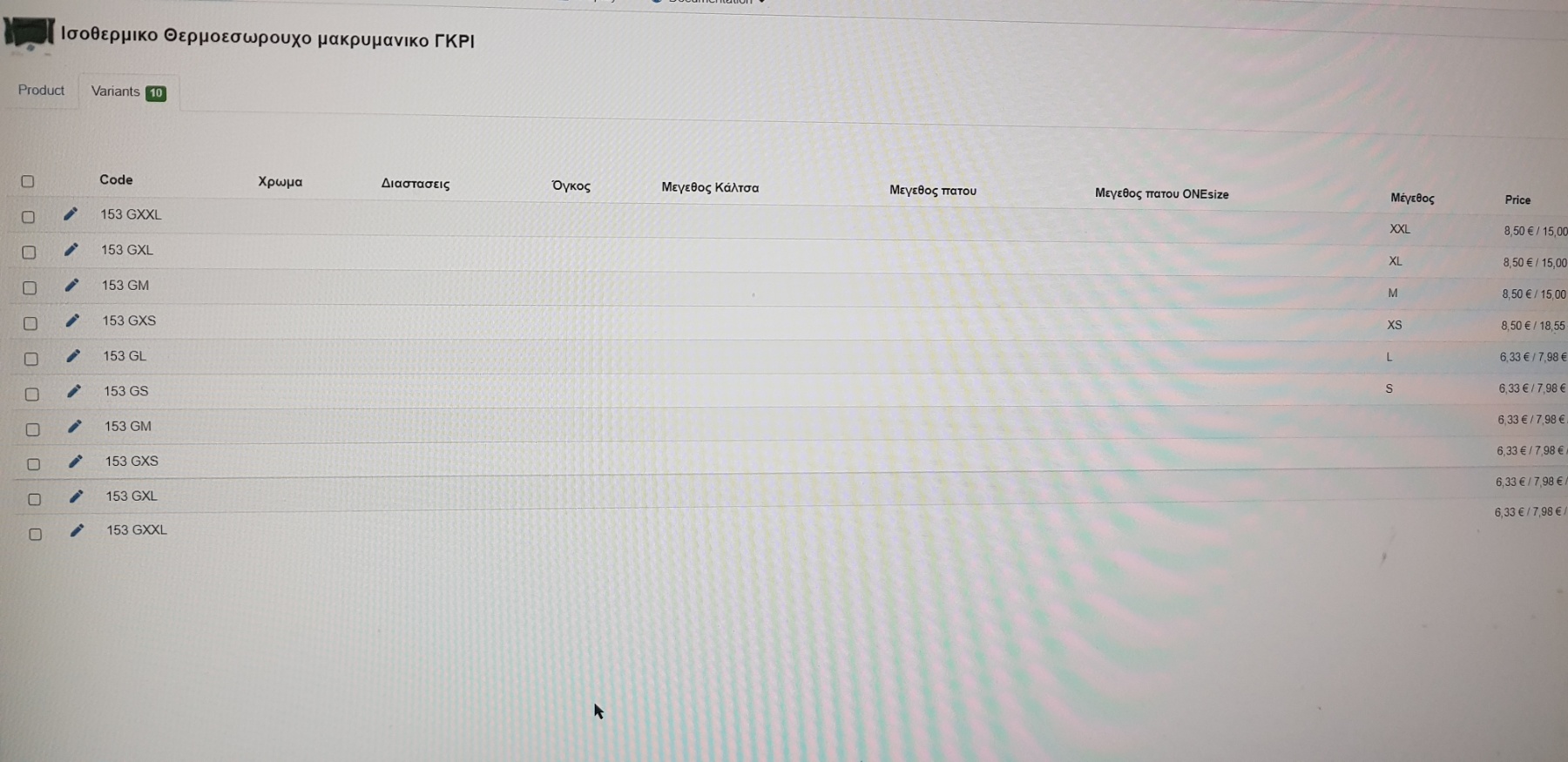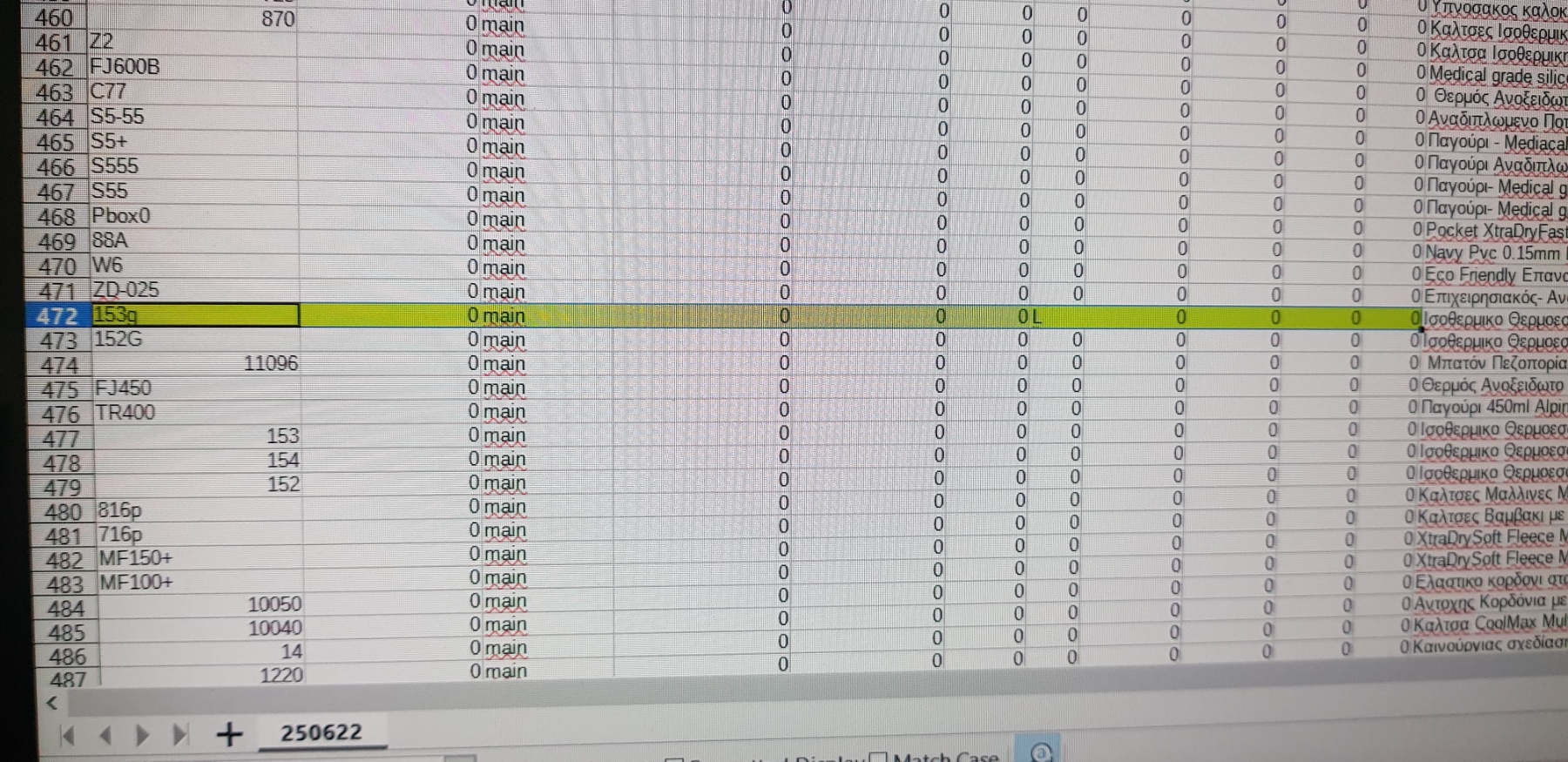Hi,
Indeed. If you provide an integer, then the system will think you're referencing a product_id and not a product_code and so it will first look for the product with that product_id and only if it doesn't find it, it will look for the a product with that product_code.
There are three ways to overcome this:
- don't use a number for the product_code
- use a number which isn't a product_id
- delete the code:
if(is_numeric($parent_code)){
foreach($products as $k2 => $main){
if($variant->product_parent_id == @$main->product_id){
$parent_code=$main->product_code;
}
}
}from hikashop/administrator/components/com_hikashop/helpers/import.php so that it doesn't look for the product_id, only product_code
 HIKASHOP ESSENTIAL 60€The basic version. With the main features for a little shop.
HIKASHOP ESSENTIAL 60€The basic version. With the main features for a little shop.
 HIKAMARKETAdd-on Create a multivendor platform. Enable many vendors on your website.
HIKAMARKETAdd-on Create a multivendor platform. Enable many vendors on your website.
 HIKASERIALAdd-on Sale e-tickets, vouchers, gift certificates, serial numbers and more!
HIKASERIALAdd-on Sale e-tickets, vouchers, gift certificates, serial numbers and more!
 MARKETPLACEPlugins, modules and other kinds of integrations for HikaShop
MARKETPLACEPlugins, modules and other kinds of integrations for HikaShop