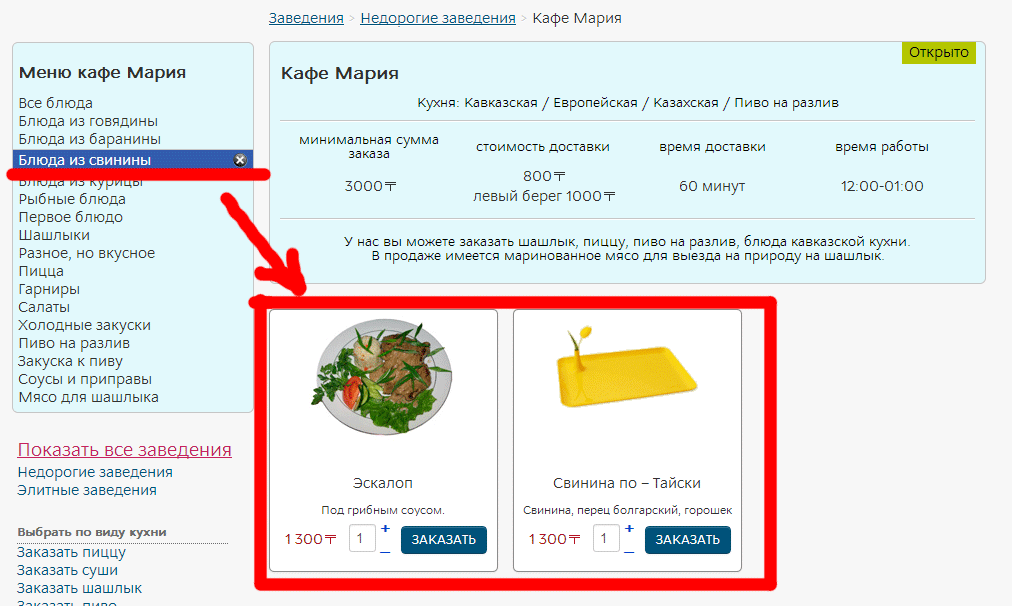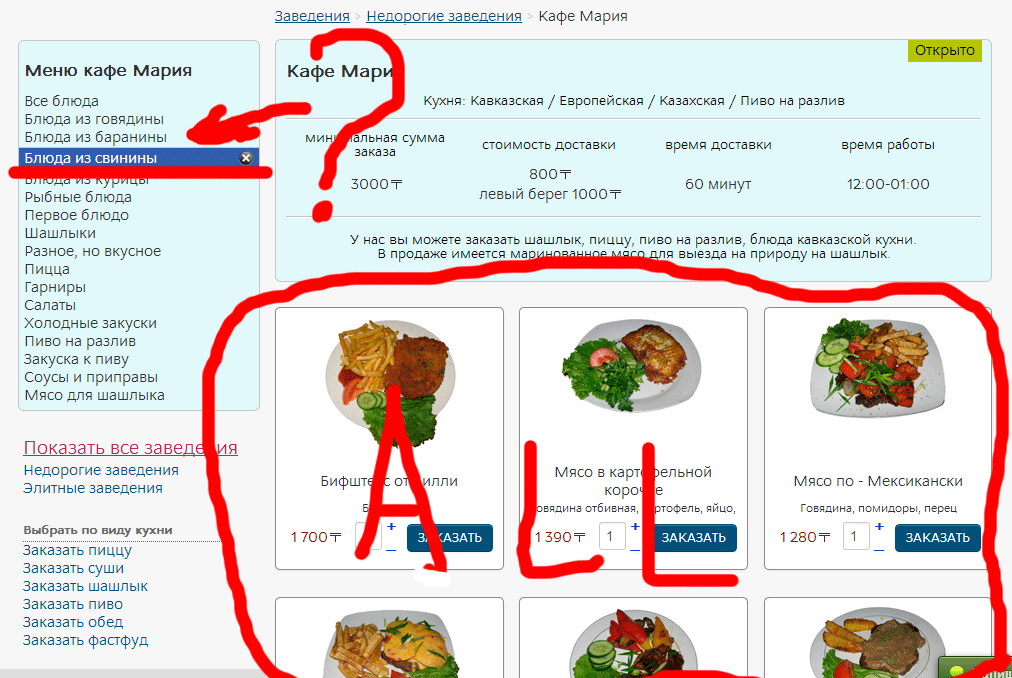Hello. My topic concerns filters' mechanics. If you apply a filter to some parameter, and then click, for example, on the other Main Menu item and then comeback to the Catalogue where the filtering was made, you will still have the filters working. I find it incredibly unusable. I mean that logically, when you click again on the catalogue, you expect that no filter will be applied, that you will the the whole catalogue.
So, I hired a web-developer, he applied some features to the website, but when I asked him to make this - You apply a filter in the "Catalogue" menu, then go to another and when you comeback, you have no filter applied. He told me that its impossible because of the info about the applied filters is stored in cookies.
Well. So I ask you as developers, is there ANY way to do something like this? This is incredibly urgent. I mean auto-resetting when you click on the Menu Item where you applied this filter. If there any, could you please descrcibe it more precisely, so as the developer could get it? And plus, the Basket items should not be lost.
Thanks a lot.
 HIKASHOP ESSENTIAL 60€The basic version. With the main features for a little shop.
HIKASHOP ESSENTIAL 60€The basic version. With the main features for a little shop.
 HIKAMARKETAdd-on Create a multivendor platform. Enable many vendors on your website.
HIKAMARKETAdd-on Create a multivendor platform. Enable many vendors on your website.
 HIKASERIALAdd-on Sale e-tickets, vouchers, gift certificates, serial numbers and more!
HIKASERIALAdd-on Sale e-tickets, vouchers, gift certificates, serial numbers and more!
 MARKETPLACEPlugins, modules and other kinds of integrations for HikaShop
MARKETPLACEPlugins, modules and other kinds of integrations for HikaShop