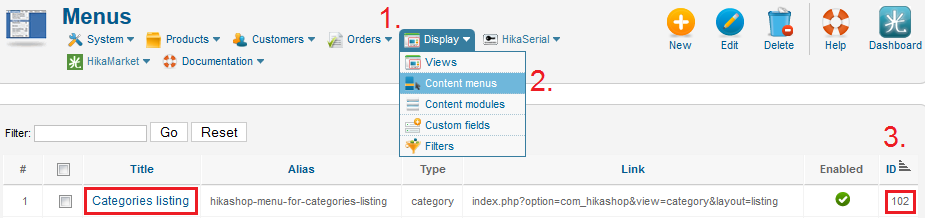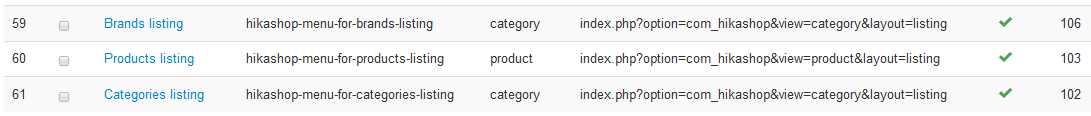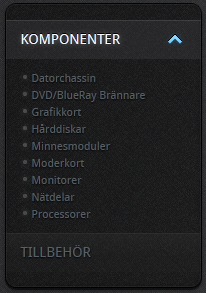Xavier wrote: Hi,
You have to find the id of the categories listing module like on this screenshot:
Concerning the Facebook links, they seems to be good, the link is the same but with the facebook parameters added to the link.
Sigh
I really don't get it and I'm thinking that it's because of something that I have done since I have PROBABLY not done as you, the developers, had intended.
My categories listing that I was refering to after the screenshot from Xavier looks like this.
Apart from those categories in the Menu Module Listing I have like 58 more to choose from, don't really know which one to pick if the ID 102 isn't valid. Have tried to pick one category and then search for an item in that given category but the result is the same, first search works but the rest gets the added ?itemid=XXX.
What's really funny though is that some items in other categories work fine. The thing that's different with those is that they are on the second level in the category tree while the ones not working are on the third or deeper.
If someone could have a look and see what could be wrong I would be very relieved.
 HIKASHOP ESSENTIAL 60€The basic version. With the main features for a little shop.
HIKASHOP ESSENTIAL 60€The basic version. With the main features for a little shop.
 HIKAMARKETAdd-on Create a multivendor platform. Enable many vendors on your website.
HIKAMARKETAdd-on Create a multivendor platform. Enable many vendors on your website.
 HIKASERIALAdd-on Sale e-tickets, vouchers, gift certificates, serial numbers and more!
HIKASERIALAdd-on Sale e-tickets, vouchers, gift certificates, serial numbers and more!
 MARKETPLACEPlugins, modules and other kinds of integrations for HikaShop
MARKETPLACEPlugins, modules and other kinds of integrations for HikaShop