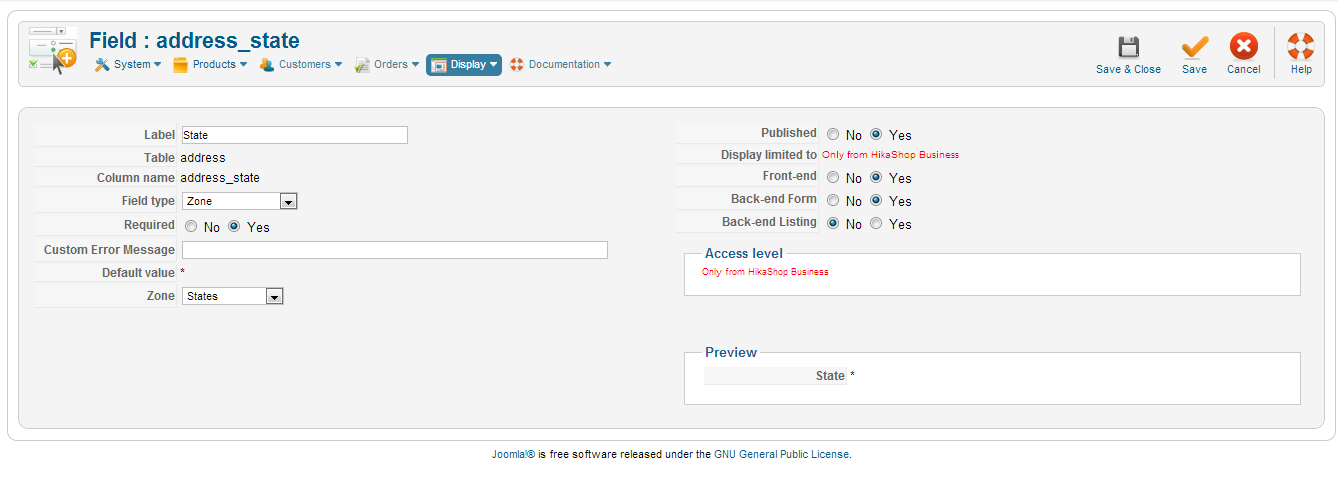I just wanted to report that all is well now...the problem, as I suspected in my original post, is that I am an idiot.

I had actually gone through and UNPUBLISHED all of the Non US countries and states to make navigating through the menu easier, but in a fit of clicking had even unpublished EVERY state, resulting in no states being published and therefore none being available for a dropdown.
If had been more awake and clear headed when i did that, I wouldn't have had to bother you folks. Sincere thanks for putting up with my stupidity.
 HIKASHOP ESSENTIAL 60€The basic version. With the main features for a little shop.
HIKASHOP ESSENTIAL 60€The basic version. With the main features for a little shop.
 HIKAMARKETAdd-on Create a multivendor platform. Enable many vendors on your website.
HIKAMARKETAdd-on Create a multivendor platform. Enable many vendors on your website.
 HIKASERIALAdd-on Sale e-tickets, vouchers, gift certificates, serial numbers and more!
HIKASERIALAdd-on Sale e-tickets, vouchers, gift certificates, serial numbers and more!
 MARKETPLACEPlugins, modules and other kinds of integrations for HikaShop
MARKETPLACEPlugins, modules and other kinds of integrations for HikaShop