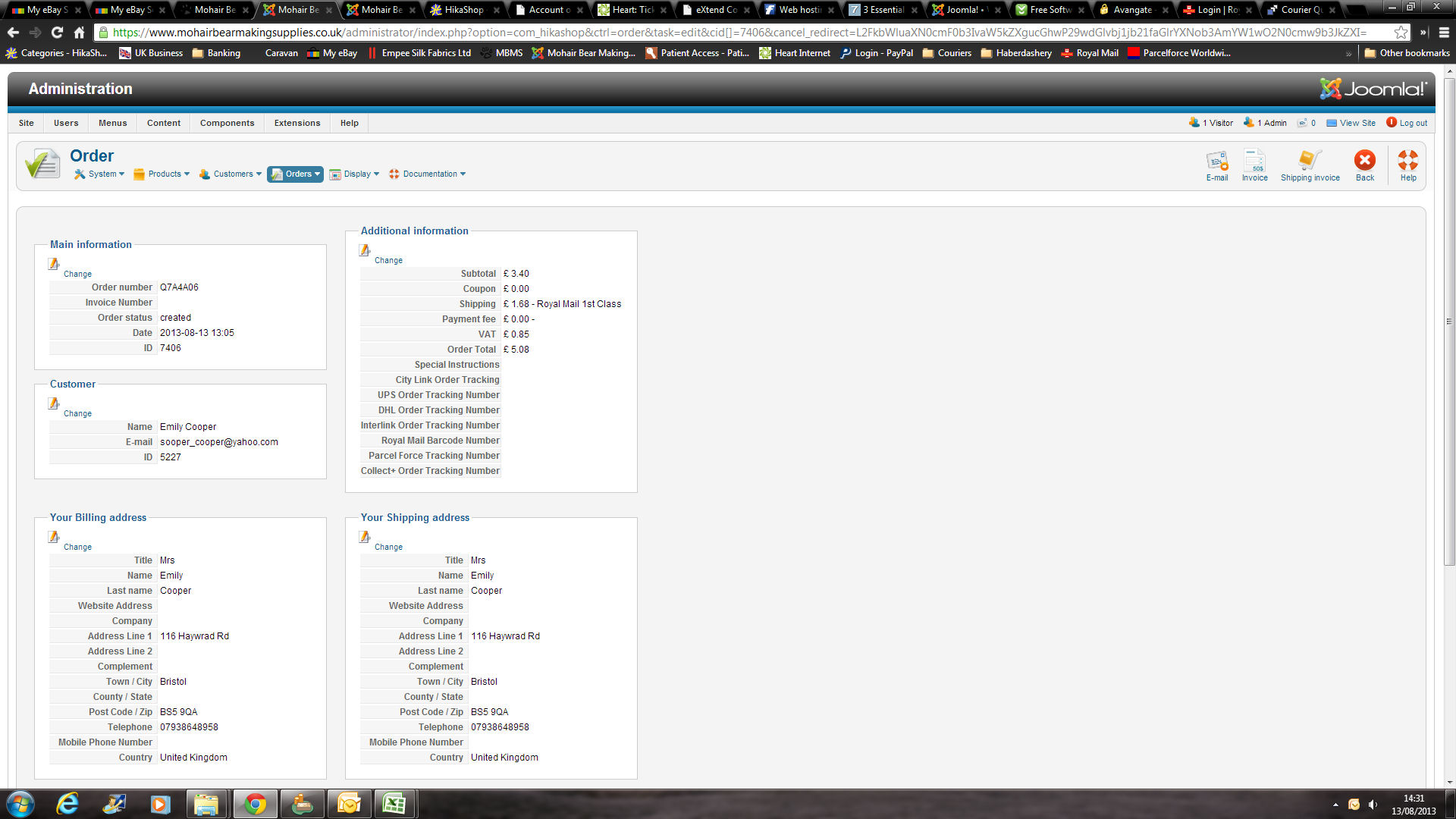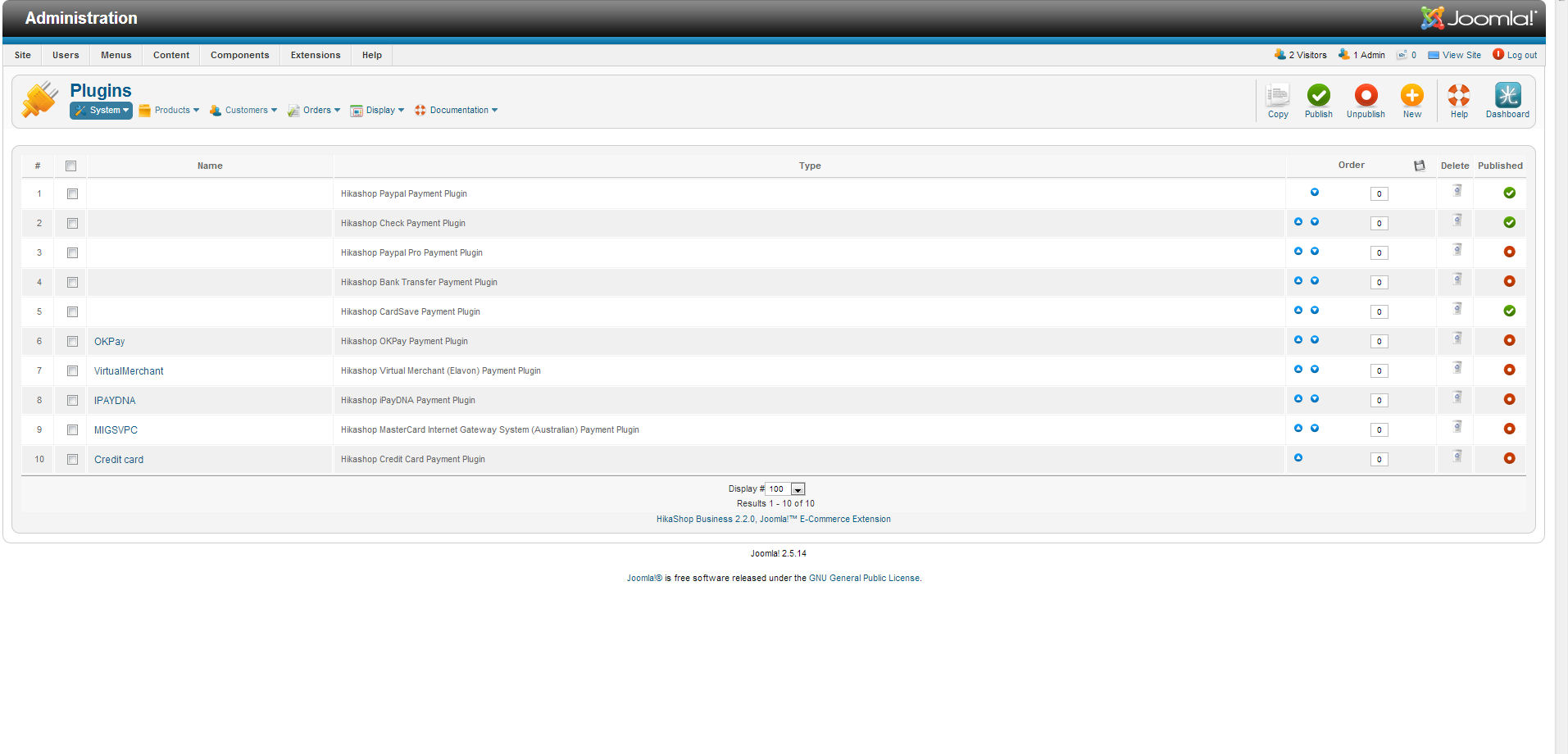Hi,
Some of your payment methods seems to not have a display name.
So it results that you can click to edit them and we will make a patch for this kind of situation.
Edit the file "administrator/components/com_hikashop/views/plugins/tmpl/listing.php" and replace the line
<a href="<?php echo hikashop_completeLink('plugins&plugin_type='.$this->plugin_type.'&task=edit&name='. $plugin->$p_type .'&subtask='.$this->plugin_type.'_edit&'.$p_id.'='.$plugin->$p_id);?>"><?php echo $plugin->$p_name;?></a>with:
<a href="<?php echo hikashop_completeLink('plugins&plugin_type='.$this->plugin_type.'&task=edit&name='. $plugin->$p_type .'&subtask='.$this->plugin_type.'_edit&'.$p_id.'='.$plugin->$p_id);?>"><?php
echo $plugin->$p_name;
if(empty($plugin->$p_name))
echo '<em>' . JText::_('NO_NAME') . '</em>';
?></a>So it will display something "clickable" even if there is no name for the shipping/payment method.
Regards,
 HIKASHOP ESSENTIAL 60€The basic version. With the main features for a little shop.
HIKASHOP ESSENTIAL 60€The basic version. With the main features for a little shop.
 HIKAMARKETAdd-on Create a multivendor platform. Enable many vendors on your website.
HIKAMARKETAdd-on Create a multivendor platform. Enable many vendors on your website.
 HIKASERIALAdd-on Sale e-tickets, vouchers, gift certificates, serial numbers and more!
HIKASERIALAdd-on Sale e-tickets, vouchers, gift certificates, serial numbers and more!
 MARKETPLACEPlugins, modules and other kinds of integrations for HikaShop
MARKETPLACEPlugins, modules and other kinds of integrations for HikaShop