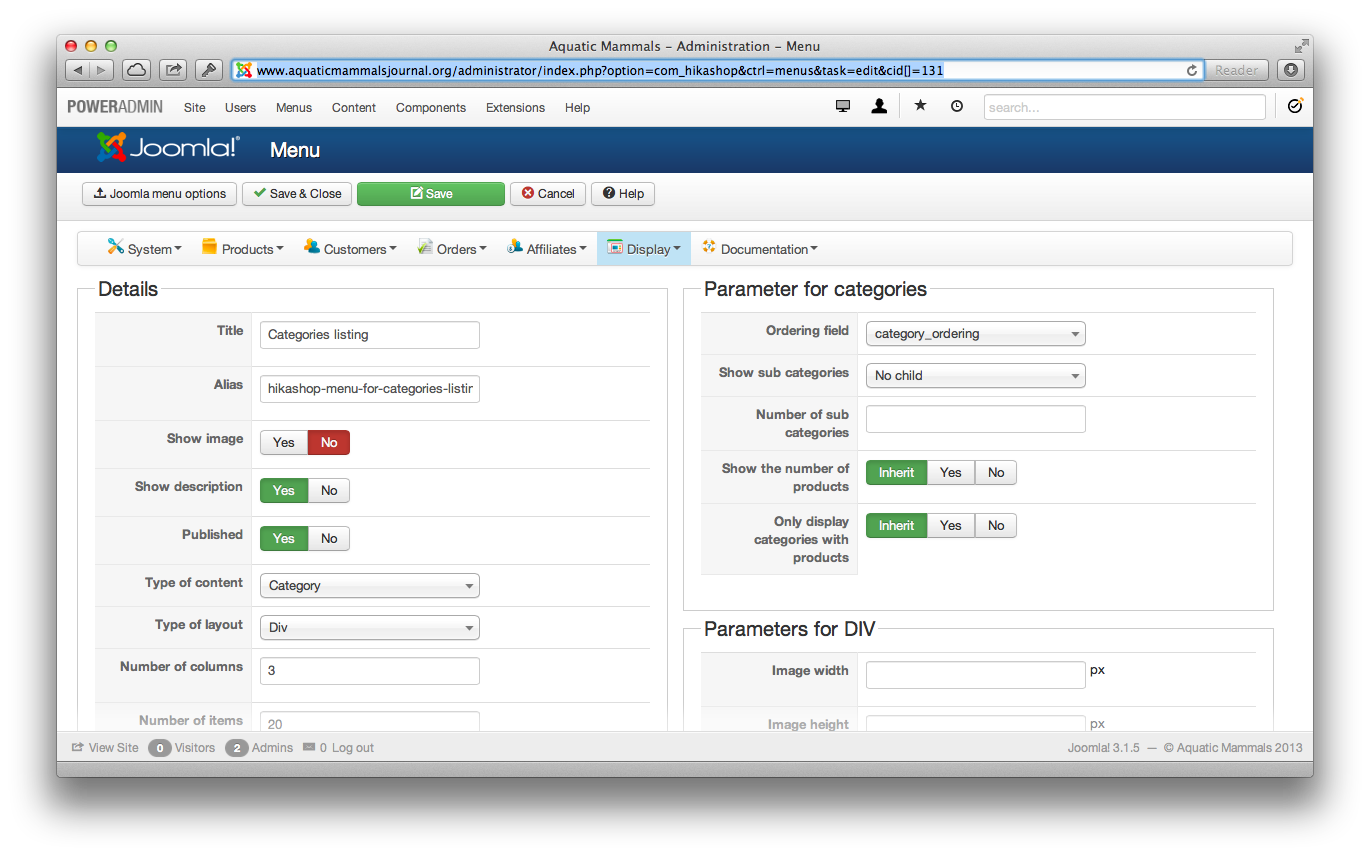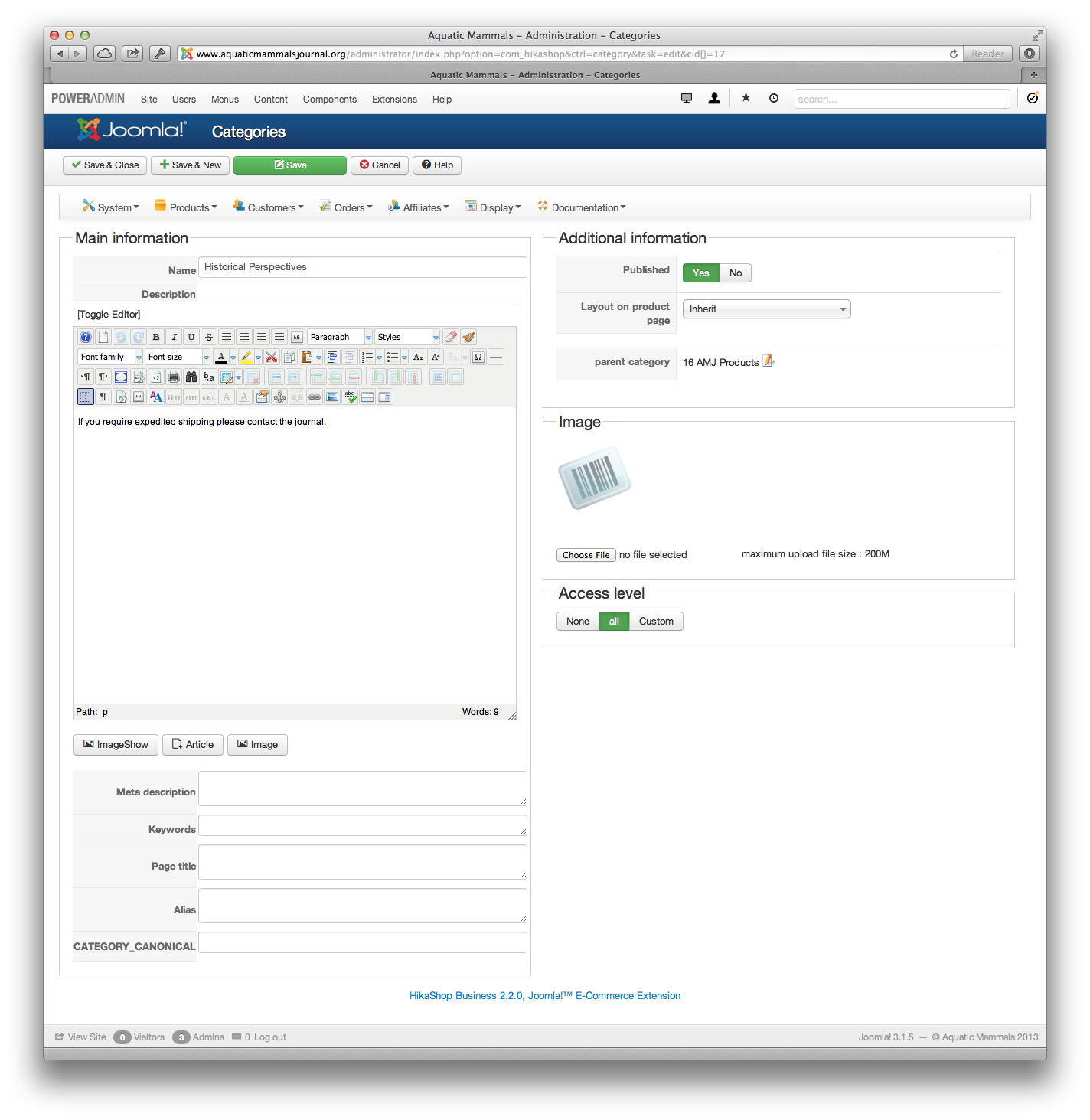Thanks Nicolas. Understood. No confusion and again thank you for the quick response.
I am not trying to display the description of each product in the category listing. I am just trying to display the description of the category. In my example, the module is called "Shop". The categories in there are: Articles as PDF, Historical Perspectives and some others. These are all defined as categories, not products in hikashop. Each one of these categories has a description field. I have entered the description for Historical Perspectives to test out how to display it. However, I cannot see how to display the description of this category on the front end. When you click on the category in the module in the front end, isn't the description supposed to show up? I have it to where the title shows up and all the products under this category show up. I don't need the description of each product (which as you pointed out can be displayed by selecting "image and description" in the div under default parameters for categories). I need the description of this category to show up on top. The description is there in the back end, so there must be some way to display it on the front end, correct?
Here is the link that shows the Historical Perspectives category:
www.aquaticmammalsjournal.org/index.php?...spectives&Itemid=131
Does this make sense?
Thanks again very much for your assistance. By the way, we have purchased the business version of Hikashop. I don't know if that makes a difference.
 HIKASHOP ESSENTIAL 60€The basic version. With the main features for a little shop.
HIKASHOP ESSENTIAL 60€The basic version. With the main features for a little shop.
 HIKAMARKETAdd-on Create a multivendor platform. Enable many vendors on your website.
HIKAMARKETAdd-on Create a multivendor platform. Enable many vendors on your website.
 HIKASERIALAdd-on Sale e-tickets, vouchers, gift certificates, serial numbers and more!
HIKASERIALAdd-on Sale e-tickets, vouchers, gift certificates, serial numbers and more!
 MARKETPLACEPlugins, modules and other kinds of integrations for HikaShop
MARKETPLACEPlugins, modules and other kinds of integrations for HikaShop